So a problem has cropped up over the weekend. Three time's now when doing different things my computer has completely frozen up for about 10-20 seconds then restarted itself. The first time i was playing WoW: Classic and it happened during regular gameplay. The second time i was playing Control and it happened during a cutscene. The 3rd time i'd just started watching Netflix. First crash was on Friday, 2nd on Saturday and 3rd today.
After the 2nd crash i made sure my graphic's drivers were up to date and updated my processors chipset. I've only had this pc for about a month.
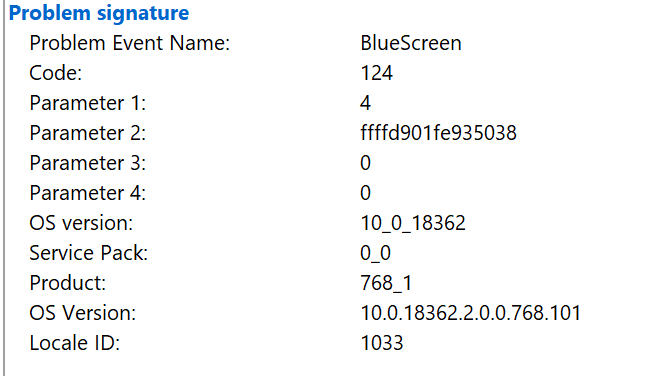
After the 2nd crash i made sure my graphic's drivers were up to date and updated my processors chipset. I've only had this pc for about a month.
| Case | PCS 6003B BLACK CASE |
| Processor (CPU) | AMD Ryzen 7 3700X Eight Core CPU (3.6GHz-4.4GHz/36MB CACHE/AM4) |
| Motherboard | ASUS® TUF X570-PLUS GAMING (USB 3.2 Gen 2, PCIe 4.0, CrossFireX) - RGB Ready! |
| Memory (RAM) | 32GB Corsair VENGEANCE DDR4 3200MHz (4 x 8GB) |
| Graphics Card | 8GB NVIDIA GEFORCE RTX 2070 SUPER - HDMI, 3x DP GeForce - RTX VR Ready! |
| 1st Storage Drive | 1TB Samsung 860 QVO 2.5" SSD, SATA 6Gb/s (upto 550MB/sR | 520MB/sW) |
| 1st M.2 SSD Drive | 500GB WD Black™ SN750 M.2 NVMe SSD (up to 3470MB/s R | 2600MB/s W) |
| Power Supply | CORSAIR 550W VS SERIES™ VS-550 POWER SUPPLY |
| Power Cable | 1 x 1 Metre UK Power Cable (Kettle Lead) |
| Processor Cooling | Corsair H60 Hydro Cooler w/ PCS Ultra Quiet Fans |
