Good Day/Night
Unfortunatly I am not having the smoothest experiance with my Recoil II post production and post RMA.
I have encountered an issue which greatly affects the laptops performance.
Whilst plugged in, the laptop performs as expected, good frame rates in games, handles multuple applications with ease, good control of heat levels. Generally a smooth flawless experiance.
My issues occur when the laptop unplugged and on battery power only.
I have now had 3 instances where the laptop has just turned off unexpectedly as if the power has cut out. The first time I didn't think much of it, as when I turned it back on a windows update occured, so I assumed there had been a countdown in the background I had missed (because I was in a full screen game) It didn't occur to me there haddn't been a shutdown screen. The next attempt happened today, I started up a game, got to the end of the loading screen and it just cut out, again like a power cut.
I then repeated the exact same sequence of events, launching the game, same background programs open, but with it plugged in. No Issue.
Unplugged the laptop, restarted, and repeated the same sequence under battery power. Power cut out.
I then repeated the same sequence plugged in again. No issue.
The only thing I can find in my power settings that is different, is that cooling on battery power is passive, where as plugged in is set to active.
I repeated the test once more, and found with cooling set to active, under battery power.
The sudden power loss doesn't seem to occur. (On multiple attempts). And I don't seem to have any heat issues whilst on either passive or active cooling.
However. I have noticed a significant difference in performance between the laptop being plugged in and unplugged. I expect there to be a loss of performance obviously, but not to the extent that the mouse appears to 'lag' accross the desktop. I drop to 7fps(battery) in a game where I had previously had 60+(plugged in).
What I have noticed is that my CPU speed drops. I do not know or understand the cause of this. Is it a setting I have missed? Is there a fault with the unit? Is this meant to happen with the newer CPUs?
Again, I know performance will take a hit on battery power. But my basis for comparisson here is to my previously laptop, an Optimus V, from PC Specialist. Where on battery my CPU never used to drop from a clock speed of 2.2ghz to ~800mhz, which is what seems to be happening now.
My partner also has a Recoil II of the same spec, and has not encountered this issue that I am aware of. However she doesn't really put it under load and has not tried any games with it unplugged. (I hope to be able to repeat the above sequence similarly on her laptop to see if it happens to hers as well)
Any help here would be hugely appreciated.
I've attached a couple of pictures of the CPU clock when the laptop unplugged (picture 1) and plugged in (picture 2) (This is whilst it is more or less idle)
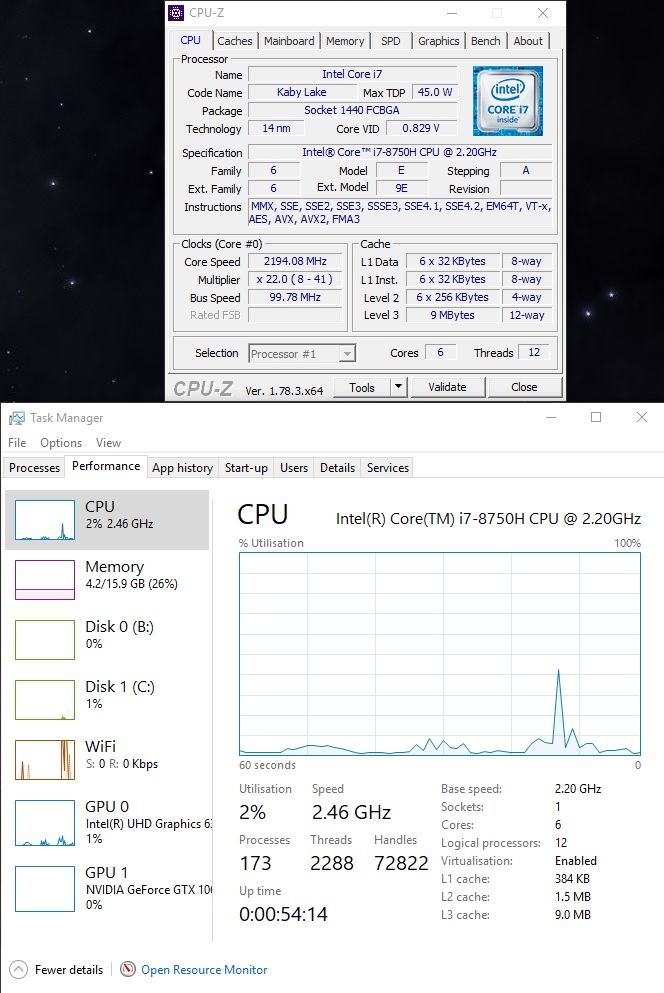
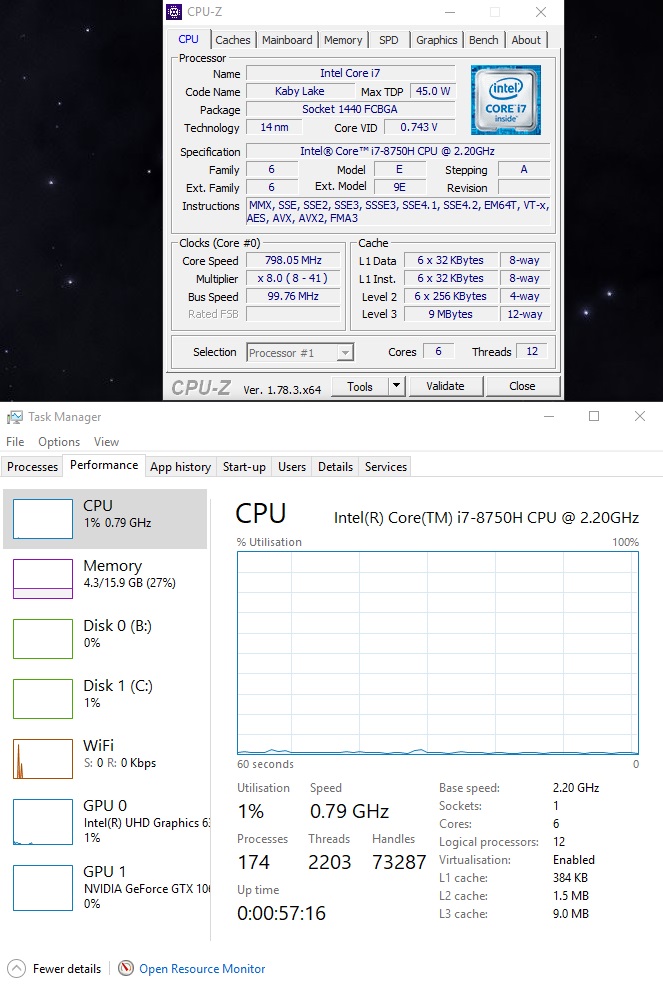
Current spec:
Chassis & Display
Recoil Series: 15.6" Matte Full HD IPS 144Hz 72% NTSC LED Widescreen (1920x1080)
Processor (CPU)
Intel® Core™ i7 Six Core Processor 8750H (2.2GHz, 4.1GHz Turbo)
Memory (RAM)
16GB Corsair 2400MHz SODIMM DDR4 (2 x 8GB)
Graphics Card
NVIDIA® GeForce® GTX 1060 - 6.0GB GDDR5 Video RAM - DirectX® 12.1
1st M.2 SSD Drive
1TB SSD 660p Series Up to 1800 read/write speed
2nd M.2 SSD Drive
None.
Storage Drive
2TB Seagate 5400rpm
Unfortunatly I am not having the smoothest experiance with my Recoil II post production and post RMA.
I have encountered an issue which greatly affects the laptops performance.
Whilst plugged in, the laptop performs as expected, good frame rates in games, handles multuple applications with ease, good control of heat levels. Generally a smooth flawless experiance.
My issues occur when the laptop unplugged and on battery power only.
I have now had 3 instances where the laptop has just turned off unexpectedly as if the power has cut out. The first time I didn't think much of it, as when I turned it back on a windows update occured, so I assumed there had been a countdown in the background I had missed (because I was in a full screen game) It didn't occur to me there haddn't been a shutdown screen. The next attempt happened today, I started up a game, got to the end of the loading screen and it just cut out, again like a power cut.
I then repeated the exact same sequence of events, launching the game, same background programs open, but with it plugged in. No Issue.
Unplugged the laptop, restarted, and repeated the same sequence under battery power. Power cut out.
I then repeated the same sequence plugged in again. No issue.
The only thing I can find in my power settings that is different, is that cooling on battery power is passive, where as plugged in is set to active.
I repeated the test once more, and found with cooling set to active, under battery power.
The sudden power loss doesn't seem to occur. (On multiple attempts). And I don't seem to have any heat issues whilst on either passive or active cooling.
However. I have noticed a significant difference in performance between the laptop being plugged in and unplugged. I expect there to be a loss of performance obviously, but not to the extent that the mouse appears to 'lag' accross the desktop. I drop to 7fps(battery) in a game where I had previously had 60+(plugged in).
What I have noticed is that my CPU speed drops. I do not know or understand the cause of this. Is it a setting I have missed? Is there a fault with the unit? Is this meant to happen with the newer CPUs?
Again, I know performance will take a hit on battery power. But my basis for comparisson here is to my previously laptop, an Optimus V, from PC Specialist. Where on battery my CPU never used to drop from a clock speed of 2.2ghz to ~800mhz, which is what seems to be happening now.
My partner also has a Recoil II of the same spec, and has not encountered this issue that I am aware of. However she doesn't really put it under load and has not tried any games with it unplugged. (I hope to be able to repeat the above sequence similarly on her laptop to see if it happens to hers as well)
Any help here would be hugely appreciated.
I've attached a couple of pictures of the CPU clock when the laptop unplugged (picture 1) and plugged in (picture 2) (This is whilst it is more or less idle)
Current spec:
Chassis & Display
Recoil Series: 15.6" Matte Full HD IPS 144Hz 72% NTSC LED Widescreen (1920x1080)
Processor (CPU)
Intel® Core™ i7 Six Core Processor 8750H (2.2GHz, 4.1GHz Turbo)
Memory (RAM)
16GB Corsair 2400MHz SODIMM DDR4 (2 x 8GB)
Graphics Card
NVIDIA® GeForce® GTX 1060 - 6.0GB GDDR5 Video RAM - DirectX® 12.1
1st M.2 SSD Drive
1TB SSD 660p Series Up to 1800 read/write speed
2nd M.2 SSD Drive
None.
Storage Drive
2TB Seagate 5400rpm
Last edited:
