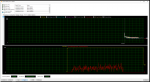Hello!
I know this has previously been adressed in the forums, but I still thought it would be a import to create a separate thread to ask for my help, since my Recoil ii comes from a Portuguese reseller so I don't think I can RMA to PCSPECIALIST.
The laptop constantly overheats, which isn't that annoying to me, except that mid gaming ( as in 5 minutes into ANY game) it will just shutdown. It's extremely annoying and unusable, I can't do anything on the laptop without it randomly shutting down on me which is frankly unnacceptable, I don't know how to proceed.
Would appreciate any tips, I opened it up to see if it was dirt or anything causing thermal throttling but it isn't, and I doubt that 1 year old thermal paste is alredy bad
I know this has previously been adressed in the forums, but I still thought it would be a import to create a separate thread to ask for my help, since my Recoil ii comes from a Portuguese reseller so I don't think I can RMA to PCSPECIALIST.
The laptop constantly overheats, which isn't that annoying to me, except that mid gaming ( as in 5 minutes into ANY game) it will just shutdown. It's extremely annoying and unusable, I can't do anything on the laptop without it randomly shutting down on me which is frankly unnacceptable, I don't know how to proceed.
Would appreciate any tips, I opened it up to see if it was dirt or anything causing thermal throttling but it isn't, and I doubt that 1 year old thermal paste is alredy bad