Nomad69one
New member
Guys, I need some advice.. I bought a Recoil Series 17 last year, and for the third time, it failed. The first time was because thermal paste was not doing the job, and the second and now third time was because the screen had failed.. This can't be normal for a laptop that costs 3,000 euros.
This was bought with the intention of gaming but was rarely used, so its not from that.
Has anyone else had this issue, or is this just a bad laptop? What should I do???
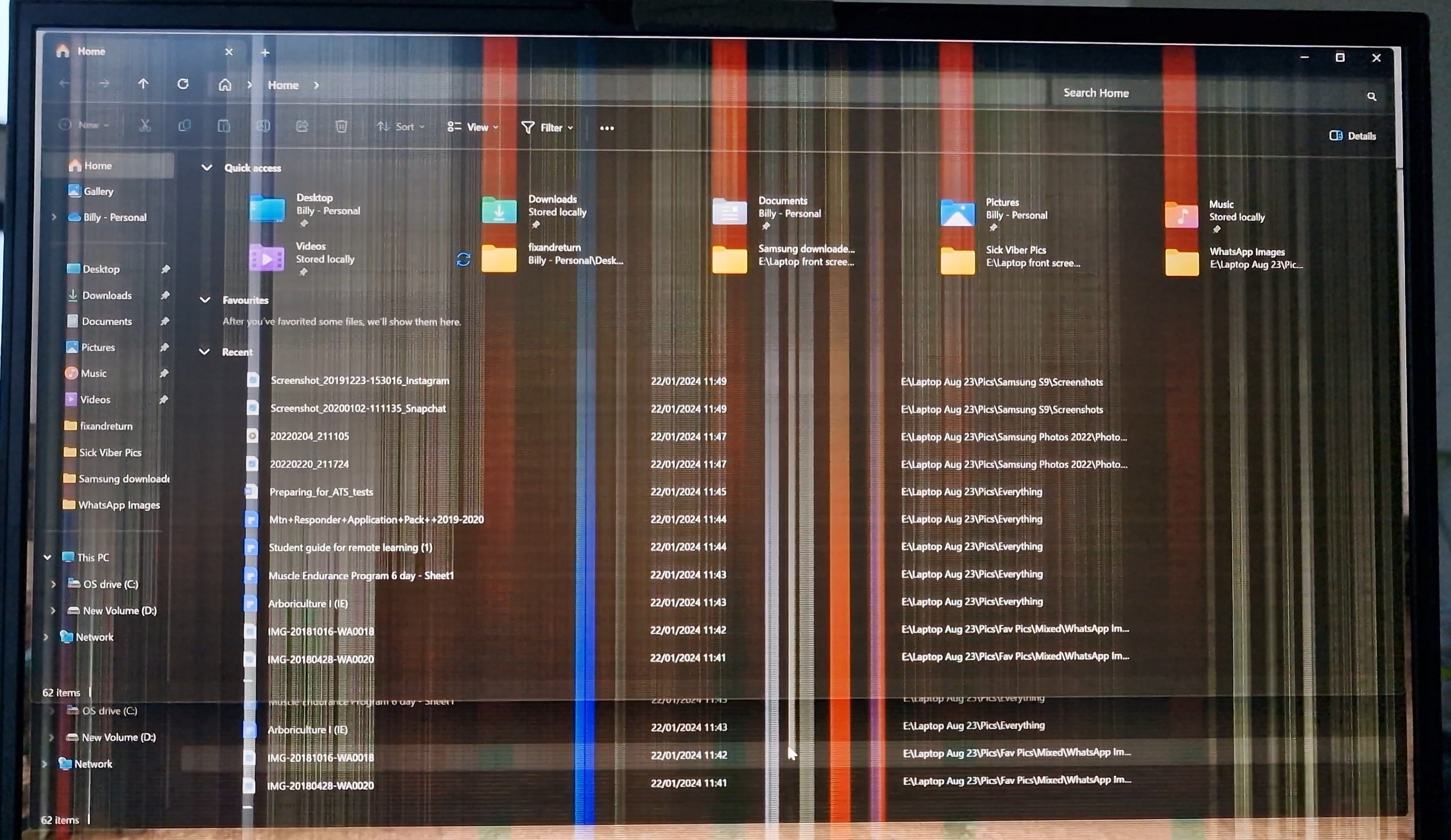
This was bought with the intention of gaming but was rarely used, so its not from that.
Has anyone else had this issue, or is this just a bad laptop? What should I do???


