Hey everyone.
As noted in another post I'm super excited to have received my new PC. Been messing around with a few things since yesterday and installing some games and what not.
I went ahead and attempted to change the display to 240Hz for the first time as the option was available however this just caused the G9 to go blank and output nothing... It doesn't say 'no input detected' or anything like that and occasionally flickers showing the "Display Port 1" in the top left of the screen (usual OSD position).
Any thoughts or suggestions on what I can try? I'm using the cable that came with the monitor (stamped as an 8K DP cable, I believe its DP 1.4 but I can't check really unless someone knows of any cool ways to do so).
Its a RTX 3080 I have.
Any thoughts or suggestions on what I can try? I've tried a different cable and no joy. My other PC wasn't able to output at 240Hz so it was never an option previously.
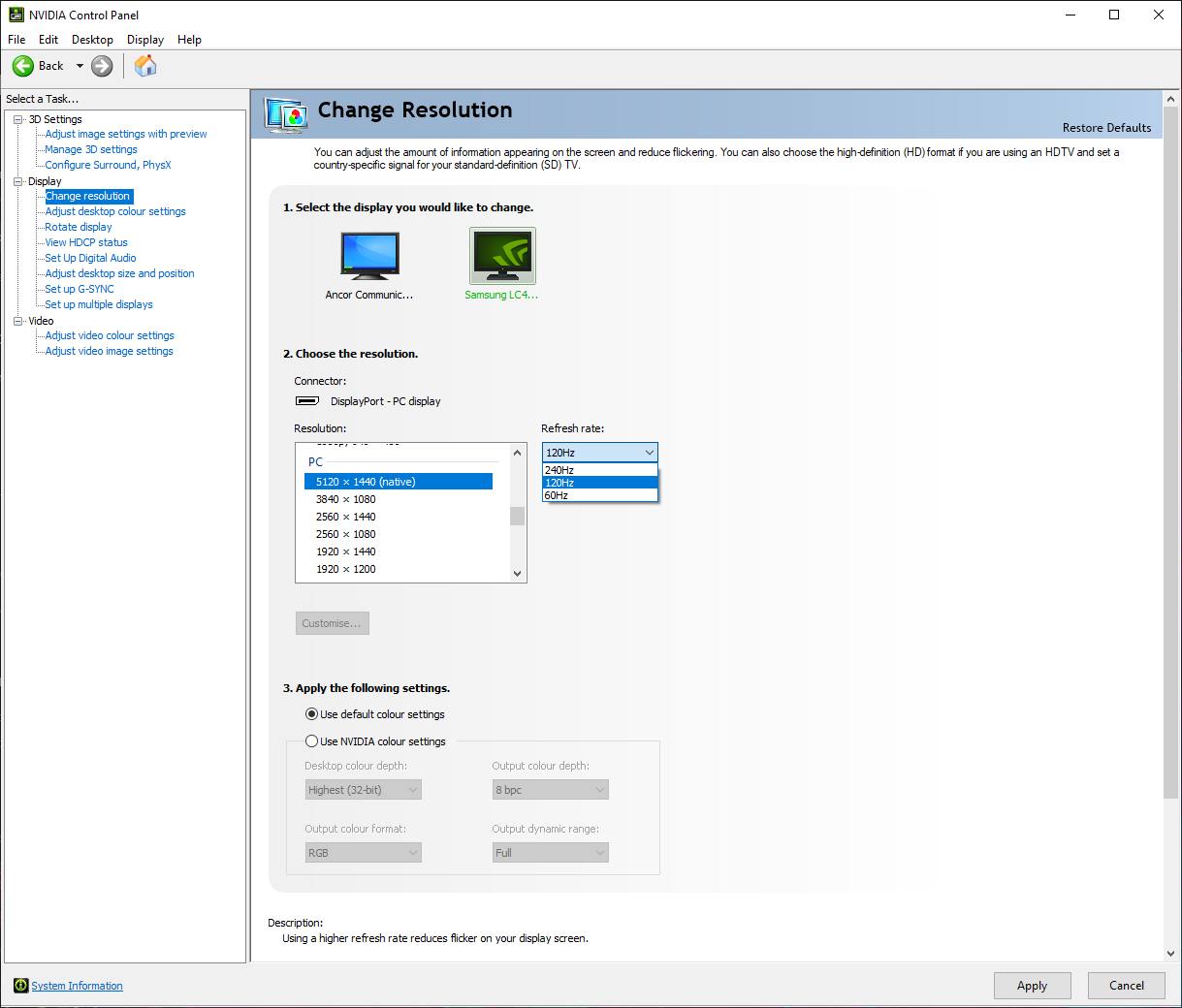
Above is the Nvidia control panel showing my options.
As noted in another post I'm super excited to have received my new PC. Been messing around with a few things since yesterday and installing some games and what not.
I went ahead and attempted to change the display to 240Hz for the first time as the option was available however this just caused the G9 to go blank and output nothing... It doesn't say 'no input detected' or anything like that and occasionally flickers showing the "Display Port 1" in the top left of the screen (usual OSD position).
Any thoughts or suggestions on what I can try? I'm using the cable that came with the monitor (stamped as an 8K DP cable, I believe its DP 1.4 but I can't check really unless someone knows of any cool ways to do so).
Its a RTX 3080 I have.
Any thoughts or suggestions on what I can try? I've tried a different cable and no joy. My other PC wasn't able to output at 240Hz so it was never an option previously.
Above is the Nvidia control panel showing my options.


