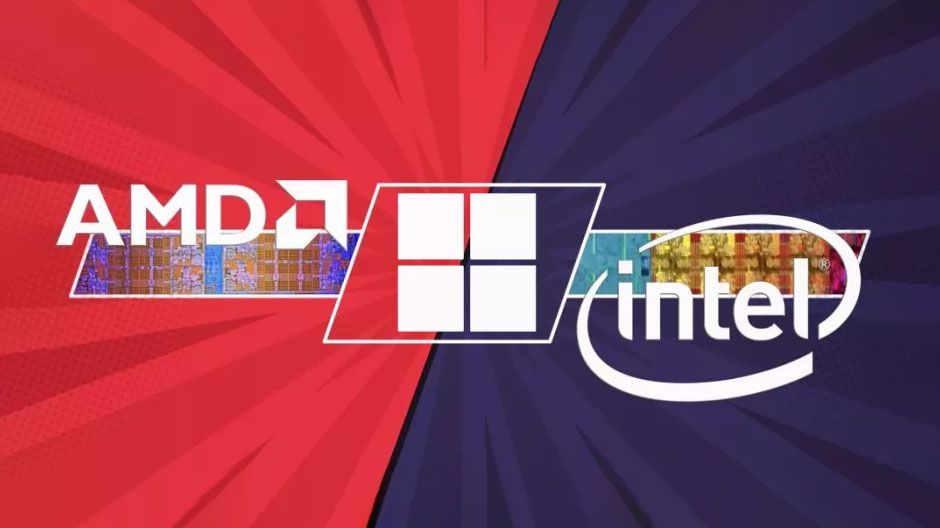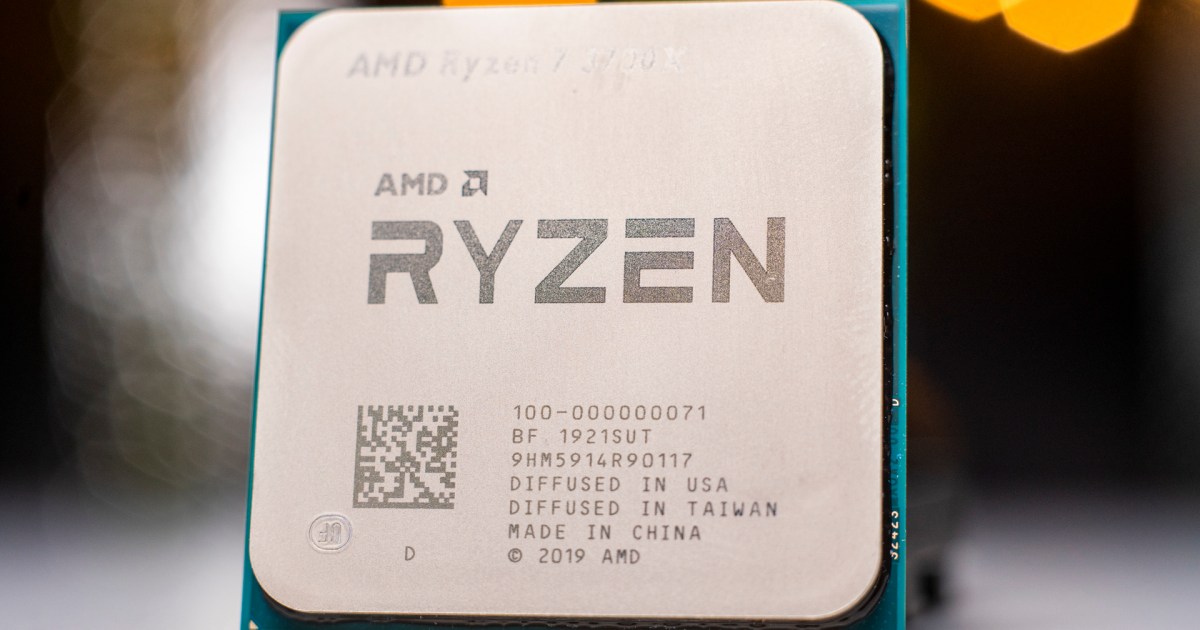Hi. Just wondering what people’s thoughts are on upgrading to windows 11. I currenly only use my rig for gaming, and at times stream and video edit.
stats
I have seen mixed reviews and as this community has been very helpful in the past, I wanted to see your thoughs.
stats
| Prosessor | AMD Ryzen 5 5600X Six Core CPU (3.7GHz-4.6GHz/35MB CACHE/AM4) |
| Motherboard | ASUS® TUF GAMING B550-PLUS WiFi (DDR4, USB 3.2, 6Gb/s) - ARGB Ready! |
| Memory (RAM) | 32 GB Corsair VENGEANCE DDR4 3600MHz (4 x 8GB) |
| Graphics Card | Change to: 12GB AMD RADEON™ RED DEVIL RX 6700 XT - HDMI, DP - DX® 12 |
I have seen mixed reviews and as this community has been very helpful in the past, I wanted to see your thoughs.