Duvet
Member
Hey PC People,
I have some questions about the RAM in my November 2017 Defiance IV 17.3" laptop, key specs:
> Chassis & Display: Defiance Series: 17.3" Matte Full HD 120Hz LED Widescreen (1920x1080) [Clevo PA70Hx]
> Processor (CPU): Intel® CoreTM i7 Quad Core Processor 7700HQ (2.8GHz, 3.8GHz Turbo) [Kaby Lake, HM175]
> Memory (RAM): 16GB Corsair VENGEANCE 2400MHz SODIMM DDR4 (2 x 8GB)
> Graphics Card: NVIDIA® GeForce® GTX 1060 - 6.0GB GDDR5 Video RAM - DirectX® 12.1
First, my fundamental question is, should I try to overclock my RAM? My laptop runs fine, I'm just wondering if it's possible to squeeze extra performance out of it that might help with load times in games for example. My RAM should be capable of a 2400MHz clock rate, but I believe the actual rate is much lower. I don't know if the RAM clock varies, like the CPU increasing its clock rate under load, and maybe I'm just seeing low values because it's not doing anything.
Now I think it should be possible to use an XMP profile to increase the speed of my RAM; despite having had the laptop just over two years, I hadn't heard of XMP until recently. I do have options in the BIOS for XMP Profile 1, and XMP Profile 2 (as well as Default and Custom). Unfortunately the BIOS doesn't seem to accept the XMP profiles; I can select the option for Profile 1 and Profile 2 in the dialog, but upon pressing the enter key to confirm, the dialogue closes and menu option still reads Default. Does this indicate that my RAM does not support XMP? Could it be because the sticks aren't part of the same kit? (One of the RAM modules was replaced due to being faulty).
And if it is possible, and sensible to do so, are there any guidelines on what values to use? I tried initially following this How-To Geek guide, and used the DRAM Calculator for Ryzen to get values for the custom profile. The names didn't entirely match up, so there was a bit of guesswork, and low and behold... the laptop didn't post afterwards. I had to use Fn + D to reset CMOS.
In summary my questions: Can I? Should I? How?
In case it's helpful, I'm going to include some choice screenshots from CPU-Z below. If anyone is particularly knowledgeable in this area, I would be grateful for their assistance.
With thanks,
Graham
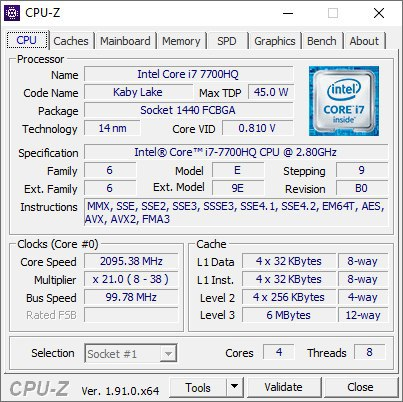
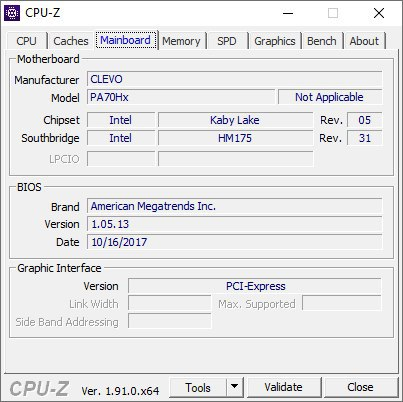
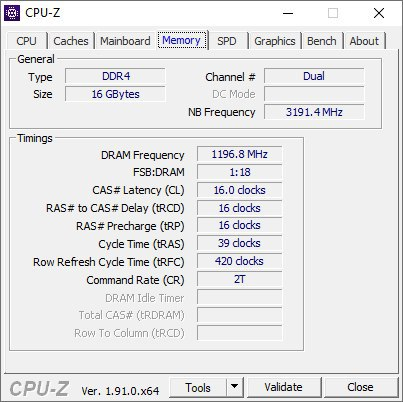
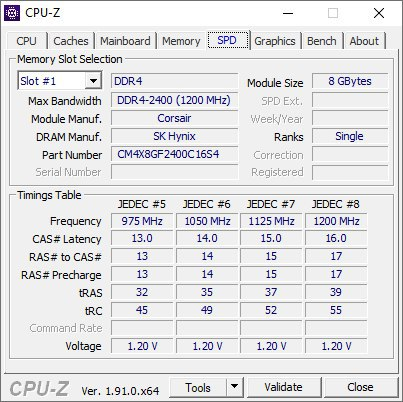
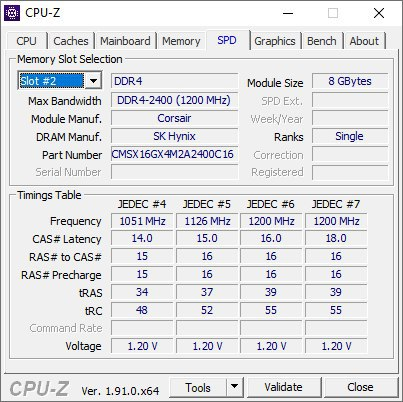
I have some questions about the RAM in my November 2017 Defiance IV 17.3" laptop, key specs:
> Chassis & Display: Defiance Series: 17.3" Matte Full HD 120Hz LED Widescreen (1920x1080) [Clevo PA70Hx]
> Processor (CPU): Intel® CoreTM i7 Quad Core Processor 7700HQ (2.8GHz, 3.8GHz Turbo) [Kaby Lake, HM175]
> Memory (RAM): 16GB Corsair VENGEANCE 2400MHz SODIMM DDR4 (2 x 8GB)
> Graphics Card: NVIDIA® GeForce® GTX 1060 - 6.0GB GDDR5 Video RAM - DirectX® 12.1
First, my fundamental question is, should I try to overclock my RAM? My laptop runs fine, I'm just wondering if it's possible to squeeze extra performance out of it that might help with load times in games for example. My RAM should be capable of a 2400MHz clock rate, but I believe the actual rate is much lower. I don't know if the RAM clock varies, like the CPU increasing its clock rate under load, and maybe I'm just seeing low values because it's not doing anything.
Now I think it should be possible to use an XMP profile to increase the speed of my RAM; despite having had the laptop just over two years, I hadn't heard of XMP until recently. I do have options in the BIOS for XMP Profile 1, and XMP Profile 2 (as well as Default and Custom). Unfortunately the BIOS doesn't seem to accept the XMP profiles; I can select the option for Profile 1 and Profile 2 in the dialog, but upon pressing the enter key to confirm, the dialogue closes and menu option still reads Default. Does this indicate that my RAM does not support XMP? Could it be because the sticks aren't part of the same kit? (One of the RAM modules was replaced due to being faulty).
And if it is possible, and sensible to do so, are there any guidelines on what values to use? I tried initially following this How-To Geek guide, and used the DRAM Calculator for Ryzen to get values for the custom profile. The names didn't entirely match up, so there was a bit of guesswork, and low and behold... the laptop didn't post afterwards. I had to use Fn + D to reset CMOS.
In summary my questions: Can I? Should I? How?
In case it's helpful, I'm going to include some choice screenshots from CPU-Z below. If anyone is particularly knowledgeable in this area, I would be grateful for their assistance.
With thanks,
Graham

