egorgeg
Enthusiast
I just bought a new Samsung TV that came with a free HW-H550 Wireless Soundbar. I don't need it for the TV as I have a Sony surround sound system hooked up to that, so I asked if it would work with my PC. They said as long as it has an optical port I'll be fine. I've been home for a while trying to get it to work and I can't figure it out. I have the soundbar and the sub-woofer powered on. The soundbar is in the mode for optical audio, and it's connected to my PC at the back through the optical port and it detects it. But nothing is working. When I test the sound the subwoofer rumbles and that's it.
This is correct?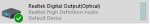
I've reset my PC, and used different cables to no avail.
This is correct?
I've reset my PC, and used different cables to no avail.
