jerome_jm_martin
Bronze Level Poster
Hi,
before going further, of course there's no straight answer, every distro is different, everybody is different, what I am writing here is just a personal pov.
I did place an order for a lafité 15.6 and I just received few days ago, and before setting it up as a working system, I did some eval. this is what I am sharing with you today. It might be helpful for people who want to buy a laptop and install linux on it.
My main systems are always with Debian because it's a 'no surprise' distro, it works...
but debian buster with new lafité is a bit more complex to setup.
quick spec summary of the new laptop : I5-10210, 16Gb, 500gb 970 evo+ nvme, ax200
first issue is with the intel 10th gen and the AX200, you need a new kernel to handle both (or using some backport repo)
second issue : nvme drive can be a pain with some bioses (there's a thread for the lafité pro)
As I said, I just received the laptop few days ago, and I discovered what kind of bios was in it :
First surprise :
- it's a custom bios made for pcs by insyde (or customised by pcs with insyde tools),
mine is : DMI: PC Specialist LTD N150CU/N151CU, BIOS 1.07.07TPCS2 11/15/2019
Second surprise, it's an heavily 'simplified' bios :
- no legacy boot option,
- sata mode is either : ahci or rts/optane (luckiky it's not hardcoded on raid)....
I will come back to the bios later.
so which distro to choose, to be honest I did try a rolling release (manajro), a debian testing (bullseye), debian buster with updated kernel from backport and finaly pop Os.
Manjaro :
Pro : great it's a rolling realase, booting is fine, live is fine, install with calamares is fine...
con : Well it's a rolling release, so be ready to fix issues after an update
Debian (bullseye):
Pro : it's working
con : It's Alpha, so be careful, and compare to buster, it's less snappy, I suspect there's some debug option in the code... btw fans are spinning a lot and are loud.
debian (buster)
Pro : debian stable of course (see thread on this forum)
Con : you've got to add backport, play with iwl firmware a bit... and finally end up with a frankendebian (not really nice for a debian)
Pop os :
Pro : made by system76 for their own laptops (very similar to lafité), some nice add-on, battery switches, nice gnome polish, fans nicely handled and some under the hood optimizations ie vm.swapiness=10 (instead of 60)
con : don't know yet... will edit if i find something.
the bios, I said that I will come back to it, so let me explain few things here :
I've never seen a bios from any manufacturer that is not buggy : poor acpi implementation, faulty dsdt table, bad memory range, faulty irq tables...
here the pcs/insyde bios does have some glitches but not that much :
the main one is on irq31 :
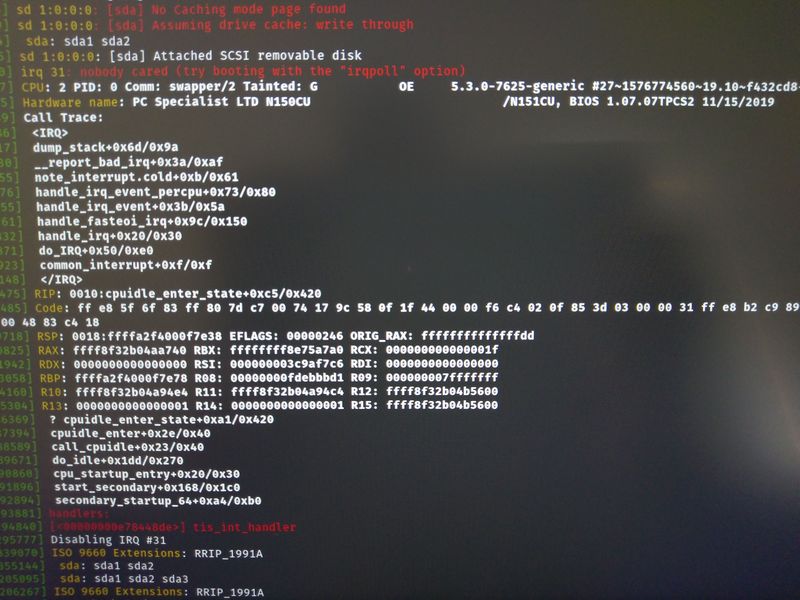
so first thing is do not mess with irqpoll ! you will create more problems...
This issue is not an IRQ issue, it's a faulty tpm implementation in bios.
Linux kernel dev team is aware, there's a patch (working) to correct the buggy tpm implementation but it's not yet in the new kernels, so you will have to wait, either for a new kernel (or a new bios)
The best thing to do, as you do not use windows ;-) and if you do not want to use dm-crypt, is to disable tpm module in bios, luckily you can do that ! and btw you can still use dm-crypt ;-)
there's few minors other issues, but they are not relevant.
this is it.
have a nice day.
J.
PS : I will maybe post a thread how to install pop_os, and get everything working (camera, dancing keyboard...)
before going further, of course there's no straight answer, every distro is different, everybody is different, what I am writing here is just a personal pov.
I did place an order for a lafité 15.6 and I just received few days ago, and before setting it up as a working system, I did some eval. this is what I am sharing with you today. It might be helpful for people who want to buy a laptop and install linux on it.
My main systems are always with Debian because it's a 'no surprise' distro, it works...
but debian buster with new lafité is a bit more complex to setup.
quick spec summary of the new laptop : I5-10210, 16Gb, 500gb 970 evo+ nvme, ax200
first issue is with the intel 10th gen and the AX200, you need a new kernel to handle both (or using some backport repo)
second issue : nvme drive can be a pain with some bioses (there's a thread for the lafité pro)
As I said, I just received the laptop few days ago, and I discovered what kind of bios was in it :
First surprise :
- it's a custom bios made for pcs by insyde (or customised by pcs with insyde tools),
mine is : DMI: PC Specialist LTD N150CU/N151CU, BIOS 1.07.07TPCS2 11/15/2019
Second surprise, it's an heavily 'simplified' bios :
- no legacy boot option,
- sata mode is either : ahci or rts/optane (luckiky it's not hardcoded on raid)....
I will come back to the bios later.
so which distro to choose, to be honest I did try a rolling release (manajro), a debian testing (bullseye), debian buster with updated kernel from backport and finaly pop Os.
Manjaro :
Pro : great it's a rolling realase, booting is fine, live is fine, install with calamares is fine...
con : Well it's a rolling release, so be ready to fix issues after an update
Debian (bullseye):
Pro : it's working
con : It's Alpha, so be careful, and compare to buster, it's less snappy, I suspect there's some debug option in the code... btw fans are spinning a lot and are loud.
debian (buster)
Pro : debian stable of course (see thread on this forum)
Con : you've got to add backport, play with iwl firmware a bit... and finally end up with a frankendebian (not really nice for a debian)
Pop os :
Pro : made by system76 for their own laptops (very similar to lafité), some nice add-on, battery switches, nice gnome polish, fans nicely handled and some under the hood optimizations ie vm.swapiness=10 (instead of 60)
con : don't know yet... will edit if i find something.
the bios, I said that I will come back to it, so let me explain few things here :
I've never seen a bios from any manufacturer that is not buggy : poor acpi implementation, faulty dsdt table, bad memory range, faulty irq tables...
here the pcs/insyde bios does have some glitches but not that much :
the main one is on irq31 :
so first thing is do not mess with irqpoll ! you will create more problems...
This issue is not an IRQ issue, it's a faulty tpm implementation in bios.
Linux kernel dev team is aware, there's a patch (working) to correct the buggy tpm implementation but it's not yet in the new kernels, so you will have to wait, either for a new kernel (or a new bios)
The best thing to do, as you do not use windows ;-) and if you do not want to use dm-crypt, is to disable tpm module in bios, luckily you can do that ! and btw you can still use dm-crypt ;-)
there's few minors other issues, but they are not relevant.
this is it.
have a nice day.
J.
PS : I will maybe post a thread how to install pop_os, and get everything working (camera, dancing keyboard...)
Last edited:
