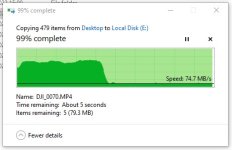Hi. I’ve been using my Elimina Pro 17~ laptop for about 6 months now – i7-11800 processor, 32GB RAM and 4TB SSD. It’s a really good and fast machine that has delivered everything I’d hoped for. But, and there’s always a But – transfer rates between the laptop and an external USB C 4TB SSD behave rather strangely. When transferring large amounts of data from the PC to the Crucial external 4TB SSD, initial transfer rates are very good, but after a while the rate drops dramatically and stays low for the rest of the transfer. A screenshot of a recent transfer is attached. The data being transferred is mainly photographs and video files. Any idea why the transfer rate drops like this?
You are using an out of date browser. It may not display this or other websites correctly.
You should upgrade or use an alternative browser.
You should upgrade or use an alternative browser.
Transferring data to external SSD
- Thread starter RobGuy
- Start date
SpyderTracks
We love you Ukraine
It's called sustained sequential writes performance All depends on the type of SSD thats used, Sequential speeds won't be anything near the max potential speeds which are mainly what's advertised.Hi. I’ve been using my Elimina Pro 17~ laptop for about 6 months now – i7-11800 processor, 32GB RAM and 4TB SSD. It’s a really good and fast machine that has delivered everything I’d hoped for. But, and there’s always a But – transfer rates between the laptop and an external USB C 4TB SSD behave rather strangely. When transferring large amounts of data from the PC to the Crucial external 4TB SSD, initial transfer rates are very good, but after a while the rate drops dramatically and stays low for the rest of the transfer. A screenshot of a recent transfer is attached. The data being transferred is mainly photographs and video files. Any idea why the transfer rate drops like this?
The connector it uses on the external means almost nothing, it's all to do with the drive inside the case, is it NVME or SATA, is it SLC, TLC, QLC or MLC Flash, depends on the cache included, some older SSD's very small cache and as soon as that ran out with larger file caches, performance would tank.
It looks like it's a cache issue on a poor spec SSD.
SpyderTracks
We love you Ukraine
No, the external SSD, that's the one you're saying has poor write endurance.Thanks Spyder. The laptop has a M.2 SSD - 4 TB CORSAIR MP400 NVMe PCIe M.2 SSD (hasta 3480 MB/R, 3000 MB/W), as built by PC Specialists. The external drive is a Crucial CT4000X6SSD9 X6 4TB SSD. Are you saying that the problem is likely to be with the internal SSD?
It's likely to do with a lesser quality SSD type, possibly related to small amount of write cache.
SpyderTracks
We love you Ukraine
Write endurance performance doesn't come cheap: