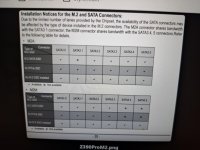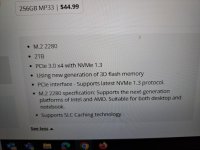reckless_napkin
New member
I have gone through a few threads here and followed their suggestions; however, I am still hitting the same issue.
Z390 AORUS ELITE
TEAMGroup MP34 M.2 NVMe SSD 2TB
When I originally installed the M.2 SSD, it brought me to a black screen, there's an underscore, and it from top-left to slightly off top-left corner of the screen, then brings me to the system information screen. Nothing else happens and the SSD with the operating system was not recognized.
Figured out that when installing the M.2 SSD, my motherboard disables specific SATA3 ports (4 and 5), so I moved my other drives to ports: 1 (no OS) and 3 (Windows))
Restarted PC, same issue, but at least the system recognizes the SATA SSD now and I can select it for priority booting.
Restarted PC, same issue.
Changed "Storage Boot Option Control" and "Other PCI devices" to Legacy instead of UEFI (tried as EUFI individually as well)
Restarted PC, same issue.
Anyone have any ideas or any additional information needed?
Z390 AORUS ELITE
TEAMGroup MP34 M.2 NVMe SSD 2TB
When I originally installed the M.2 SSD, it brought me to a black screen, there's an underscore, and it from top-left to slightly off top-left corner of the screen, then brings me to the system information screen. Nothing else happens and the SSD with the operating system was not recognized.
Figured out that when installing the M.2 SSD, my motherboard disables specific SATA3 ports (4 and 5), so I moved my other drives to ports: 1 (no OS) and 3 (Windows))
Restarted PC, same issue, but at least the system recognizes the SATA SSD now and I can select it for priority booting.
Restarted PC, same issue.
Changed "Storage Boot Option Control" and "Other PCI devices" to Legacy instead of UEFI (tried as EUFI individually as well)
Restarted PC, same issue.
Anyone have any ideas or any additional information needed?