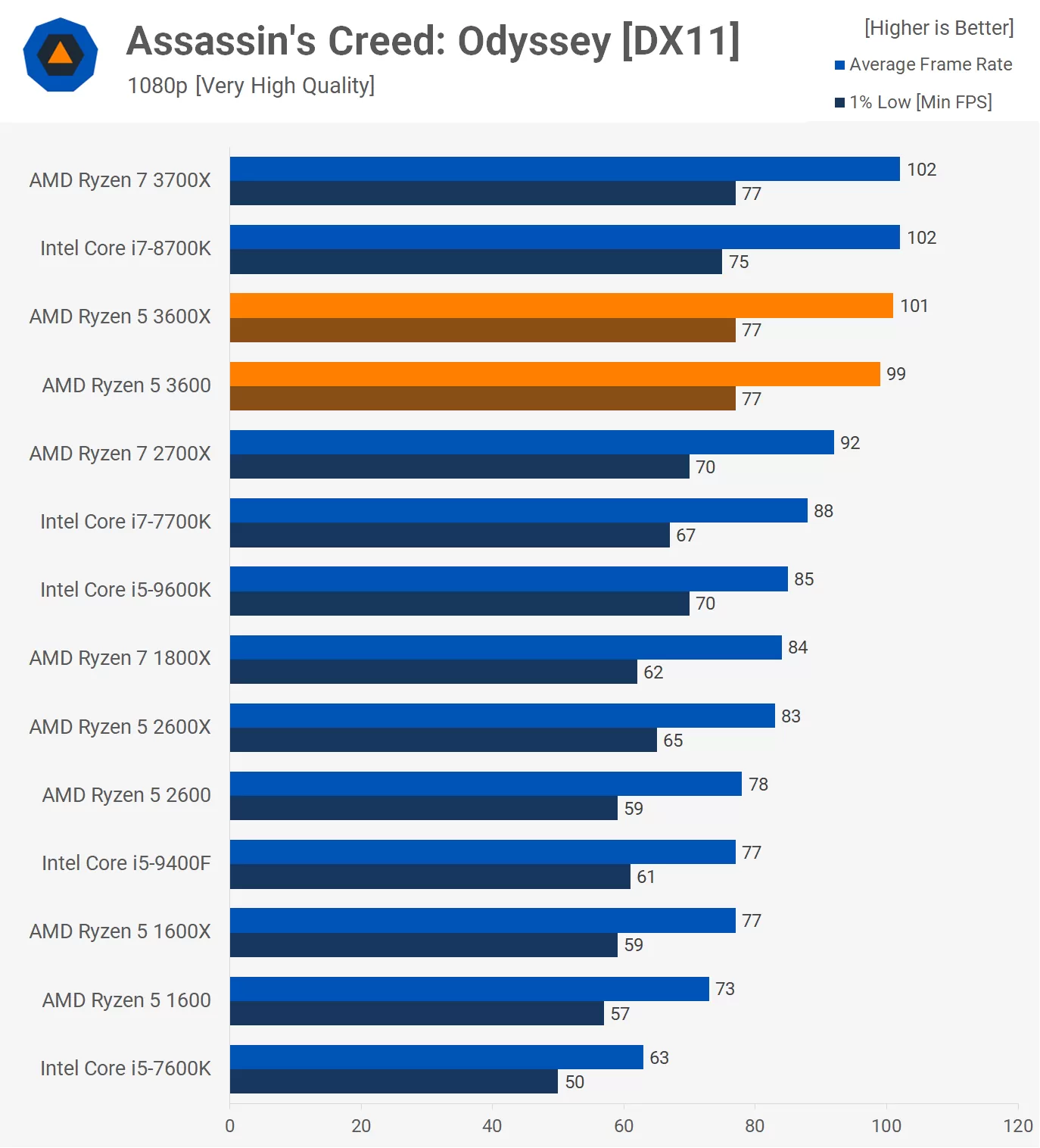Hi, I bought a PC from PC Specialist a few years back and I feel like its time to upgrade the CPU. I have got a second hand Intel i5-7600 that I would like to replace my current CPU with, and I was wondering if PC Specialist would replace my current CPU with the one that I have purchased elsewhere.
Thank you,
Dylan
Thank you,
Dylan