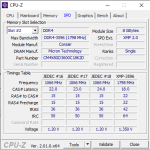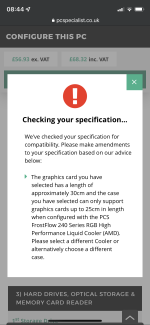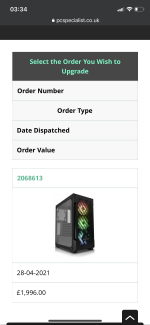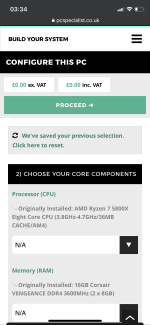Empy
Member
Hello
I am looking to add some extra memory to my system, currently have 2x8 and am looking to add another 2x8
the memory I am currently using is Corsair Vengeance LPX 16GB (2x 8GB) 3600MHz DDR4 CM4X8GD3600C18K2D but I am struggling to find the same memory anywhere online
I keep coming across Corsair Vengeance LPX 16GB (2x 8GB) 3600MHz DDR4 CMK16GX4M2Z3600C18 which has the same speed, clock, latency and voltage but has a different manufacturers code
Does the manufacturers code matter as long as the brand,speed and all spec etc are the same?
I am looking to add some extra memory to my system, currently have 2x8 and am looking to add another 2x8
the memory I am currently using is Corsair Vengeance LPX 16GB (2x 8GB) 3600MHz DDR4 CM4X8GD3600C18K2D but I am struggling to find the same memory anywhere online
I keep coming across Corsair Vengeance LPX 16GB (2x 8GB) 3600MHz DDR4 CMK16GX4M2Z3600C18 which has the same speed, clock, latency and voltage but has a different manufacturers code
Does the manufacturers code matter as long as the brand,speed and all spec etc are the same?