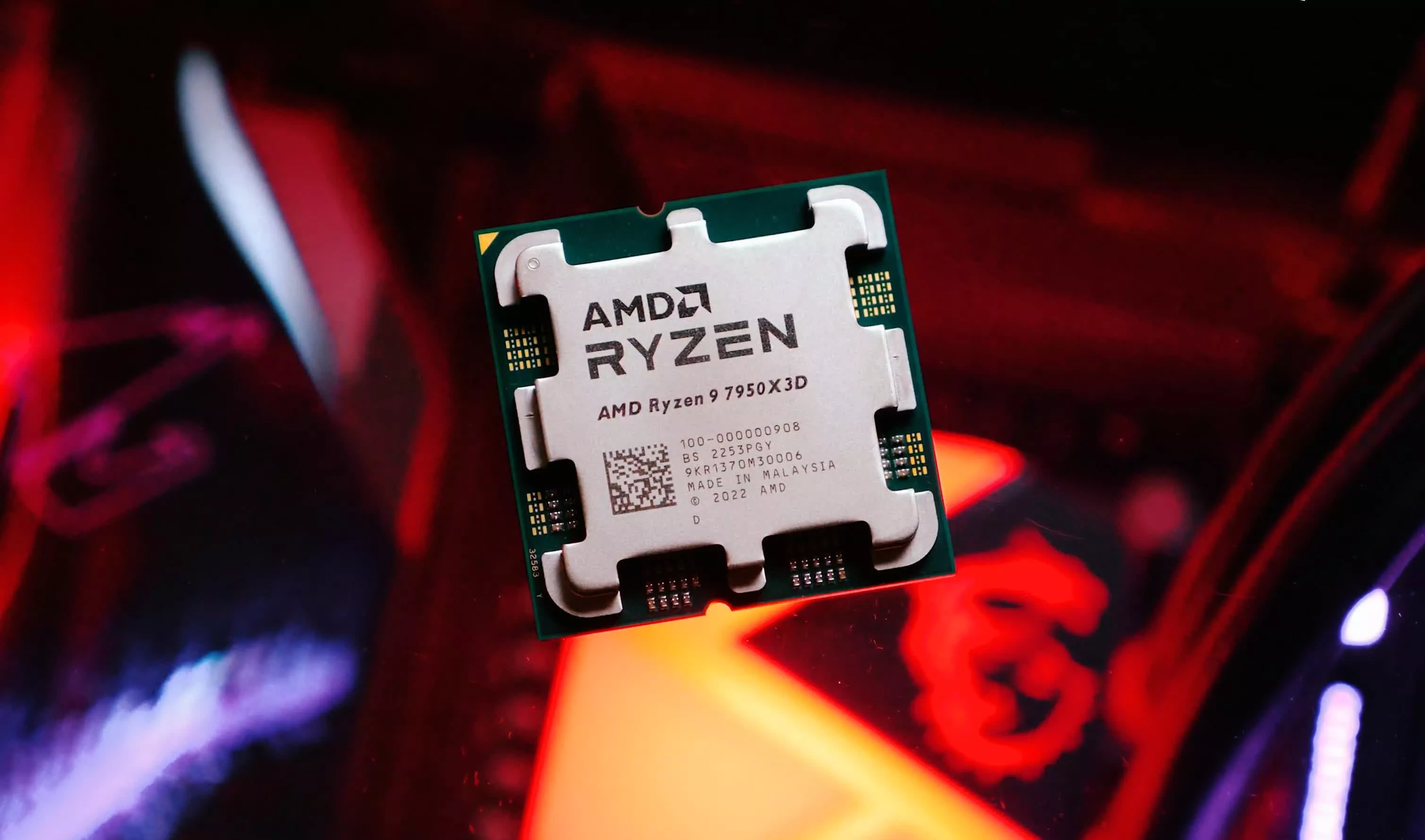Ekans2011
VALUED CONTRIBUTOR
I don't mean to be invasive, but a 4090 for playing at resolutions less than 4K with a high refresh rate is essentially a waste of money.I'm going to be playing triple aaa games and it's a 1440p monitor. I think the 4090 is fine personally. And if I ever want to upgrade monitors in the future the option is there.
It's not a 1440p card, and future GPU upgrades are unavoidable, so buying an extremely overkill card now makes little sense given that it'll still need to be replaced later on.
I suppose this is what @SpyderTracks and @TonyCarter tried to explain to you.
Last edited: