Hello!
I bought a 15.6" Cosmos Series laptop a few years ago, in late 2020, which fell during the covid period, when there was a shortage in elements. (Had to send my laptop back twice for repairs because of faulty ones.)
It kept having its ups and downs until some point where it started acting up. It actually came to a boiling point where the hardware seems to have suffered some damages.
For reference : I do not use my laptop a lot but I use it for work when I'm home or some games but it amounts to a total of maximum 2 days per week. I added a 16gb ram stick to it if it can be any useful information.
A few more ago, while using my laptop, I had a "WHEA uncorrectable error", which I have NEVER seen in my life before. The first suspect element is that the BSOD percentage before resetting didn't go above 0%. It remained as such for a few minutes before rebooting. Then, it gave me the error message "No drive to boot". Since then, it refuses to detect my SSD (the #1 which is just a 1TB stick with chips and not the square one).
I checked the bios for hints and I saw that it isn't detected there either.
I opened the laptop and removed it, cleaned the plugs, blew air in the slot and put it back. It seems to still be powered, because a red light on it started blinking when I booted the laptop. It is just not detected.
I also tried removing the battery, the clock battery and holding the power button for 15s before plugging it all back and booting. Nothing new so far.
This is very dire because I have work on it, which I 80% backed up, but there will still be some losses. Does anyone have any idea? It is weird and frustrating that this happened one month after the end of my warranty because it means I'll have to pay for everything in this repair, which, as a student, isn't the perfect spot. But I would like some guidance on what's going on. I added a pic of my setup, but please remember that there only is an extra 16gb ram stick which I also tried to boot without, to no avail.
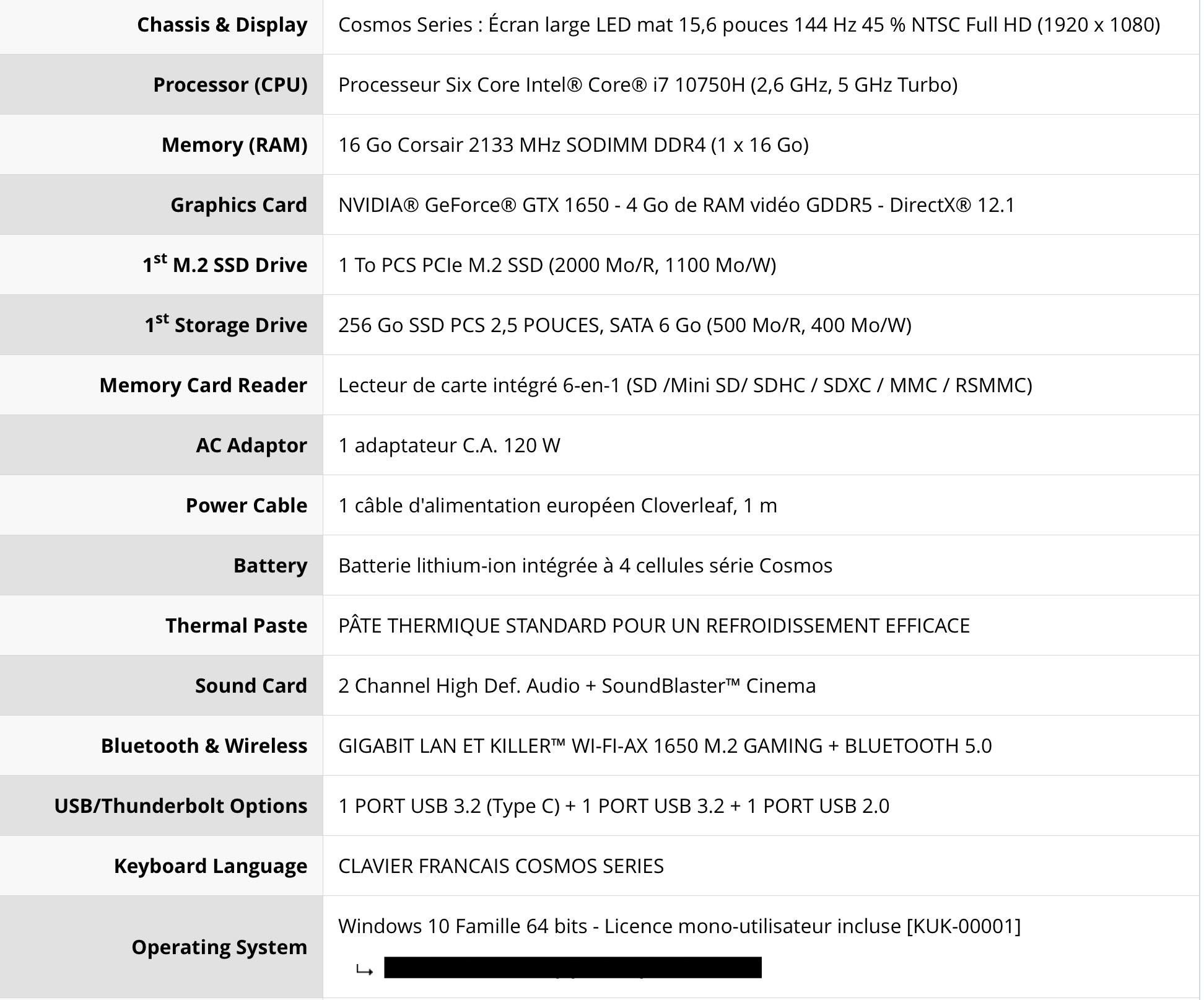
(It is in French, sorry. If there is anything misunderstood, please tell me and I will translate.)
Thanks in advance for the time you will give this post.
I bought a 15.6" Cosmos Series laptop a few years ago, in late 2020, which fell during the covid period, when there was a shortage in elements. (Had to send my laptop back twice for repairs because of faulty ones.)
It kept having its ups and downs until some point where it started acting up. It actually came to a boiling point where the hardware seems to have suffered some damages.
For reference : I do not use my laptop a lot but I use it for work when I'm home or some games but it amounts to a total of maximum 2 days per week. I added a 16gb ram stick to it if it can be any useful information.
A few more ago, while using my laptop, I had a "WHEA uncorrectable error", which I have NEVER seen in my life before. The first suspect element is that the BSOD percentage before resetting didn't go above 0%. It remained as such for a few minutes before rebooting. Then, it gave me the error message "No drive to boot". Since then, it refuses to detect my SSD (the #1 which is just a 1TB stick with chips and not the square one).
I checked the bios for hints and I saw that it isn't detected there either.
I opened the laptop and removed it, cleaned the plugs, blew air in the slot and put it back. It seems to still be powered, because a red light on it started blinking when I booted the laptop. It is just not detected.
I also tried removing the battery, the clock battery and holding the power button for 15s before plugging it all back and booting. Nothing new so far.
This is very dire because I have work on it, which I 80% backed up, but there will still be some losses. Does anyone have any idea? It is weird and frustrating that this happened one month after the end of my warranty because it means I'll have to pay for everything in this repair, which, as a student, isn't the perfect spot. But I would like some guidance on what's going on. I added a pic of my setup, but please remember that there only is an extra 16gb ram stick which I also tried to boot without, to no avail.
(It is in French, sorry. If there is anything misunderstood, please tell me and I will translate.)
Thanks in advance for the time you will give this post.
