You are using an out of date browser. It may not display this or other websites correctly.
You should upgrade or use an alternative browser.
You should upgrade or use an alternative browser.
Windows Store Missing OFFICIAL PCS FIX
- Thread starter ubuysa
- Start date
Just as an addition to this, we have noticed some antivirus apps block the file, might want to disable your AV whilst applying this and then reinitialise after reboot (most AV's will allow you to disable it temporarily so you don't have to remember to turn it back on).
JediMonsoon
Gold Level Poster
Just wondering, as this is obviously a know problem, do PCS not look for this in the testing phase and then implement the fix before it goes out to the customer?
To reply to your query JediMonsoon the store had been working fine on all machines during installation, it seems to be something that happens once we set the out-of-box mode. Customers were only having the issue afterwards.
Appears to be something to do with MS thankfully as we were not the only people affected
Appears to be something to do with MS thankfully as we were not the only people affected
Insane.Pringle
Enthusiast
hmm i'll get my new computer tomorrow and was going to use the same login that is associated with my current PCS computer. but i have another ID that isn't associated with it.I would be interested to hear from anyone experiencing this issue who has NOT logged in to their new PC with an ID that is associated with a digital license for another PC.
I'm wondering whether this is an activation glitch somehow.
shall i let you know what happens?
ubuysa
The BSOD Doctor
Yes please!hmm i'll get my new computer tomorrow and was going to use the same login that is associated with my current PCS computer. but i have another ID that isn't associated with it.
shall i let you know what happens?
Insane.Pringle
Enthusiast
ok..Yes please!
i'll try the new one first then if i can figure out how to remove the association afterwards i'll try the old one and see if that brings the problem back
Insane.Pringle
Enthusiast
Just booted up the new pc and logged in with a brand new ID. The ms store was there and working
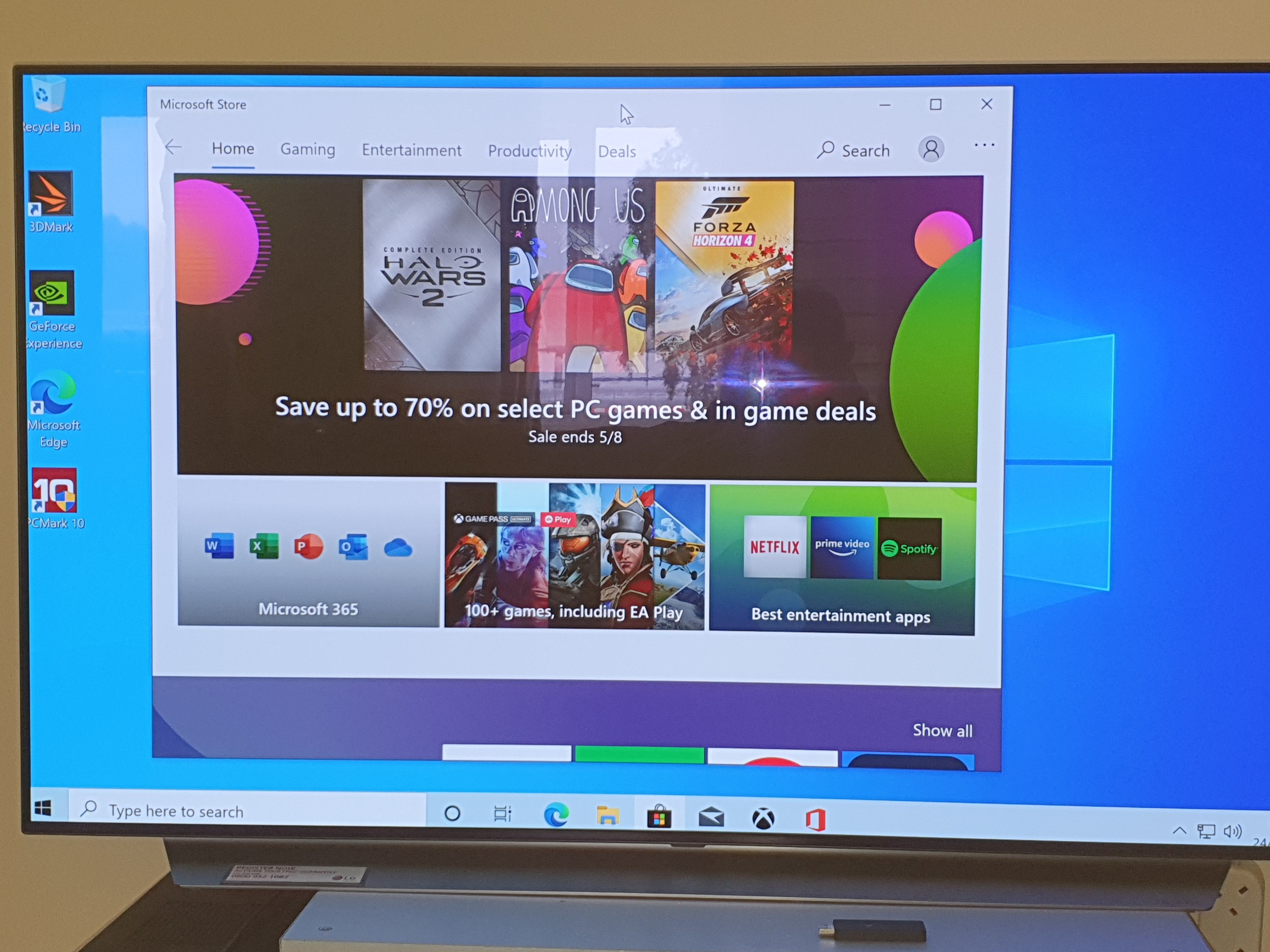 now to restore the backup image I made and try with the ID associated with my old pc.. back soon!!
now to restore the backup image I made and try with the ID associated with my old pc.. back soon!!
Insane.Pringle
Enthusiast
ubuysa
The BSOD Doctor
No, you just indicated that it's probably not what I was suggesting and that using an ID associated with another license is not what causes the issue.Hmm just logged in using the ID associated with my old pc and the ms store is there and working..View attachment 28146 did I do it wrong @ubuysa?
It's OK. I've been wrong before.
