Hi all had my new pc from pcs for 6 months now,use it mainly for my flight sim and occasionally to go on line,and it runs like a dream,hope i have got the correct thread,my problem is the wireless router thing comes up insecure when i do the computer check.this computer is upstairs and my wife as one downstairs.not very good with this computer lark and hava heard it is simple to rectify,not for me though.the wireless router is netgear..do i have to put some kind of password code into it.if so how?if anyone can help me in laymans terms please i would be very happy.plus i dont want to call someone in to fix it then rip me off for a 2 minute job.any help please.regards mick
You are using an out of date browser. It may not display this or other websites correctly.
You should upgrade or use an alternative browser.
You should upgrade or use an alternative browser.
Wireless router
- Thread starter MICK
- Start date
Sleinous
Author Level
Very simple, we need your Netgear Router model, will be found on teh back or underside of the router.
* CBVG834G
* CG814GCMR
* CG814W
* CG814WG
* CG814WGv2
* CG814WGv3
* CGD24G
* CGW814WG
* CVG824G
* CVG834G
* DG632
* DG814
* DG814v4.0
* DG824M
* DG834
* DG834G
* DG834GT
* DG834N
* DG834PN
* DG934G
* DGN2000
* DM111PSP
* DM602
* FM114P
* FR114P
* FR114W
* FR314
* FR318
* FR328S
* FV318
* FVL328
* FVS114
* FVS318
* FVS328
* FVX538
* FWAG114
* FWG114
* HR314
* MBR814X
* ME102
* MR314
* MR314v2
* MR814
* RH340
* RM356
* RO318
* RP114
* RP614
* RP614v2
* RP614v3
* RP614v4
* RT311
* RT314
* RT314v2
* RT314v3
* RT388
* WGR613VAL
* WGR614
* WGR614v4
* WGR614v5
* WGR614v6
* WGR614v7
* WGR614v8
* WGR614v9
* WGT624
* WGT624v3
* wgt634u
* WGU624
* WNDR3300
* WNDR3700
* WNR2000
* WNR3500
* WNR834B
* WNR834M
* WPN824
* WPN824v2
* WPN824v3
* WPNT834
If your model number is in that long list - it would make my life a little simpler, let's hope so
From then on it is quite easy to direct you to adding a WEP or WPA key to your router - once we know which router it is
Ill come to that when you reply with the necessary info.
* CBVG834G
* CG814GCMR
* CG814W
* CG814WG
* CG814WGv2
* CG814WGv3
* CGD24G
* CGW814WG
* CVG824G
* CVG834G
* DG632
* DG814
* DG814v4.0
* DG824M
* DG834
* DG834G
* DG834GT
* DG834N
* DG834PN
* DG934G
* DGN2000
* DM111PSP
* DM602
* FM114P
* FR114P
* FR114W
* FR314
* FR318
* FR328S
* FV318
* FVL328
* FVS114
* FVS318
* FVS328
* FVX538
* FWAG114
* FWG114
* HR314
* MBR814X
* ME102
* MR314
* MR314v2
* MR814
* RH340
* RM356
* RO318
* RP114
* RP614
* RP614v2
* RP614v3
* RP614v4
* RT311
* RT314
* RT314v2
* RT314v3
* RT388
* WGR613VAL
* WGR614
* WGR614v4
* WGR614v5
* WGR614v6
* WGR614v7
* WGR614v8
* WGR614v9
* WGT624
* WGT624v3
* wgt634u
* WGU624
* WNDR3300
* WNDR3700
* WNR2000
* WNR3500
* WNR834B
* WNR834M
* WPN824
* WPN824v2
* WPN824v3
* WPNT834
If your model number is in that long list - it would make my life a little simpler, let's hope so
From then on it is quite easy to direct you to adding a WEP or WPA key to your router - once we know which router it is
Ill come to that when you reply with the necessary info.
Sleinous
Author Level
Hello sleinous thanks very much for the quick reply.the model number is wpn824v3 .thanks mick
Hah, second one from the bottom, that was close!
OK, so, in your web browser: Type this in:
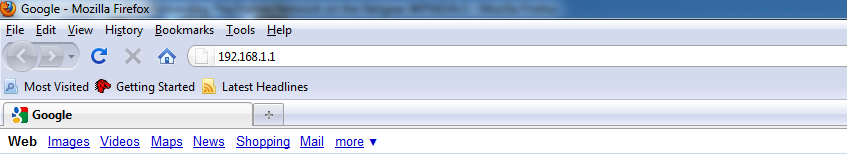
"192.168.1.1"
Next, head down to here:

You can choose the same option as in this pic, or WEP, both are fine, I always say, if a hacker WANTS access to your internet, NO security will stop him/her. WEP packet sniffing is far easier but WPA is NOT impossible.
IF you get asked for a username and password:
username: admin
password: password
Hope that helps.
Sleinous
Author Level
Absolutely 100% spot on advice there.
And he is right, if someone wants to get into a network, they will. All this will stop is oppertunist neighbours getting free internet at your expense
Ye darn those neighbours!! Grr.
Hello again done what you told me as per your instruction,i put my passphrase in and then clicked apply and nothing happened,the netgear wireless romote stick is in my wifes computer downstairs,i have a belkin wireless remote in this computer,both computers work fine i just want to get this security hope you understand what i am on about and i apologise for being a pain,thanks again mick
