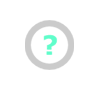) on the right hand side of the configurator.
) on the right hand side of the configurator.| Motherboard |
| The motherboard, like its name suggests, is the primary component in a computer. Just about every component in the computer will somehow connect to the motherboard. It is therefore important to make sure that your computer has a powerful and reliable motherboard. Our computers always use motherboards from leading brands such as ASUS and Gigabyte. Motherboards have several features built into them, which include peripheral card slots, CPU sockets, expansion slots and so on. We have included a few definitions of individual parts of a motherboard to help you along your way: PCI PORTS Motherboards have a number of PCI (Peripheral Component Interconnect) ports. You connect items such as the network/wireless card, USB card, sound card etc into these ports. PCI EXPRESS PORTS Motherboards have a number of PCI Express (Peripheral Component Interconnect) Express ports. You connect PCI-E items such as the graphics card, network/wireless card, USB card, streaming card into PCI Express ports. USB PORTS USB (Universal Serial Bus) ports allow you to connect peripherals such as the printer, scanner, webcam, cable modem, mobile phone, portable hard disk and much more to your computer with ease. It is therefore recommended to have a large number of USB ports for future connectivity. SERIAL ATA (SATA) SATA (Serial Advanced Technology Attachment) is the interface used to connect hard drives and optical drives to the motherboard. Initially the speed started at 150 Mb/s, and has risen to 300 Mb/s and subsequently 600 Mb/s (ATA 600). SATA (which replaces the ATA interface) uses thin cables to improve airflow and eliminates the need for a master/slave configuration. SATA promises a higher speed interface for the future. M.2 M.2 is still a new technology and is a specification for interally mounted expansion cards. It replaces the mSATA standard and is more suitable for solid-state storage and particularly used in small devices such as ultrabooks and tablets. NVMe NVM Express (Non-Volatile Memory Express) is a logical device interface specification for accessing non-volatile storage media attached via a PCI Express (PCIe) bus. This technology brings various performance improvements in SSDs. HYPER THREADING TECHNOLOGY Hyper threading technology brings increased performance to computer users in two ways: using multithreaded software or using software in a multitasking environment. Software applications that have been written to use multiple pieces of code called "threads" view the processors with HT Technology as two processors. HT Technology allows the processor to work on two separate threads at the same time rather than one at a time. In addition, applications can benefit in a multitasking environment - operating two or more different software programs at the same time when run under operating systems such as Windows. Both ways add up to extra performance and less waiting for the user. PS/2: Some motherboards still feature PS/2 ports and are generally for people who wish to still use their previous peripherals that do not support USB. PS/2 ports used to be the primary connection for your keyboard and mouse in the 1990s, popularized by IBM. It is now generally replaced by USB. |