Hi,
My current laptop a Dell XPS 9510 was running my programming software and simulator without issue (TIA Portal v18 and Factory io) until recently.
Now when i visulise my code in the virtual enviroment Factory io the programming software stutters enough to make it unusable.
I upgraded the RAM from 16gb to 64gb with no change. I've taken it to a computer repair shop for troubleshooting and they said everything is running perfectly!
So i'm looking to buy a laptop to run these 2 programs and i'm super paranoid about buying something it doesn't run well on or over configurating a laptop and spending a fortune unnecessarily
Can anyone point me in the right direction?
I'm using 2 external monitors 1x Samsung LC34J791WTU and standard Samsung 24" 1080p.
Looking for a 15" or 16" laptop.
From the Factory io website minimum specs, my XPS fans would constantly run and the laptop would get quite hot.
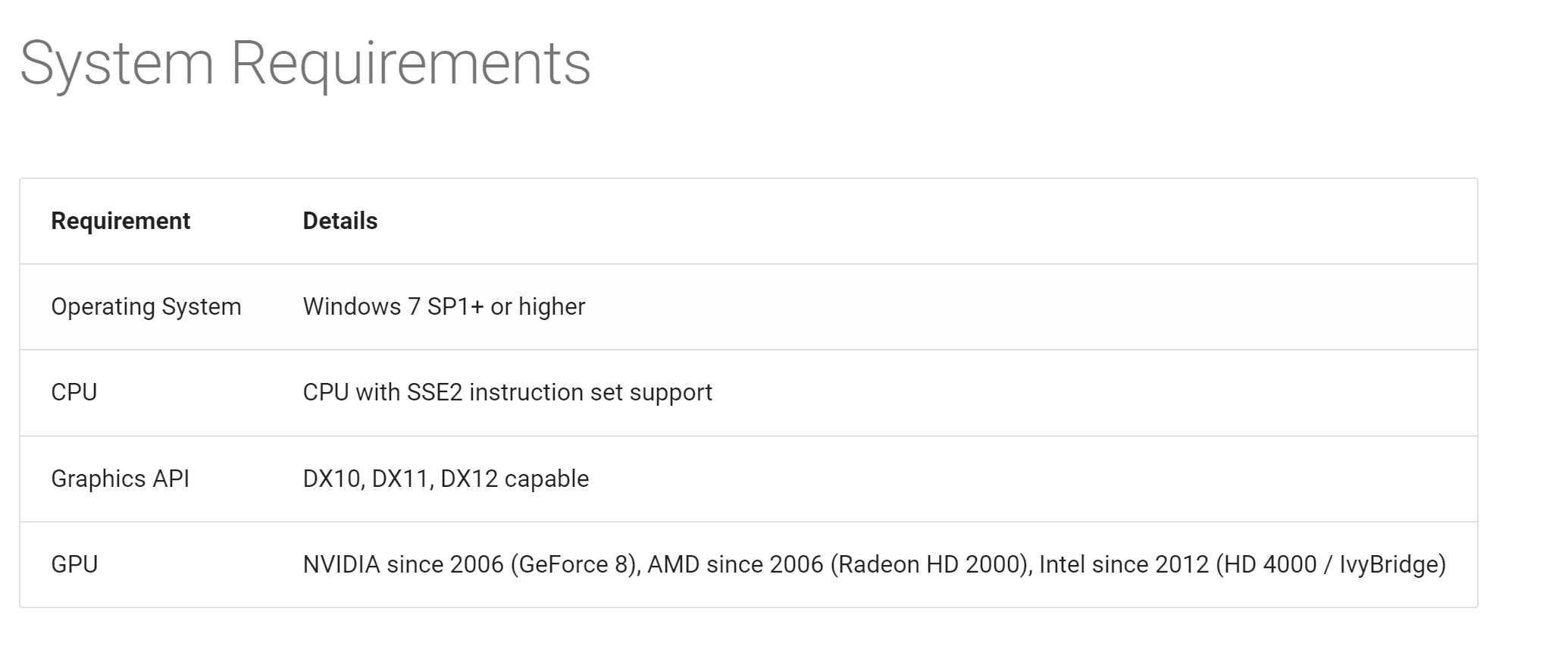
Any guidance greatly appreciated.
Thanks
My current laptop a Dell XPS 9510 was running my programming software and simulator without issue (TIA Portal v18 and Factory io) until recently.
Now when i visulise my code in the virtual enviroment Factory io the programming software stutters enough to make it unusable.
I upgraded the RAM from 16gb to 64gb with no change. I've taken it to a computer repair shop for troubleshooting and they said everything is running perfectly!
So i'm looking to buy a laptop to run these 2 programs and i'm super paranoid about buying something it doesn't run well on or over configurating a laptop and spending a fortune unnecessarily
Can anyone point me in the right direction?
I'm using 2 external monitors 1x Samsung LC34J791WTU and standard Samsung 24" 1080p.
Looking for a 15" or 16" laptop.
From the Factory io website minimum specs, my XPS fans would constantly run and the laptop would get quite hot.
Any guidance greatly appreciated.
Thanks
