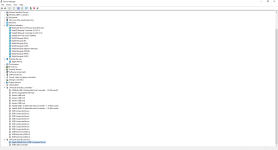CharlieWarman
Member
Hi, I bought my new pc a couple of weeks ago, didn't have too much issue other than coil whining. My router internet is scuffed at the moment so I've been trying to plug my iphone into my PC and activate the mobile hotspot, the wire acted like an ethernet and gave me pretty good connection on my old PC but this new one wont recognise the wire as an ethernet substitute. The only option i have is to use the hotspot over wifi which is sitting at 1-2 bars of connection (not good enough for downloading or gaming) and frequently disconnects. I've looked into it the past couple of days and have come to the conclusion that i dont have the necessary driver to enable this to happen. So i watched a bunch of videos and read stuff but none of it works. The most promising method i saw to fixing my issue was to install the USB RNDIS6 adapter driver, however when i do this i get an error 'This device cannot start. (Code 10)'. I'm using an Iphone Xs Max with the latest ios. How should i go about fixing my issue, is this something that should have already been installed when my PC arrived? should I send it back and go about a month with no PC? (its still under warranty). I've attached a screenshot of all the drivers i have installed that look relevant to the problem.
Here are my specs:
Case
COOLERMASTER MASTERBOX TD500 MESH ARGB GAMING CASE
Processor (CPU)
Intel® Core™ i9 Eight-Core Processor i9-11900K (3.5GHz) 16MB Cache
Motherboard
ASUS® ROG MAXIMUS XIII HERO Wi-Fi (LGA1200, USB 3.2, PCIe 4.0, SLI) - ARGB Ready
Memory (RAM)
64GB Corsair VENGEANCE RGB PRO DDR4 3200MHz (4 x 16GB)
Graphics Card
12GB NVIDIA GEFORCE RTX 3080 Ti - HDMI, DP, LHR
1st Storage Drive
2TB Samsung 870 QVO 2.5" SSD, SATA 6Gb/s (up to 560MB/sR | 530MB/sW)
Power Supply
CORSAIR 1000W RMx SERIES™ MODULAR 80 PLUS® GOLD, ULTRA QUIET
Power Cable
1 x 1 Metre UK Power Cable (Kettle Lead)
Processor Cooling
Corsair H150i ELITE CAPELLIX RGB Hydro Series High Performance CPU Cooler
Thermal Paste
ARCTIC MX-4 EXTREME THERMAL CONDUCTIVITY COMPOUND
LED Lighting
2x 50cm RGB LED Strip
Sound Card
ASUS STRIX Soar 7.1 PCIe sound card
Network Card
10/100/1000 GIGABIT LAN PORT
USB/Thunderbolt Options
MIN. 2 x USB 3.0 & 2 x USB 2.0 PORTS @ BACK PANEL + MIN. 2 FRONT PORTS
Operating System
Windows 10 Home 64 Bit - inc. Single Licence [KUK-00001]
Operating System Language
United Kingdom - English Language
Windows Recovery Media
Windows 10/11 Multi-Language Recovery Image - Unlimited Downloads from Online Account
Office Software
FREE 30 Day Trial of Microsoft 365® (Operating System Required)
Anti-Virus
NO ANTI-VIRUS SOFTWARE
Browser
Google Chrome™
Warranty
3 Year Silver Warranty (1 Year Collect & Return, 1 Year Parts, 3 Year Labour)
Here are my specs:
Case
COOLERMASTER MASTERBOX TD500 MESH ARGB GAMING CASE
Processor (CPU)
Intel® Core™ i9 Eight-Core Processor i9-11900K (3.5GHz) 16MB Cache
Motherboard
ASUS® ROG MAXIMUS XIII HERO Wi-Fi (LGA1200, USB 3.2, PCIe 4.0, SLI) - ARGB Ready
Memory (RAM)
64GB Corsair VENGEANCE RGB PRO DDR4 3200MHz (4 x 16GB)
Graphics Card
12GB NVIDIA GEFORCE RTX 3080 Ti - HDMI, DP, LHR
1st Storage Drive
2TB Samsung 870 QVO 2.5" SSD, SATA 6Gb/s (up to 560MB/sR | 530MB/sW)
Power Supply
CORSAIR 1000W RMx SERIES™ MODULAR 80 PLUS® GOLD, ULTRA QUIET
Power Cable
1 x 1 Metre UK Power Cable (Kettle Lead)
Processor Cooling
Corsair H150i ELITE CAPELLIX RGB Hydro Series High Performance CPU Cooler
Thermal Paste
ARCTIC MX-4 EXTREME THERMAL CONDUCTIVITY COMPOUND
LED Lighting
2x 50cm RGB LED Strip
Sound Card
ASUS STRIX Soar 7.1 PCIe sound card
Network Card
10/100/1000 GIGABIT LAN PORT
USB/Thunderbolt Options
MIN. 2 x USB 3.0 & 2 x USB 2.0 PORTS @ BACK PANEL + MIN. 2 FRONT PORTS
Operating System
Windows 10 Home 64 Bit - inc. Single Licence [KUK-00001]
Operating System Language
United Kingdom - English Language
Windows Recovery Media
Windows 10/11 Multi-Language Recovery Image - Unlimited Downloads from Online Account
Office Software
FREE 30 Day Trial of Microsoft 365® (Operating System Required)
Anti-Virus
NO ANTI-VIRUS SOFTWARE
Browser
Google Chrome™
Warranty
3 Year Silver Warranty (1 Year Collect & Return, 1 Year Parts, 3 Year Labour)