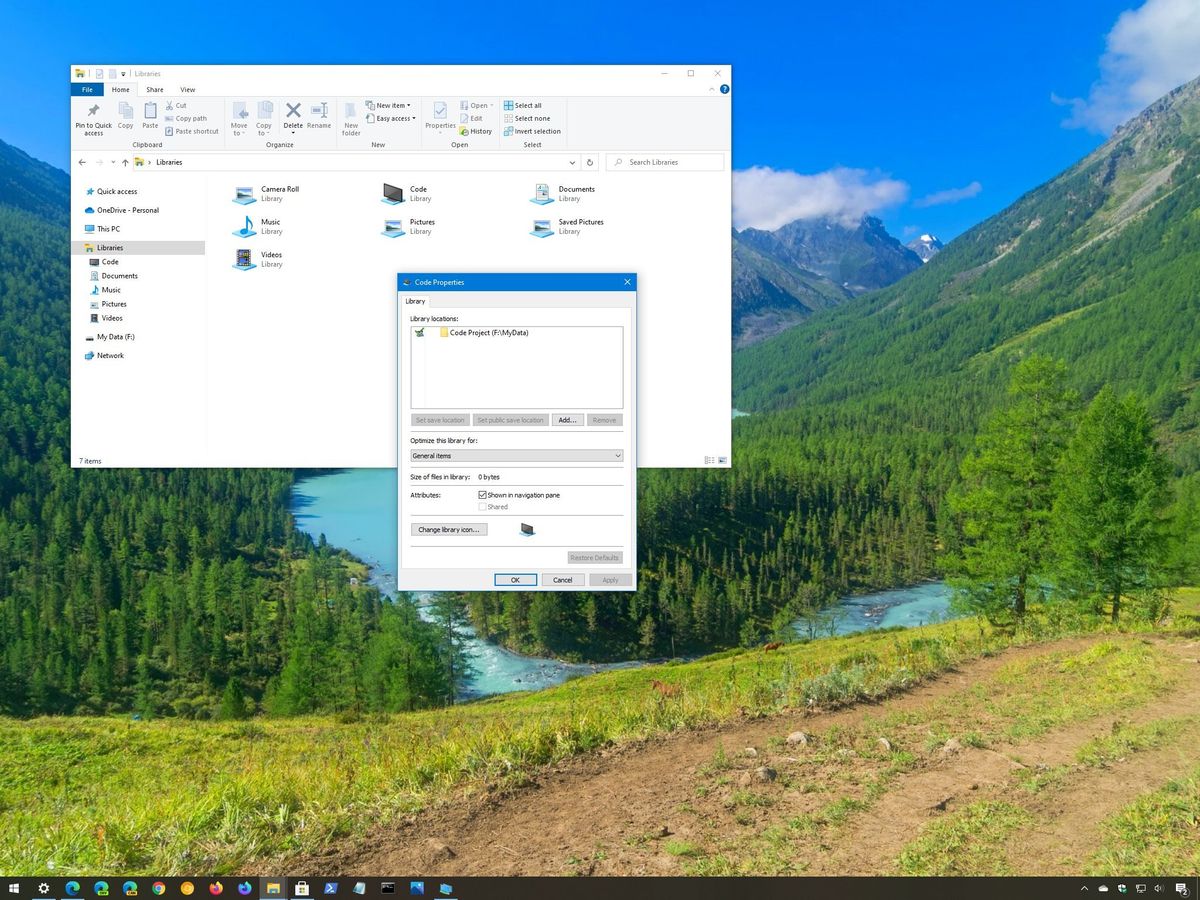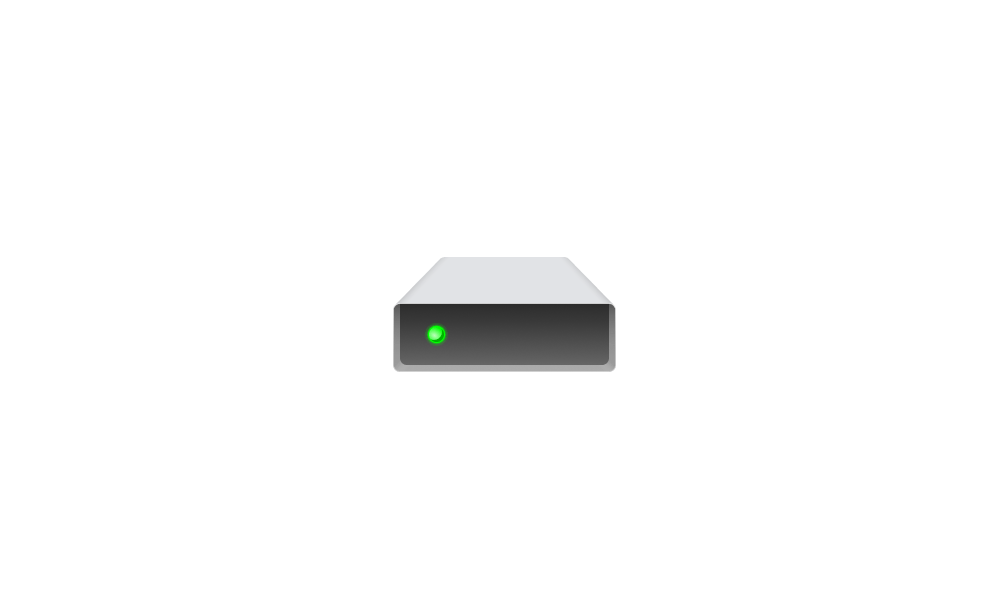I'm currently waiting for my new pc. Like many that buy from PC Specialist I have taken advice in these forums about the build. The advice I've taken was to have a small SSD purely for the operating system, a larger one for programs and games then a much larger HDD drive. I must admit to being slightly apprehensive about managing this but have been assured that it's not too much hassle.
Presumably there may be others in my situation so I wondered if it's worth having a thread with some resources to look at, advice, maybe first steps when in receipt of the new pc etc. ?
I could just be overthinking this and please let me know if I've missed a similar thread. 🙂
Presumably there may be others in my situation so I wondered if it's worth having a thread with some resources to look at, advice, maybe first steps when in receipt of the new pc etc. ?
I could just be overthinking this and please let me know if I've missed a similar thread. 🙂