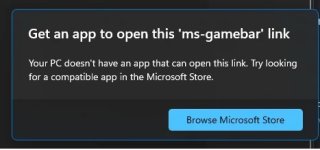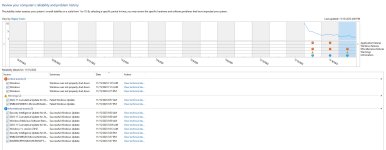DaelpixPhotos
Super Star
When I play games, frames drop to 1FPS, and I have to restart the PC.
I have an overlay on (Geforce Experience) and nothing seems out of the ordinary on the CPU, RAM and GPU.
I've tried turning the Xbox Game Bar off, but now I get this
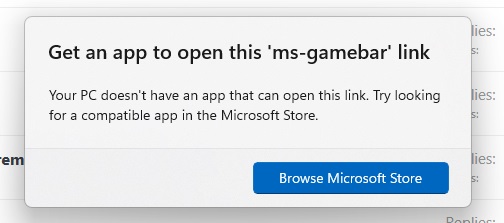
I have tried this video until 04:09.
And I have tried the reply second from bottom on this website as follows:
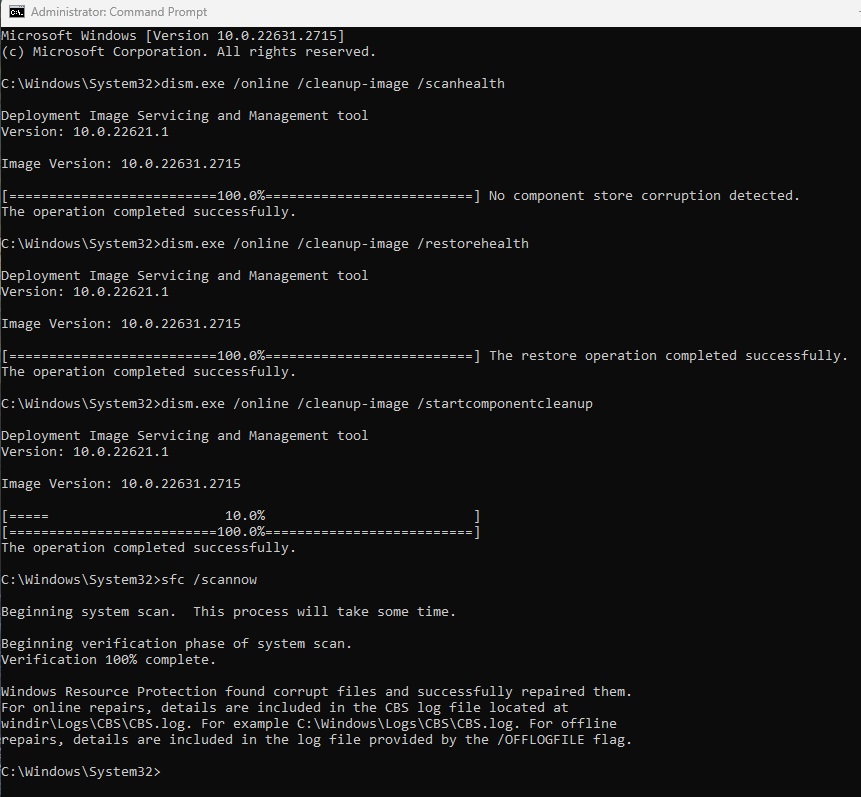
Scannow found the following files to be corrupt and repaired them:
C:\Windows\System32\drivers\BthA2dp.sys
C:\Windows\System32\drivers\BthHfEnum.sys
Flashed BIOS and updated to current version. (Yes I know it voids PCS warranty).
Checked for updates again.
Not sure what to use to check for updates on other hardware, other than opening Device Manager up.
I'm on Windowss 11 version 23H2
I have an overlay on (Geforce Experience) and nothing seems out of the ordinary on the CPU, RAM and GPU.
I've tried turning the Xbox Game Bar off, but now I get this
I have tried this video until 04:09.
And I have tried the reply second from bottom on this website as follows:
Scannow found the following files to be corrupt and repaired them:
C:\Windows\System32\drivers\BthA2dp.sys
C:\Windows\System32\drivers\BthHfEnum.sys
Flashed BIOS and updated to current version. (Yes I know it voids PCS warranty).
Checked for updates again.
Not sure what to use to check for updates on other hardware, other than opening Device Manager up.
I'm on Windowss 11 version 23H2
Attachments
Last edited: