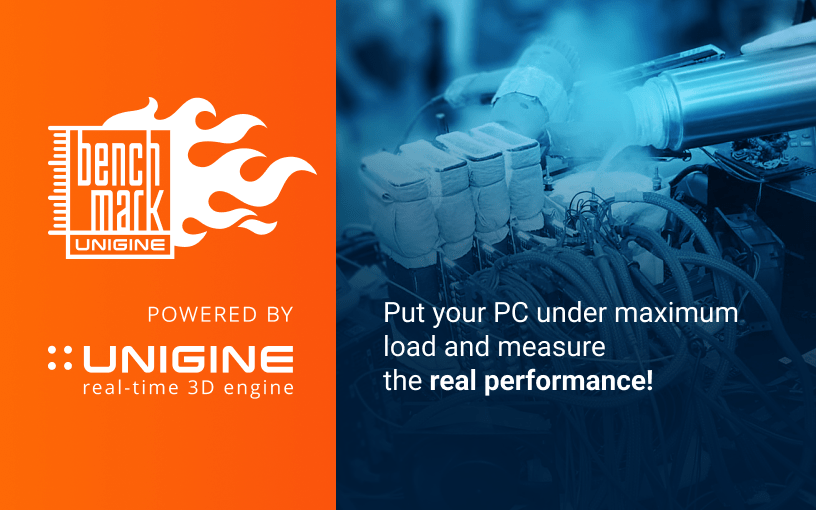Haywire23z
Active member
I added a Gigabyte 3080 OC to my PCSpecialist build on Saturday and have been running into a few problems:
On the flip side, it has been performing very well for it's main function. Getting 80fps on Metro Exodus at 4k with ray tracing and handling VR games perfectly. Temperatures have been no higher than 71 under extreme load, and about 60 under high load.
Has anyone had similar problems or can advise whether I should get the card replaced? Also, any ideas to improve Minecraft fps?
Thank you!
Specs:
Gigabyte 3080 OC
3900 XT
32gb ram at 3200mhz
1tb m.2 ssd and 2tb hdd
- Asus motherboard (Crosshair VIII Hero) indicates on start-up that the graphics card is faulty;
- Minecraft Java FPS is abysmal. Usually between 100-300fps, but sometimes even dropping below 60; and
- Crypto-mining software refusing to mine with the card.
On the flip side, it has been performing very well for it's main function. Getting 80fps on Metro Exodus at 4k with ray tracing and handling VR games perfectly. Temperatures have been no higher than 71 under extreme load, and about 60 under high load.
Has anyone had similar problems or can advise whether I should get the card replaced? Also, any ideas to improve Minecraft fps?
Thank you!
Specs:
Gigabyte 3080 OC
3900 XT
32gb ram at 3200mhz
1tb m.2 ssd and 2tb hdd