You are using an out of date browser. It may not display this or other websites correctly.
You should upgrade or use an alternative browser.
You should upgrade or use an alternative browser.
8GB HyperX FURY DDR4 2666MHz compatability
- Thread starter pethow405
- Start date
Everon
Enthusiast
I have the same motherboard and the same processor (not K) with 16GB HyperX FURY DDR4 2666MHz (2 x 8GB) and everything seems just fine.
Not sure what problem you are having as you didnt say, but if you cannot get an answer here you could try posting on the official ROG forums in the Maximus Hero VIII section found here: https://rog.asus.com/forum/forumdisplay.php?201-Maximus-VIII-Motherboards-(Z170)&
Not sure what problem you are having as you didnt say, but if you cannot get an answer here you could try posting on the official ROG forums in the Maximus Hero VIII section found here: https://rog.asus.com/forum/forumdisplay.php?201-Maximus-VIII-Motherboards-(Z170)&
Last edited:
Hi Everon
Thank you very much for your reply, much appreciated. I don't have a problem per se, I ordered the above from PCSpecialist and was told that 16GB HyperX FURY DDR4 2666MHz (2 x 8GB) does not work with it, and they bumped it down to the 16GB HyperX FURY DDR4 2133MHz (2 x 8GB). Not received an explanation although I did ask for one. Hence my question here.
Thank you very much for your reply, much appreciated. I don't have a problem per se, I ordered the above from PCSpecialist and was told that 16GB HyperX FURY DDR4 2666MHz (2 x 8GB) does not work with it, and they bumped it down to the 16GB HyperX FURY DDR4 2133MHz (2 x 8GB). Not received an explanation although I did ask for one. Hence my question here.
Thank you jeepersI ordered exactly the same combo but the ranger board. I have not been told about any issues with the RAM apart from they had stock issues. My PC is arriving Monday.
That's what I thought, do I feel that the wool is being pulled over my eyes?
Yes I do.
Having done a bit of "research"...
I also noted that
That is cool, hopefully ASUS will sort the bios so when games do want more it will be there in the future, RAM is not that expensive at the end of the day.
The link below illustrates the problem.
https://www.reddit.com/r/buildapc/comments/3hgvdo/troubleshooting_cant_get_3000mhz_ddr4_ram_working/
There is currently a problem worldwide with DDR4 RAM working with Asus motherboards with speeds over 2133MHz. it’s a problem with the BIOS revision Asus believe with Kingston RAM and have no date when it will be resolved.
I also noted that
games don’t utilise any more than 1600 MHz so it won’t make any difference to the gaming experience at all
That is cool, hopefully ASUS will sort the bios so when games do want more it will be there in the future, RAM is not that expensive at the end of the day.
The link below illustrates the problem.
https://www.reddit.com/r/buildapc/comments/3hgvdo/troubleshooting_cant_get_3000mhz_ddr4_ram_working/
Last edited:
Everon
Enthusiast
I believe this problem was fixed with the newest BIOS revision? PCS actually removed the Asus z170 boards from the configurator at one point untill Asus went in and it seemed sorted as the boards went back on sale. Many of the forum posts where I originally read up about this problem were from back in September.
As I said I am running the Maximus hero viii with 16GB HyperX FURY DDR4 2666MHz using stock settings in the latest non beta bios 1102. Everything runs and boots fine.
CPU-Z reports the correct settings:
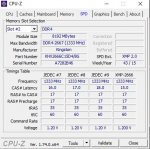
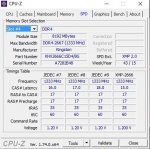



Just make sure to update to the latest non beta BIOS when you get the PC (mine wasn't) and you should be fine.
As I said I am running the Maximus hero viii with 16GB HyperX FURY DDR4 2666MHz using stock settings in the latest non beta bios 1102. Everything runs and boots fine.
CPU-Z reports the correct settings:
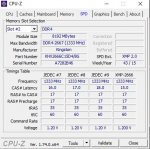
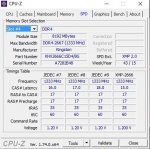



Just make sure to update to the latest non beta BIOS when you get the PC (mine wasn't) and you should be fine.
Thank you for that Everon.
Please excuse my sincere ignorance in these matters, looking at the screen shots you have posted the RAM is running at 1333Mhz. Which indeed half of 2666 how does that work?
The information I have is from PC Specialist themselves, so either my sales person is out of date, or the problem has not been fixed, or something.
Please excuse my sincere ignorance in these matters, looking at the screen shots you have posted the RAM is running at 1333Mhz. Which indeed half of 2666 how does that work?
The information I have is from PC Specialist themselves, so either my sales person is out of date, or the problem has not been fixed, or something.
Ye thats correct, 1333Mhz which equates to 2666. The DDR stands for "double data rate". Doubling the DRAM frequency gives you the DDR spec of 2666. Ram is always shown this way and is normal.
Your explanation is much appreciated.
