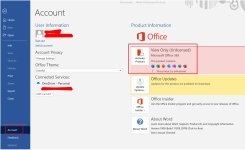My new PC Specialist desktop arrived and it is fantastic, I just can't see how to activate the Microsoft Office digital licence I ordered! I was expecting a piece of paper with an activation key or something, or maybe that my e-mail address used to purchase the PC had been linked to the licence, but I don't seem to have been given any information on what to do. When I try using Microsoft Word I'm asked to login to my account but am told that there are no Office products linked to my e-mail address.
Am I missing something obvious here?!
Am I missing something obvious here?!