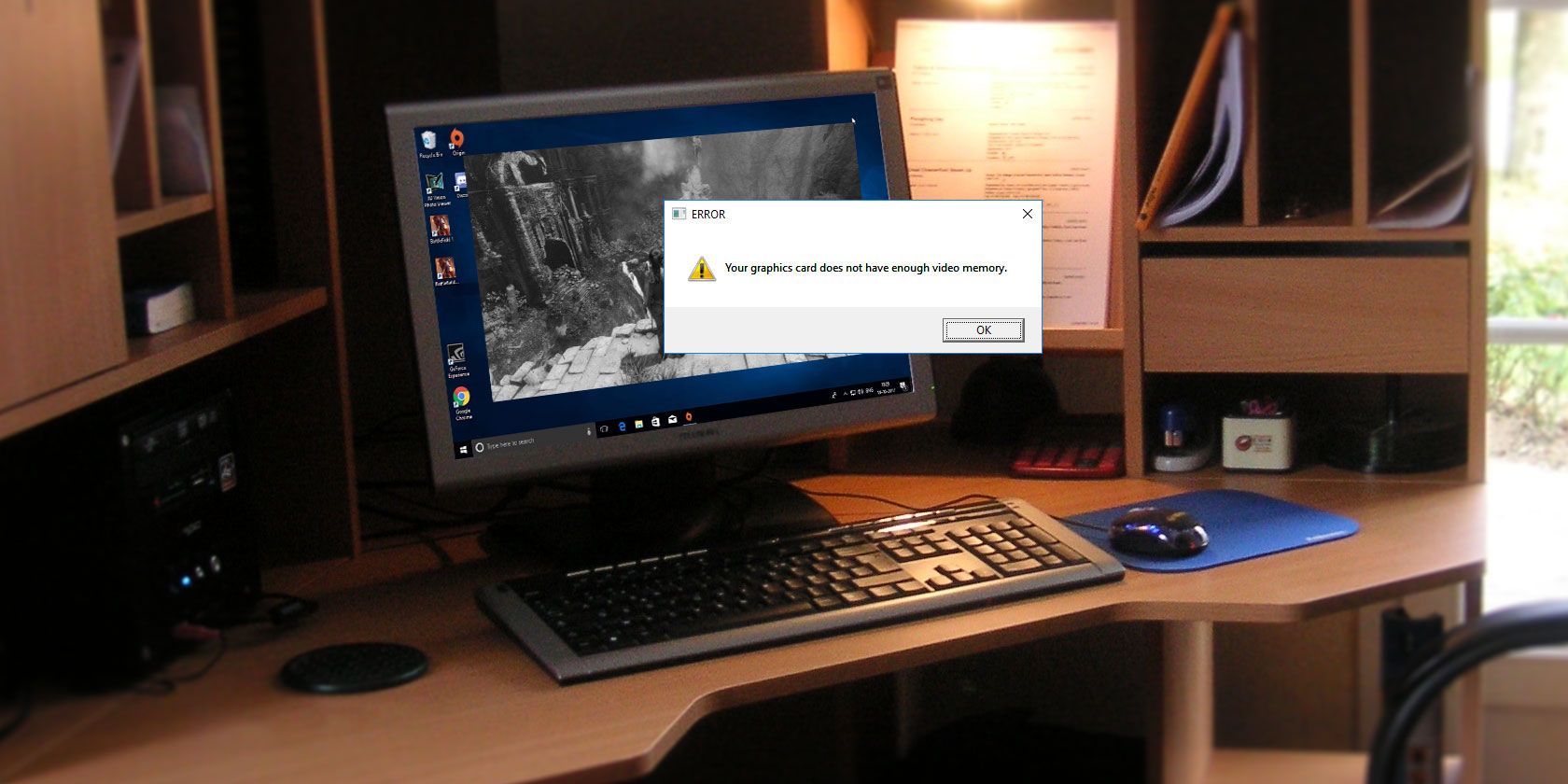I'm wondering if it's at all possible to manually adjust the dedicated VRAM reservation of system memory to always be a higher value?
Currently my week old Fusion Pro 14 is only giving the GPU cores 512MB of the 16GB single DIMM installed. I have another matched DIMM on order (thanks PCS for giving wholesale pricing, cheaper than Amazon!) which will boost me up to 32GB.
I'm currently envisaging only needing about 24GB RAM total at any time, so would like to give the GPU some more VRAM so I can do more with it. I've looked in the BIOS and there are basically no options for me to control in there at all.
Any advice is appreciated.
Currently my week old Fusion Pro 14 is only giving the GPU cores 512MB of the 16GB single DIMM installed. I have another matched DIMM on order (thanks PCS for giving wholesale pricing, cheaper than Amazon!) which will boost me up to 32GB.
I'm currently envisaging only needing about 24GB RAM total at any time, so would like to give the GPU some more VRAM so I can do more with it. I've looked in the BIOS and there are basically no options for me to control in there at all.
Any advice is appreciated.