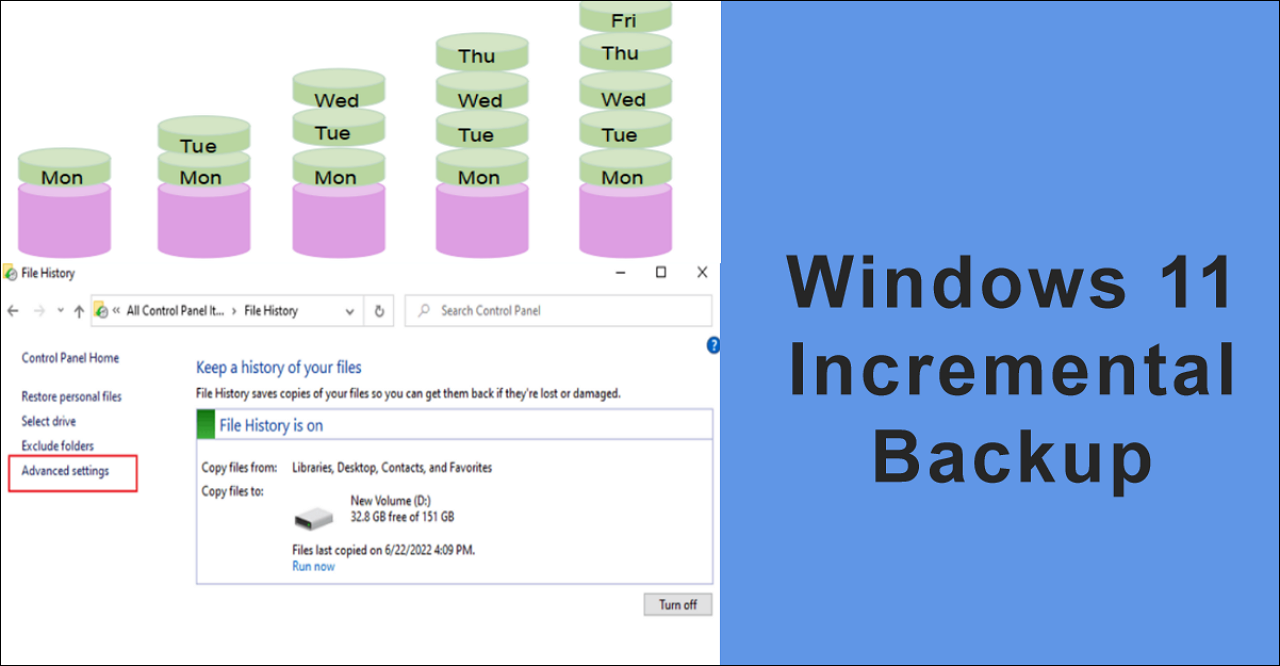Pumpa Cat
Bronze Level Poster
Hi
For those of you who play FS2020 you'll know that the "packages" folder that houses the Community and Official sub-folders, where dlc are stored can become very large.
I like to make back ups of these folders for restoring if I have to re-install the game. So much quicker than having to re-download the dlc.
I would like to make regular incremental back ups of these folders, i.e., when I make subsequent back ups after the initial one, only those files that have changed or are new are saved, saving time and space on my destination drive.
I have tried Acronis, which to be honest does exactly what I am after. However, the issue I have with Acronis is that the saved folders are so slow to open. I click on one folder and it takes a minute or so to open. Then that is repeated as I want to delve deeper into the saved folders.
Has anybody any advice on any software, free or paid for, that can, when I choose, scan the aforementioned folders in my game, and save only those that have changed, incrementally. I am looking to save the duplicated files onto an external HDD.
Thank you.
For those of you who play FS2020 you'll know that the "packages" folder that houses the Community and Official sub-folders, where dlc are stored can become very large.
I like to make back ups of these folders for restoring if I have to re-install the game. So much quicker than having to re-download the dlc.
I would like to make regular incremental back ups of these folders, i.e., when I make subsequent back ups after the initial one, only those files that have changed or are new are saved, saving time and space on my destination drive.
I have tried Acronis, which to be honest does exactly what I am after. However, the issue I have with Acronis is that the saved folders are so slow to open. I click on one folder and it takes a minute or so to open. Then that is repeated as I want to delve deeper into the saved folders.
Has anybody any advice on any software, free or paid for, that can, when I choose, scan the aforementioned folders in my game, and save only those that have changed, incrementally. I am looking to save the duplicated files onto an external HDD.
Thank you.