Aza
Rising Star
I wanted to do a post asking about fan curves and cooler settings but its telling me all the pictures I try to upload are too large (even when I reduce quality or change file type to shrink the size). So i'll have to play a little to try and get a photo of the inside of the case.
Are there any good posts or resources that I could use to learn more about it?
Ive got a feeling i'm being too hard on the cooler, and perhaps need to relax the curves a little, but im also confused about just how many sensors I can use and which one I should be chosing to regulate speeds...
When i'm doing everyday stuff like MSOffice or internet browsing/streaming videos its very quiet, but when I start gaming theres a big ramp up in fan speed.
Ive got the cooler (H115i Elite cap) set to read the coolant temp and try to keep this around the 32C mark or under when im gaming...sits very comfortably around 28/29 the rest of the time.
Ive got the front intake and rear exhaust fans running off internal case temps, using a sensor thats in the top half and again trying to keep temps under 35C (tends to get to around 32C with the fans going near max speed for intake, about 1400 to 1500) under heavy load, and it sits around 26 to 27C with general use and the fans will sit around 850 revolutions to 1000 and are quite quiet.
Intakes are 120LL fans, max speeds 1500 ish (iCue will take them to 1550 on full pelt) rear extract is a 120ML pro and it tends to sit around 700/800 with general use, going up to around 1200 under load (I believe it can go higher but I dont want it on full whack and possibly interferring with the intake to the cooler fans which sit in the top of the case and extract air out).
Some screenshots of my fan curves in iCue:

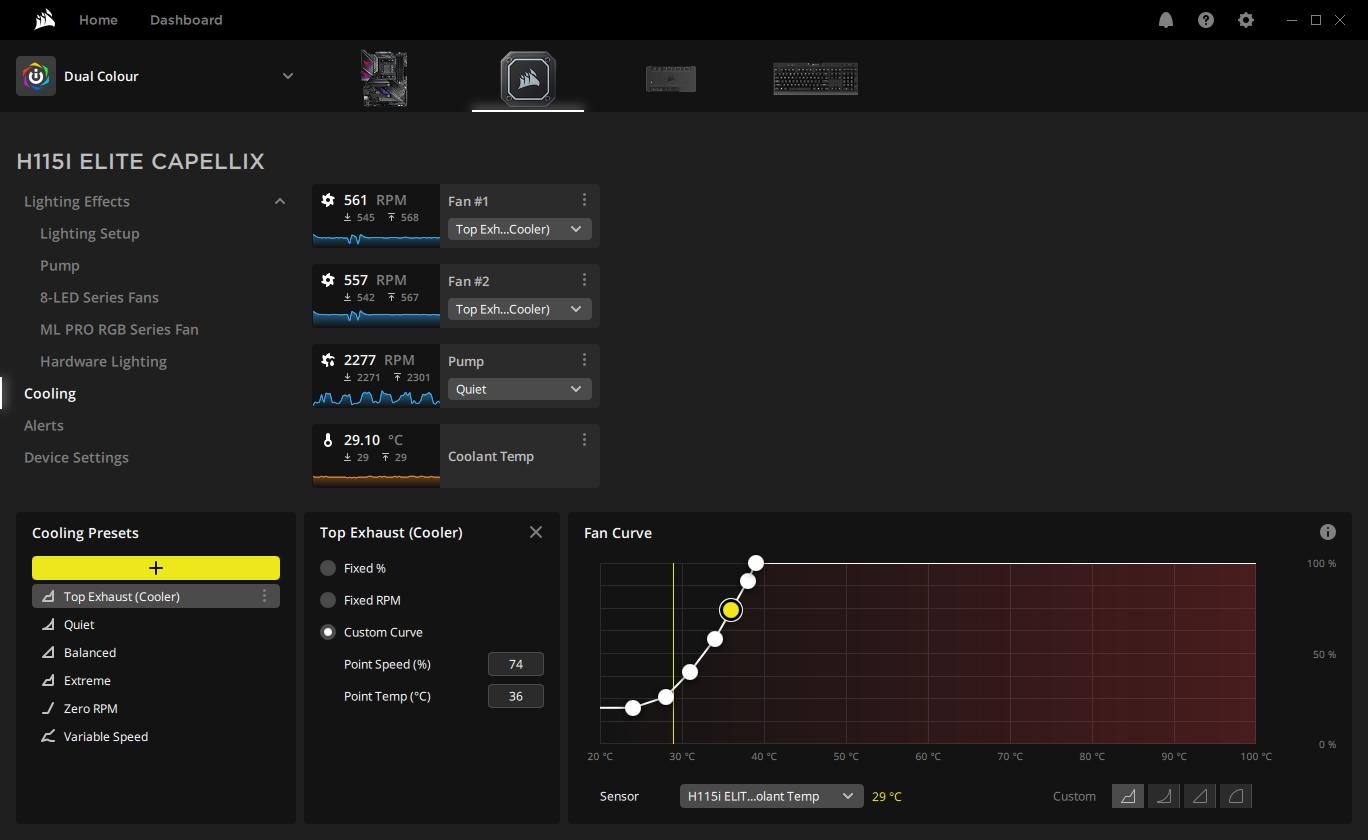

Are there any good posts or resources that I could use to learn more about it?
Ive got a feeling i'm being too hard on the cooler, and perhaps need to relax the curves a little, but im also confused about just how many sensors I can use and which one I should be chosing to regulate speeds...
When i'm doing everyday stuff like MSOffice or internet browsing/streaming videos its very quiet, but when I start gaming theres a big ramp up in fan speed.
Ive got the cooler (H115i Elite cap) set to read the coolant temp and try to keep this around the 32C mark or under when im gaming...sits very comfortably around 28/29 the rest of the time.
Ive got the front intake and rear exhaust fans running off internal case temps, using a sensor thats in the top half and again trying to keep temps under 35C (tends to get to around 32C with the fans going near max speed for intake, about 1400 to 1500) under heavy load, and it sits around 26 to 27C with general use and the fans will sit around 850 revolutions to 1000 and are quite quiet.
Intakes are 120LL fans, max speeds 1500 ish (iCue will take them to 1550 on full pelt) rear extract is a 120ML pro and it tends to sit around 700/800 with general use, going up to around 1200 under load (I believe it can go higher but I dont want it on full whack and possibly interferring with the intake to the cooler fans which sit in the top of the case and extract air out).
Some screenshots of my fan curves in iCue:
Last edited:
