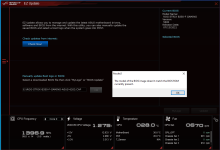My PC Specialist desktop is getting a bit long in the tooth now, and I've bought a new CPU to try and spice it up a bit. Trouble is, I need to upgrade the BIOS to support the new CPU, and I'm not having any success in doing so. I've contacted Asus support but I'm just posting here in case there's anything special I have to do because it came from PC Specialist? It's always displayed the Republic of Gamers logo on boot rather than a PC Specialist one.
**Removed reddit link, please post your issue here if you want support from here**
Case
CORSAIR CARBIDE SERIES™ 200R COMPACT GAMING CASE
Processor (CPU)
AMD A10-9700 Quad Core APU (3.5GHz) & Radeon™ R7 Graphics
Motherboard
ASUS® STRIX B350-F GAMING (DDR4, USB 3.0, 6Gb/s) - RGB Ready!
Memory (RAM)
8GB Corsair VENGEANCE DDR4 2133MHz (1 x 8GB)
Graphics Card
INTEGRATED GRAPHICS ACCELERATOR (GPU)
**Removed reddit link, please post your issue here if you want support from here**
Case
CORSAIR CARBIDE SERIES™ 200R COMPACT GAMING CASE
Processor (CPU)
AMD A10-9700 Quad Core APU (3.5GHz) & Radeon™ R7 Graphics
Motherboard
ASUS® STRIX B350-F GAMING (DDR4, USB 3.0, 6Gb/s) - RGB Ready!
Memory (RAM)
8GB Corsair VENGEANCE DDR4 2133MHz (1 x 8GB)
Graphics Card
INTEGRATED GRAPHICS ACCELERATOR (GPU)
Last edited by a moderator: