DeadEyeDuk
Superhero Level Poster
Hi guys, been a while.
Google has failed me in this instance, so I thought it best to seek some competent and knowledgeable folks to ask. Having failed at that as well, I thought of you.
:ban:
Recently, on some occasions, there has been a blue light on the back of my PC after I turn it off. It is next to some USB ports and is one of those more rectangular lights that protrude (as opposed to a simple little LED). There is a symbol next to it, but for the life of me I cannot find out what it is. However, I know that with your vastly superior know how and my expert, verging on virtuoso artistic skills, you can help.
Here is an incredibly accurate representation of the symbol created using only the most advanced design programmes.
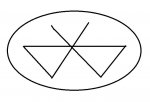
My concern when things happen that I cannot explain is that in the Spring the PC will be 6 years old, which is A LOT older than any PC I have ever owned. I'm not saying it should start drawing a pension, but only the graphics card has been changed since birth, so quite a bit of old stuff in there
Your friendly neighbourhood DED
Google has failed me in this instance, so I thought it best to seek some competent and knowledgeable folks to ask. Having failed at that as well, I thought of you.
:ban:
Recently, on some occasions, there has been a blue light on the back of my PC after I turn it off. It is next to some USB ports and is one of those more rectangular lights that protrude (as opposed to a simple little LED). There is a symbol next to it, but for the life of me I cannot find out what it is. However, I know that with your vastly superior know how and my expert, verging on virtuoso artistic skills, you can help.
Here is an incredibly accurate representation of the symbol created using only the most advanced design programmes.
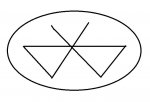
My concern when things happen that I cannot explain is that in the Spring the PC will be 6 years old, which is A LOT older than any PC I have ever owned. I'm not saying it should start drawing a pension, but only the graphics card has been changed since birth, so quite a bit of old stuff in there
Your friendly neighbourhood DED

