ManuelHernandez186
Member
Hi,
I recently installed a new NVMe m.2 drive in addition to my original sata drive and cloned the original drive to the new one. It all seemed to work fine although my laptop would boot into the old drive by default and to use the new drive I had to manually select it in bios. Once I was booted in with the new drive I figured I could wipe the old one and then my laptop would boot from the new drive. I restarted my laptop but it failed to boot leaving me in bios unable to boot on either drive.
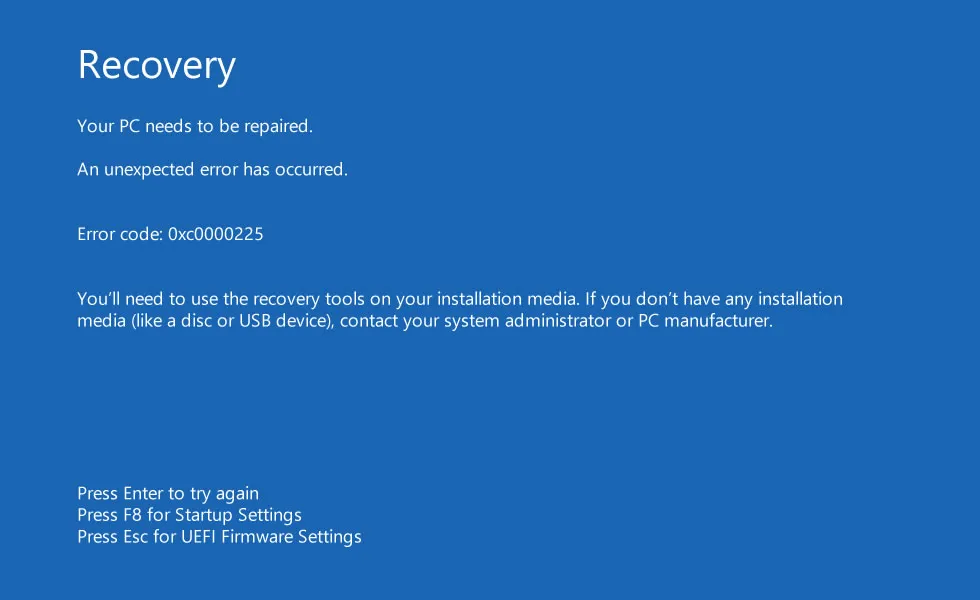
I got a screen similar to this one when trying to boot with the new drive, I don't remember the exact error code.
I managed to boot with a fresh window's installation using a usb drive and all my stuff is still on the other drive.
How do I boot with the new drive or at least get all my stuff back onto my current drive?
I used Macrium Reflect to clone the drive btw not sure if that helps.
Any help would be greatly appreciated.
I recently installed a new NVMe m.2 drive in addition to my original sata drive and cloned the original drive to the new one. It all seemed to work fine although my laptop would boot into the old drive by default and to use the new drive I had to manually select it in bios. Once I was booted in with the new drive I figured I could wipe the old one and then my laptop would boot from the new drive. I restarted my laptop but it failed to boot leaving me in bios unable to boot on either drive.
I got a screen similar to this one when trying to boot with the new drive, I don't remember the exact error code.
I managed to boot with a fresh window's installation using a usb drive and all my stuff is still on the other drive.
How do I boot with the new drive or at least get all my stuff back onto my current drive?
I used Macrium Reflect to clone the drive btw not sure if that helps.
Any help would be greatly appreciated.



