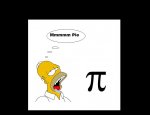i bought an oc i5-3570k @4.6ghz custom pc from pcspecialist it arrived today and is working well only issue is that when i checked components in computer then system properties its saying my cpu is i5-3570k 3.4ghz @3.4ghz is my cpu actually oc'd or not as i would think it would read i5-3570k 3.4ghz @ 4.6ghz or something along these lines if anyone can suggest another way to check my cpu ghz to find out if they did oc my cpu or not it would be a big help
Last edited: