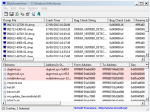Hey,
I'm suffering with a hugely annoying BSOD issue. Everytime I try to boot into windows it occurs and I can only boot into safe mode.

I cannot system restore as my PC wasn't making restore points (stupidly forgot to check). It seems a driver issue or something similar has caused this. How can I check if a driver has updated or the latest round of windows updates has caused this?
I had just closed F12012 (the game) when the first BSOD appeared.
Grateful for any assistance.
Thank you,
I'm suffering with a hugely annoying BSOD issue. Everytime I try to boot into windows it occurs and I can only boot into safe mode.

I cannot system restore as my PC wasn't making restore points (stupidly forgot to check). It seems a driver issue or something similar has caused this. How can I check if a driver has updated or the latest round of windows updates has caused this?
I had just closed F12012 (the game) when the first BSOD appeared.
Grateful for any assistance.
Thank you,