Evening all,
I’ve had this PC from PCspecialist for about a year now but one thing that always bugged me was the routing for the GPU cables, so tonight I finally played about with them (after gaining some inspiration after looking at some coloured cables), but when I actually unplugged the cables I noticed that there is cables attatched that aren’t actually plugged into anything and just cable tied around them self? Are they needed? See photos for reference.
The graphics card is a GeForce RTX 3060Ti and it has an 8 pin (6+2) connection.
Thanks

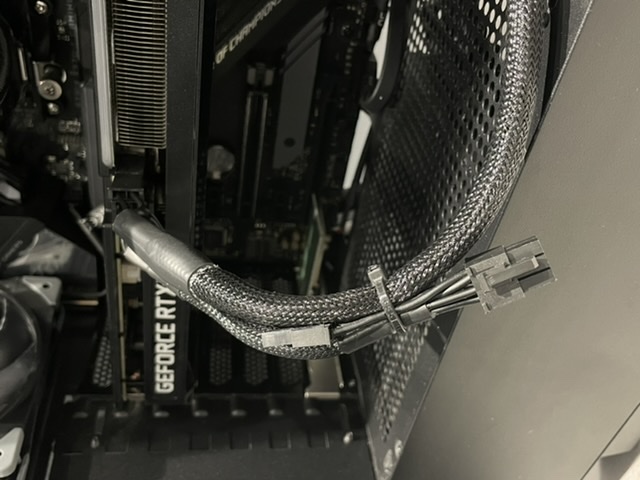
I’ve had this PC from PCspecialist for about a year now but one thing that always bugged me was the routing for the GPU cables, so tonight I finally played about with them (after gaining some inspiration after looking at some coloured cables), but when I actually unplugged the cables I noticed that there is cables attatched that aren’t actually plugged into anything and just cable tied around them self? Are they needed? See photos for reference.
The graphics card is a GeForce RTX 3060Ti and it has an 8 pin (6+2) connection.
Thanks
