My order with pcspecialist is: 2018010
I have installed the PC Health Check, I am getting the message: TPM 2.0 must be supported and enabled on this PC
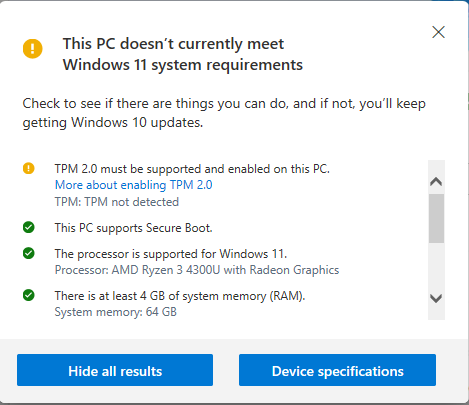
I am following this tutorial:
 support.microsoft.com
support.microsoft.com
I can't view the option to enable the TPM
I have installed the PC Health Check, I am getting the message: TPM 2.0 must be supported and enabled on this PC
I am following this tutorial:
Habilitar o TPM 2.0 no computador - Suporte da Microsoft
Saiba como marcar se o computador é capaz de executar o TPM 2.0 ou como habilitar o TPM 2.0 para atualizar para Windows 11.
I can't view the option to enable the TPM
| Showing Order Reference 2018010 | |
|---|---|
| Case | ASUS Ultra Small Form Factor Case Ryzen 3 4300U/HDD (PN50-BBR047MD) |
| Processor (CPU) | AMD Ryzen™ 3 Quad Core Processor 4300U (2.7GHz, 3.7GHz Turbo) |
| Motherboard | PN50 Ultra Small Form Factor (HDMI/USB-C/DP1.4, USB 3.1) |
| Memory (RAM) | 64GB Corsair 2666MHz SODIMM DDR4 (2 x 32GB) |
| Graphics Card | AMD® Radeon™ RX Vega 5 – 1,400 MHz |
| 1st Storage Drive | 2TB PCS 2.5" SSD, SATA 6 Gb (520MB/R, 470MB/W) |
| 1st M.2 SSD Drive | 2TB INTEL® 660p M.2 NVMe PCIe SSD (up to 1800MB/sR | 1800MB/sW) |
| Power Cable | 1 x 1 Metre Cloverleaf UK Power Cable |
| Sound Card | 2 Channel High Definition Audio + MIC/Headphone Jack |
| Wireless Network Card | WIRELESS INTEL® Wi-Fi 6 AX200 (2.4 Gbps) + BT 5.0 |
| USB/Thunderbolt Options | 2 x USB 3.1 PORTS (Type C) + 3 x USB 3.1 PORTS |
| Operating System | Windows 10 Professional 64 Bit - inc. Single Licence
|
| Operating System Language | United Kingdom - English Language |
| Windows Recovery Media | Windows 10 Multi-Language Recovery Image - Unlimited Downloads from Online Account |
| Office Software | FREE 30 Day Trial of Microsoft 365® (Operating System Required) |
| Anti-Virus | NO ANTI-VIRUS SOFTWARE |
| Browser | Google Chrome™ |
| Warranty | 3 Year Standard Warranty (1 Month Collect & Return, 1 Year Parts, 3 Year Labour) |
| Delivery | 2 - 3 DAY DELIVERY TO REPUBLIC OF IRELAND |
| Build Time | Standard Build - Approximately 16 to 18 working days |
| Welcome Book | PCSpecialist Welcome Book - United Kingdom & Republic of Ireland |
