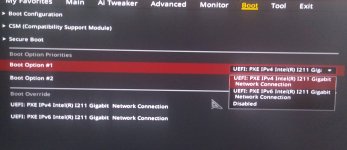You are using an out of date browser. It may not display this or other websites correctly.
You should upgrade or use an alternative browser.
You should upgrade or use an alternative browser.
Checking Media Presence, No Media Found
- Thread starter Madoink
- Start date
SpyderTracks
We love you Ukraine
Is this a pcspecialist pc? Could you post your full specs from the order page?I turned on my computer, it shows me this message
CHECKING MEDIA PRESENCE, NO MEDIA FOUND
then puts me into the UEFI BIOS menu, when I exit it, my monitors and it's just black.
Any help would be greatly appreciated
Yes it is, for some reason I couldn't make an forum account using the email linked to my order, copied belowIs this a pcspecialist pc? Could you post your full specs from the order page?
Case THERMALTAKE TOWER 100 VERTICAL GAMING CASE
Processor (CPU) AMD Ryzen 7 3800XT Eight Core CPU (4.7GHz/36MB CACHE/AM4)
Motherboard ASUS® ROG STRIX X570-I GAMING (DDR4, USB 3.2, Wi-Fi) - ARGB Ready!
Memory (RAM) 16GB Corsair VENGEANCE DDR4 3200MHz (2 x 8GB)
Graphics Card 12GB NVIDIA GEFORCE RTX 3060 - HDMI, DP
1st Storage Drive 2TB SEAGATE BARRACUDA SATA-III 3.5" HDD, 6GB/s, 7200RPM, 256MB
CACHE
1st M.2 SSD Drive 1TB SAMSUNG 970 EVO PLUS M.2, PCIe NVMe (up to 3500MB/R,
3300MB/W)
DVD/BLU-RAY Drive NOT REQUIRED
Power Supply CORSAIR 650W CV SERIES™ CV-650 POWER SUPPLY
Power Cable 1 x 1 Metre UK Power Cable (Kettle Lead)
Processor Cooling STANDARD AMD CPU COOLER
Thermal Paste STANDARD THERMAL PASTE FOR SUFFICIENT COOLING
Extra Case Fans 1x 120mm Thermaltake TOUGHFAN 12 Case Fan
Sound Card ONBOARD 6 CHANNEL (5.1) HIGH DEF AUDIO (AS STANDARD)
Wireless Network Card GIGABIT LAN PORT + Wi-Fi (Wi-Fi excluded on A320I-K)
USB/Thunderbolt Options MIN. 2 x USB 3.0 & 4 x USB 2.0 PORTS @ BACK PANEL + MIN. 2 FRONT PORTS
SpyderTracks
We love you Ukraine
If you boot into the BIOS, check it’s registering your os drive and that’s set as the primary boot device in the boot menu
SpyderTracks
We love you Ukraine
No image attached? Is it showing your boot drive?Here are my boot options, I've tried switching them around, but still a black screen, I've also tried disabling both same thing
Is this a new PC or has this only just happened?
The image is too big, it's showing me UEFI: PXE IPV4 INTEL(R) I211 GIGABIT NETWORK CONNECTIONNo image attached? Is it showing your boot drive?
Is this a new PC or has this only just happened?
UEFI: PXE IPV6 INTEL(R) I211 GIGABIT NETWORK CONNECTION
I've had it for a while
SpyderTracks
We love you Ukraine
Neither of those is a drive.The image is too big, it's showing me UEFI: PXE IPV4 INTEL(R) I211 GIGABIT NETWORK CONNECTION
UEFI: PXE IPV6 INTEL(R) I211 GIGABIT NETWORK CONNECTION
I've had it for a while
Is it showing your boot drive at all?
SpyderTracks
We love you Ukraine
Is it showing them in devices?It's not showing my m.2 or ssd
Was there any precursor to this at all?
If I go to advanced, it shows me, then NVMe controller and Drive information it shows my Samsung SSDIs it showing them in devices?
Was there any precursor to this at all?
I've tried searching for devices on the bios search menu but it says it doesn't match any resultsIf I go to advanced, it shows me, then NVMe controller and Drive information it shows my Samsung SSD
SpyderTracks
We love you Ukraine
So if you go back to the boot menu, disable PXE boot (that's searching for a boot image over your network which is what corporations use to push out windows images), and see if you can add the Samsung driveIf I go to advanced, it shows me, then NVMe controller and Drive information it shows my Samsung SSD
Again, was there any precursor to this? Did you update BIOS or play with the internals at all?
SpyderTracks
We love you Ukraine
What’s in boot configuration?Here is a picture of my boot options
I had to cut them in two, they were too bigWhat’s in boot configuration?
Attachments
SpyderTracks
We love you Ukraine
For whatever reason, it appears the boot partition has disappeared from your OS drive, but you state it's being shown in the drive informationI had to cut them in two, they were too big
This suggests the drive is there, but has been entirely erased somehowIf I go to advanced, it shows me, then NVMe controller and Drive information it shows my Samsung SSD
Try clean installing. If that's failing to read the drive, then it points to drive failure.
How do I do a clean install?For whatever reason, it appears the boot partition has disappeared from your OS drive, but you state it's being shown in the drive information
This suggests the drive is there, but has been entirely erased somehow
Try clean installing. If that's failing to read the drive, then it points to drive failure.
SpyderTracks
We love you Ukraine
Boot from a windows usb: https://www.microsoft.com/software-download/windows11How do I do a clean install?