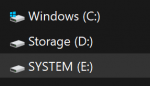4KingRich
Member
I cloned the C:\ drive from an SSD to an m.2 with Reflect and it's created a SYSTEM (E drive that I don't want.
drive that I don't want.
I don't know how to get rid of it and worried that if I do my computer won't boot up properly.
Is there a way to put this back where it belongs or remove it so that I only have two drives?
Thanks in advance
I don't know how to get rid of it and worried that if I do my computer won't boot up properly.
Is there a way to put this back where it belongs or remove it so that I only have two drives?
Thanks in advance