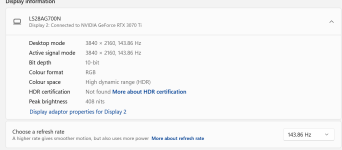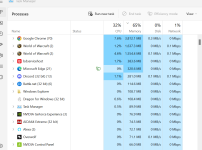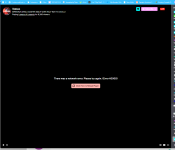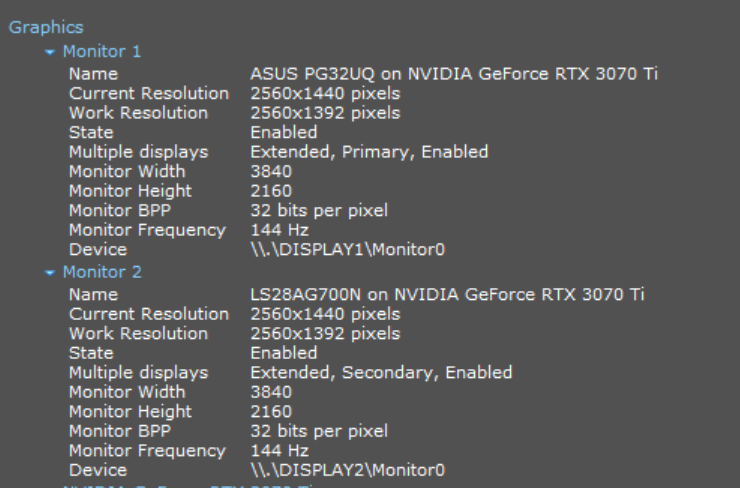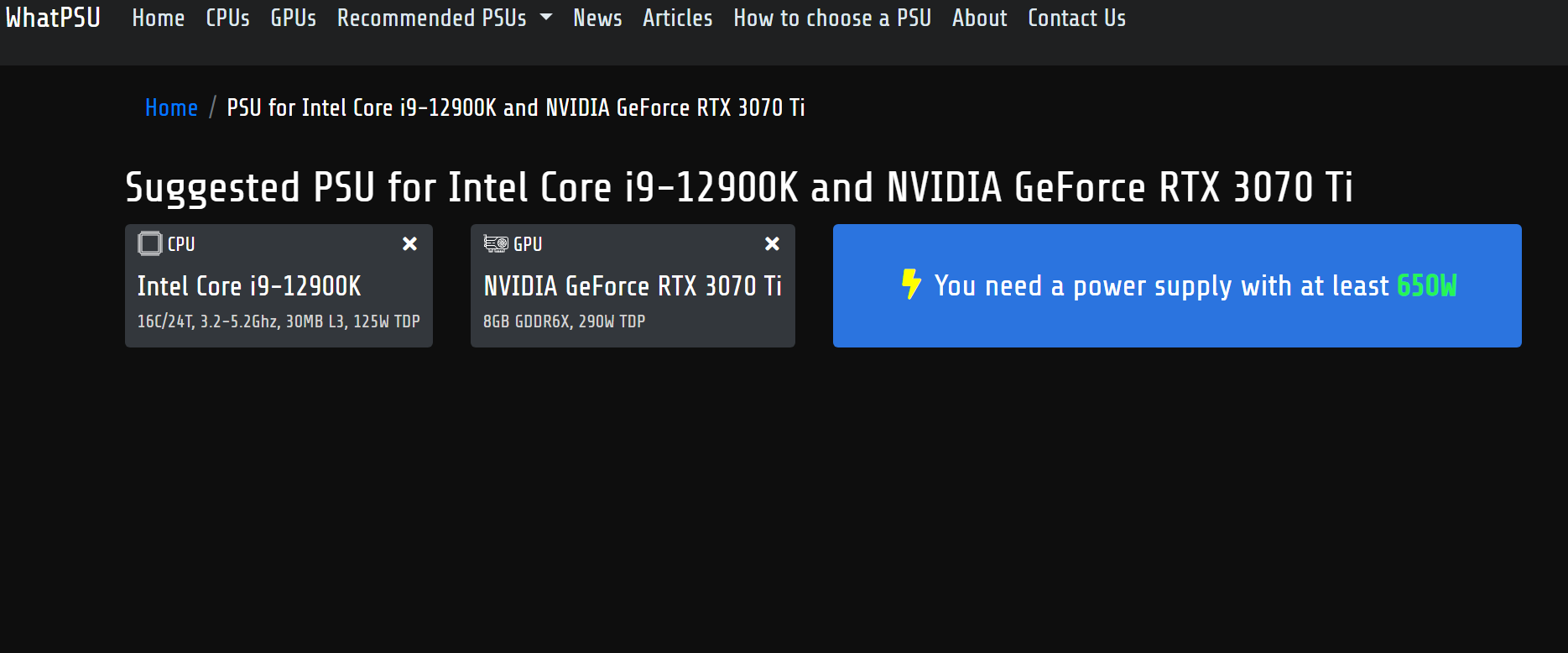pixelate93
Member
My PC Specs are
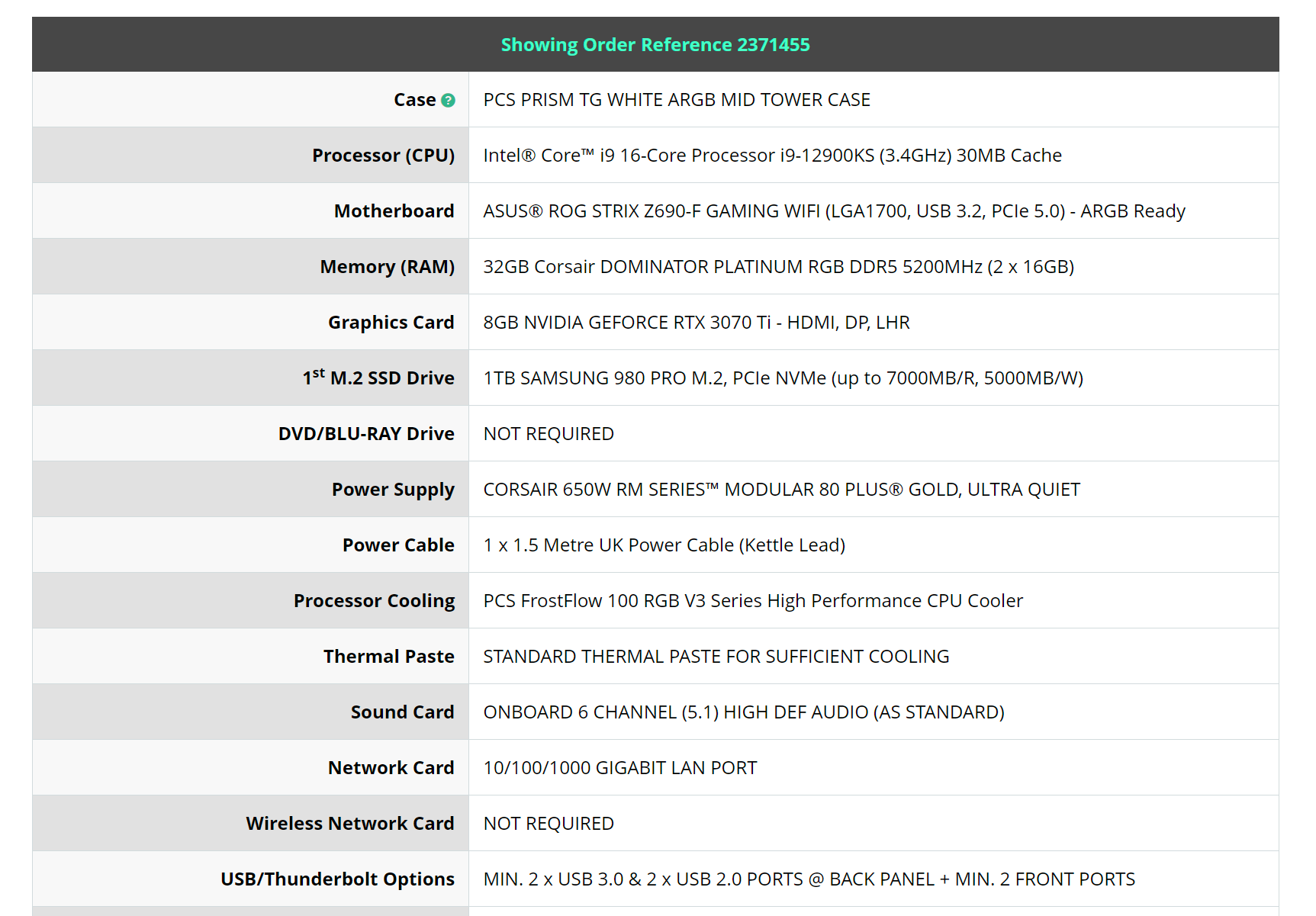
Every day at some point the screens get disconnected and I have to restart the PC graphics drivers are updated and all drivers too!
Temperatures are fine and pass GPU and CPU tests.
The monitors I use are below.
I also get FPS and input lag in games and some screen tearing.
Please help.
Ryan
Every day at some point the screens get disconnected and I have to restart the PC graphics drivers are updated and all drivers too!
Temperatures are fine and pass GPU and CPU tests.
The monitors I use are below.
I also get FPS and input lag in games and some screen tearing.
Please help.
Ryan