I have done a memory test with no errors or faults, I have 64 bit OS, I haven't checked max memory, is there anyone here who can help me fix this?, also I have Ubuntu installed and don't know how to get onto the boot screen when starting up the computer so if you tell me to go to boot I need to know how because I haven't been able to get on it, here is what my loading screen looks like, this isn't a picture I took but it's very similar to mine
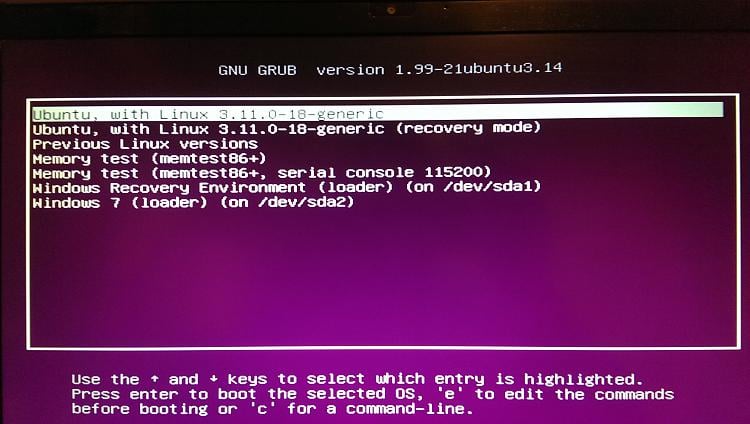
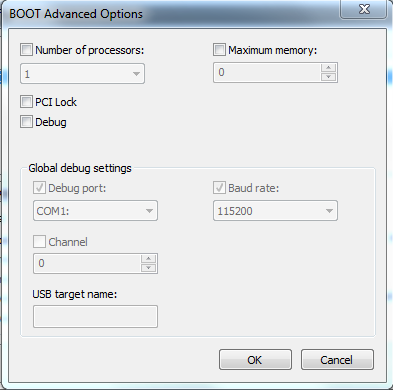
Here is a picture I took from GeForce Experience, says I only have 4GB when I should have 8GB
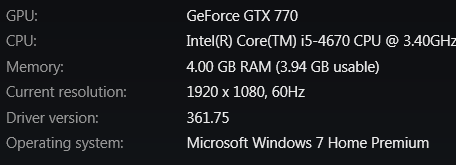
Spec:
Case
COOLERMASTER CM STORM ENFORCER - GAMING ENTHUSIAST CASE
Processor (CPU)
Intel® Core™i5 Quad Core Processor i5-4670 (3.4GHz) 6MB Cache
Motherboard
ASUS® Z87-A: ATX, USB3.0, SATA6GB/S, SLi, XFIRE + **FREE GAME**
Memory (RAM)
8GB KINGSTON HYPER-X GENESIS DUAL-DDR3 1600MHz, X.M.P (2 x 4GB KIT)
Graphics Card
2GB NVIDIA GEFORCE GTX 770 - 2 DVI, HDMI, DP - 3D Vision Ready
1st Hard Disk
2TB WD CAVIAR BLACK WD2003FZEX, SATA 6 Gb/s, 64MB CACHE (7200rpm)
1st DVD/BLU-RAY Drive
24x DUAL LAYER DVD WRITER ±R/±RW/RAM
Memory Card Reader
INTERNAL 52 IN 1 CARD READER (XD, MS, CF, SD, etc) + 1 x USB 2.0 PORT
Power Supply
CORSAIR 650W RM SERIES™ MODULAR 80 PLUS® GOLD, ULTRA QUIET
Processor Cooling
Super Quiet 22dBA Triple Copper Heatpipe Intel CPU Cooler
Sound Card
ONBOARD 6 CHANNEL (5.1) HIGH DEF AUDIO (AS STANDARD)
Wireless/Wired Networking
10/100/1000 GIGABIT LAN PORT - AS STANDARD ON ALL PCs
USB Options
MIN. 2 x USB 3.0 & 4 x USB 2.0 PORTS @ BACK PANEL + MIN. 2 FRONT PORTS
Power Cable
1 x 2 Metre UK Power Cable (Kettle Lead)
Operating System
Genuine Windows 7 Home Premium 64 Bit w/SP1 - inc DVD & Licence
DVD Recovery Media
Windows 7 Home Premium (64-bit) DVD with paper sleeve
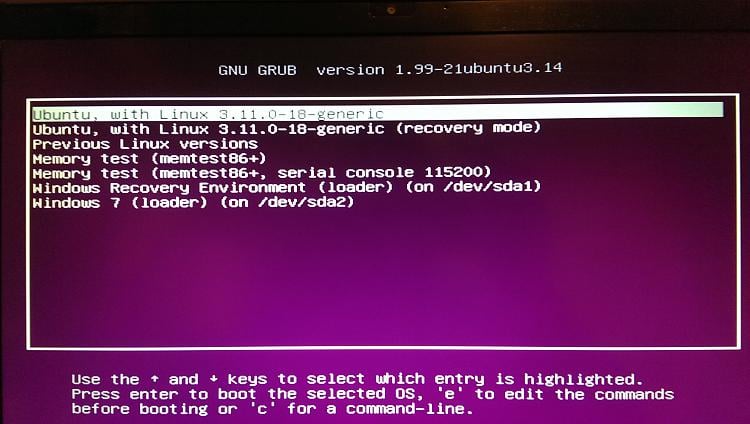
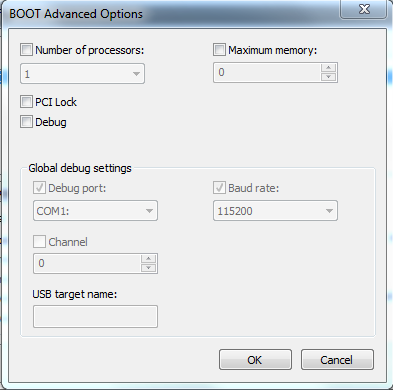
Here is a picture I took from GeForce Experience, says I only have 4GB when I should have 8GB
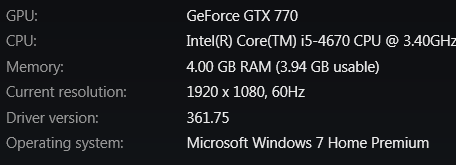
Spec:
Case
COOLERMASTER CM STORM ENFORCER - GAMING ENTHUSIAST CASE
Processor (CPU)
Intel® Core™i5 Quad Core Processor i5-4670 (3.4GHz) 6MB Cache
Motherboard
ASUS® Z87-A: ATX, USB3.0, SATA6GB/S, SLi, XFIRE + **FREE GAME**
Memory (RAM)
8GB KINGSTON HYPER-X GENESIS DUAL-DDR3 1600MHz, X.M.P (2 x 4GB KIT)
Graphics Card
2GB NVIDIA GEFORCE GTX 770 - 2 DVI, HDMI, DP - 3D Vision Ready
1st Hard Disk
2TB WD CAVIAR BLACK WD2003FZEX, SATA 6 Gb/s, 64MB CACHE (7200rpm)
1st DVD/BLU-RAY Drive
24x DUAL LAYER DVD WRITER ±R/±RW/RAM
Memory Card Reader
INTERNAL 52 IN 1 CARD READER (XD, MS, CF, SD, etc) + 1 x USB 2.0 PORT
Power Supply
CORSAIR 650W RM SERIES™ MODULAR 80 PLUS® GOLD, ULTRA QUIET
Processor Cooling
Super Quiet 22dBA Triple Copper Heatpipe Intel CPU Cooler
Sound Card
ONBOARD 6 CHANNEL (5.1) HIGH DEF AUDIO (AS STANDARD)
Wireless/Wired Networking
10/100/1000 GIGABIT LAN PORT - AS STANDARD ON ALL PCs
USB Options
MIN. 2 x USB 3.0 & 4 x USB 2.0 PORTS @ BACK PANEL + MIN. 2 FRONT PORTS
Power Cable
1 x 2 Metre UK Power Cable (Kettle Lead)
Operating System
Genuine Windows 7 Home Premium 64 Bit w/SP1 - inc DVD & Licence
DVD Recovery Media
Windows 7 Home Premium (64-bit) DVD with paper sleeve
