davidfitzgerald
Member
Hello,
I have a Ionico Series: 15.6" laptop and when I go into the System Monitor within the Control Center, there is a red message which says "Fan Exception be detected in current process." (see below)
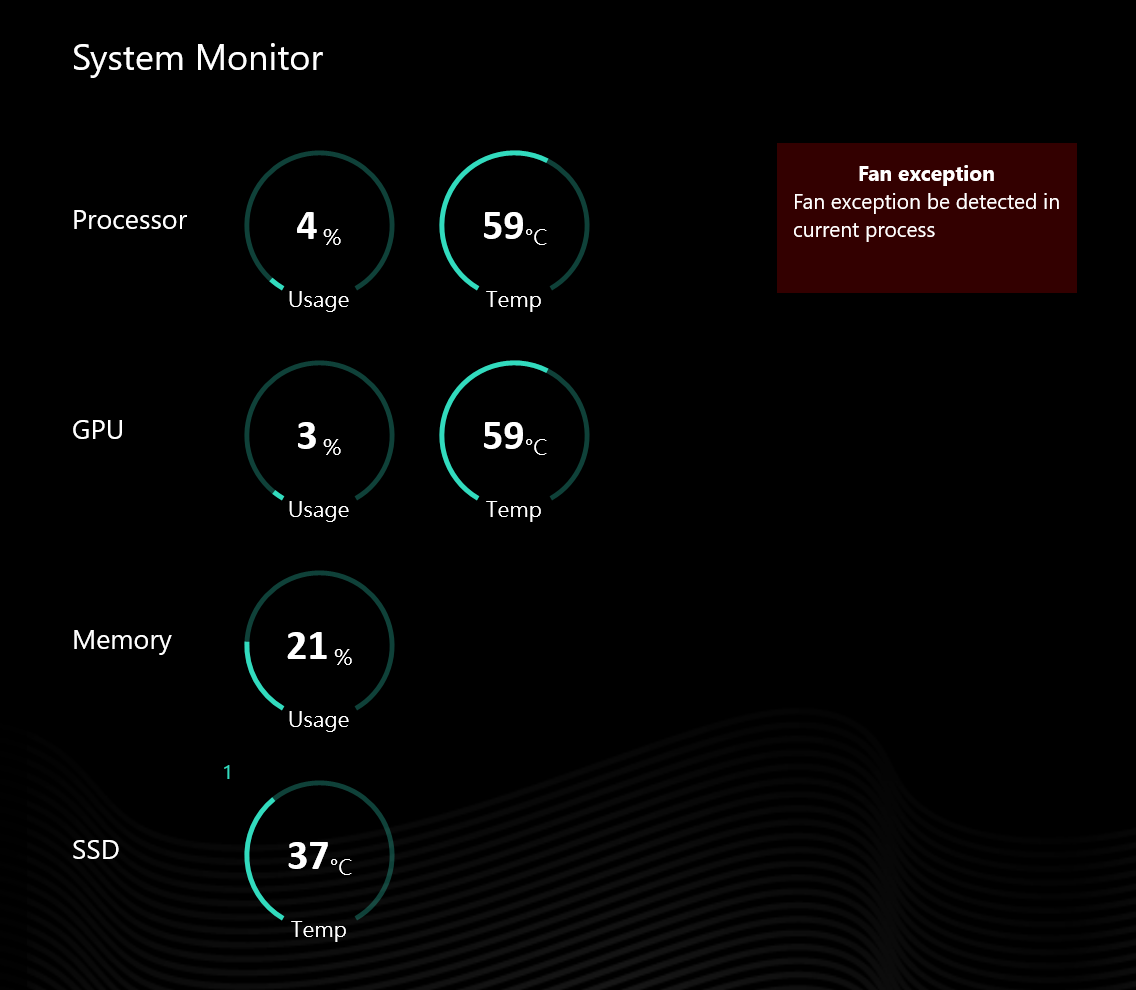
Does anyone know what this means?
Also, possibly related - I've been told by PCS this is common, but the laptop also seems to run quite hot. It is about 60° when idle (see above screenshot), quickly goes up to around 75° when doing very light tasks, and then high 80's when gaming. The metal case is pretty much always hot regardless of what I'm doing on the laptop. Is this normal?
I'm wondering if one of the fans is running incorrectly hence the error message?
I can't find any mention of this fan issue anywhere except on a reddit post for another laptop with the same control center here:
They opened the laptop up to find out the fan cables were frayed apparently.
Anyway, any help would be much appreciated as the PCS tech support hasn't been particularly helpful so far...
Cheers
I have a Ionico Series: 15.6" laptop and when I go into the System Monitor within the Control Center, there is a red message which says "Fan Exception be detected in current process." (see below)
Does anyone know what this means?
Also, possibly related - I've been told by PCS this is common, but the laptop also seems to run quite hot. It is about 60° when idle (see above screenshot), quickly goes up to around 75° when doing very light tasks, and then high 80's when gaming. The metal case is pretty much always hot regardless of what I'm doing on the laptop. Is this normal?
I'm wondering if one of the fans is running incorrectly hence the error message?
I can't find any mention of this fan issue anywhere except on a reddit post for another laptop with the same control center here:
They opened the laptop up to find out the fan cables were frayed apparently.
Anyway, any help would be much appreciated as the PCS tech support hasn't been particularly helpful so far...
Cheers
