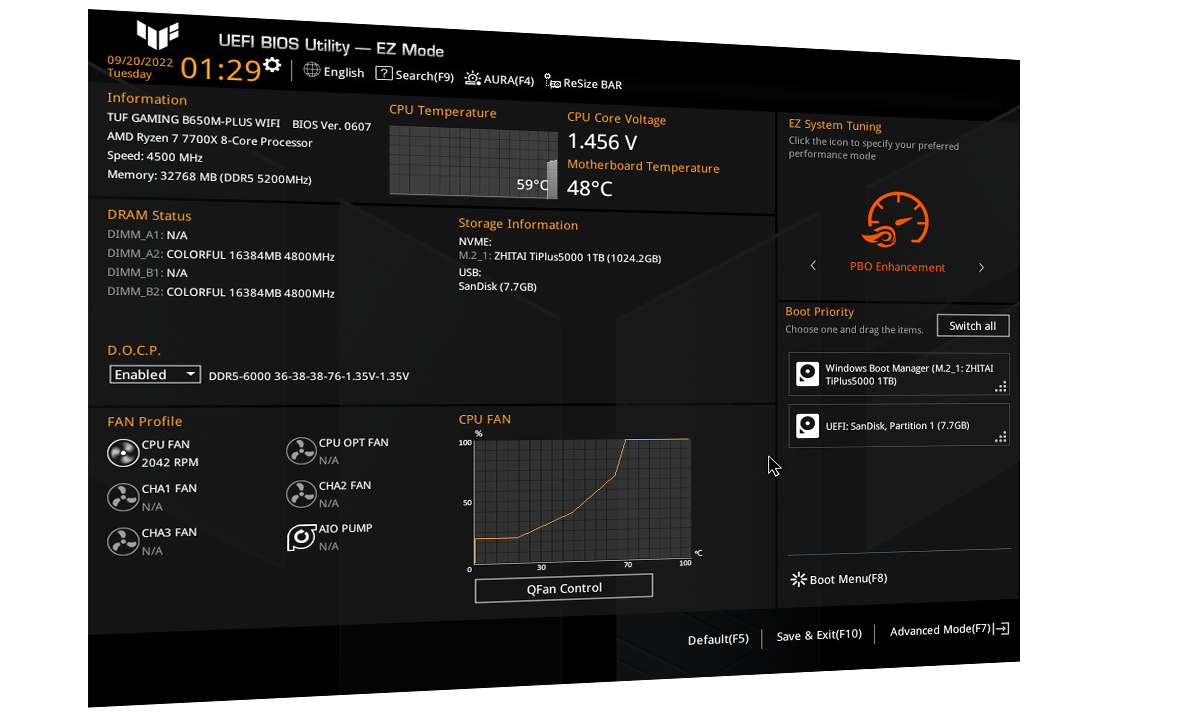Case
CORSAIR 4000D AIRFLOW TEMPERED GLASS GAMING CASE
Promotional Item
Get a discount code for 20% off select peripherals at Corsair.com
Processor (CPU)
AMD Ryzen 7 7800X3D Eight Core CPU (4.2GHz-5.0GHz/104MB w/3D V-CACHE/AM5)
Motherboard
ASUS® TUF GAMING B650-PLUS WIFI (AM5, DDR5, PCIe 4.0, Wi-Fi 6)
Memory (RAM)
32GB Corsair VENGEANCE DDR5 5200MHz (2 x 16GB)
Graphics Card
12GB NVIDIA GEFORCE RTX 4070 - HDMI, DP, LHR
1st M.2 SSD Drive
512GB SOLIDIGM P44 PRO GEN 4 M.2 NVMe PCIe SSD (up to 7000MB/sR, 4700MB/sW)
1st M.2 SSD Drive
1TB SOLIDIGM P44 PRO GEN 4 M.2 NVMe PCIe SSD (up to 7000MB/sR, 6500MB/sW)
Power Supply
CORSAIR 650W RM SERIES™ MODULAR 80 PLUS® GOLD, ULTRA QUIET
Power Cable
1 x 1.5 Metre UK Power Cable (Kettle Lead)
Processor Cooling
DeepCool AK620 ZERO DARK High-Performance Dual Tower CPU Cooler
Thermal Paste
STANDARD THERMAL PASTE FOR SUFFICIENT COOLING
Sound Card
ONBOARD 6 CHANNEL (5.1) HIGH DEF AUDIO (AS STANDARD)
Network Card
ONBOARD 2.5Gbe LAN PORT
USB/Thunderbolt Options
MIN. 2 x USB 3.0 & 2 x USB 2.0 PORTS @ BACK PANEL + MIN. 2 FRONT PORTS
Operating System
Windows 11 Home 64 Bit - inc. Single Licence
Operating System Language
United Kingdom - English Language
Windows Recovery Media
Windows 10/11 Multi-Language Recovery Image - Unlimited Downloads from Online Account
Office Software
FREE 30 Day Trial of Microsoft 365® (Operating System Required)
Anti-Virus
Norton 360 inc. Game Optimizer - Free 90 Day License
Browser
Microsoft® Edge
Warranty
3 Year Standard Warranty (6 Month Collect & Return, 1 Year Parts, 3 Year Labour)
Delivery
STANDARD INSURED DELIVERY TO UK MAINLAND (MON-FRI)
Build Time
Standard Build - Approximately 3 to 5 working days
Welcome Book
PCSpecialist Welcome Book
Logo Branding
PCSpecialist Logo
Packaging
PCS Corsair Carton Upright
Price: £0.00 including VAT and Delivery
Unique URL to re-configure: https://www.pcspecialist.co.uk/saved-configurations/amd-am5-pc/XwuXZ!kQzU/
Hello
I bought this pc from pc specialist 3 months ago. Gaming performance seems fine and I have been mostly happy with it, but there's a couple of things concerning me. I wanted to ask for advice before going in and messing something up. Bear with me as I don't really know much about this stuff.
One of the issues is an intermittent grinding noise. When turning the pc on everything sounds ok with just the usual whirring of fans. About 10 minutes in however, there is a 1-2 second grinding sound followed by continuous louder whirring than before. This isn't the fans simply revving up because all the speeds and temps remain the same when this happens. The grind happens regardless of what I'm doing, whether gaming or just idling on the desktop. After happening once It comes and goes every few minutes. It's always a short grind followed by louder whirring. After inspection I can't see anything touching the fans or anything. This noise doesn't seem like it's normal? My old pc never did this.
Another noise I am hearing is a pulsating humming. This is very faint and is not as bothersome as the grind/whirring, but I'm not sure what this is and whether to be worried.
Another thing I noticed is my front case fan isn't spinning at all. Strange thing is that the Bios shows both case fans are working at around 700rpm. Is the fan broken? I only noticed this yesterday after looking inside the pc while it was running.
Appreciate any advice on what to do about this.
Thanks
CORSAIR 4000D AIRFLOW TEMPERED GLASS GAMING CASE
Promotional Item
Get a discount code for 20% off select peripherals at Corsair.com
Processor (CPU)
AMD Ryzen 7 7800X3D Eight Core CPU (4.2GHz-5.0GHz/104MB w/3D V-CACHE/AM5)
Motherboard
ASUS® TUF GAMING B650-PLUS WIFI (AM5, DDR5, PCIe 4.0, Wi-Fi 6)
Memory (RAM)
32GB Corsair VENGEANCE DDR5 5200MHz (2 x 16GB)
Graphics Card
12GB NVIDIA GEFORCE RTX 4070 - HDMI, DP, LHR
1st M.2 SSD Drive
512GB SOLIDIGM P44 PRO GEN 4 M.2 NVMe PCIe SSD (up to 7000MB/sR, 4700MB/sW)
1st M.2 SSD Drive
1TB SOLIDIGM P44 PRO GEN 4 M.2 NVMe PCIe SSD (up to 7000MB/sR, 6500MB/sW)
Power Supply
CORSAIR 650W RM SERIES™ MODULAR 80 PLUS® GOLD, ULTRA QUIET
Power Cable
1 x 1.5 Metre UK Power Cable (Kettle Lead)
Processor Cooling
DeepCool AK620 ZERO DARK High-Performance Dual Tower CPU Cooler
Thermal Paste
STANDARD THERMAL PASTE FOR SUFFICIENT COOLING
Sound Card
ONBOARD 6 CHANNEL (5.1) HIGH DEF AUDIO (AS STANDARD)
Network Card
ONBOARD 2.5Gbe LAN PORT
USB/Thunderbolt Options
MIN. 2 x USB 3.0 & 2 x USB 2.0 PORTS @ BACK PANEL + MIN. 2 FRONT PORTS
Operating System
Windows 11 Home 64 Bit - inc. Single Licence
Operating System Language
United Kingdom - English Language
Windows Recovery Media
Windows 10/11 Multi-Language Recovery Image - Unlimited Downloads from Online Account
Office Software
FREE 30 Day Trial of Microsoft 365® (Operating System Required)
Anti-Virus
Norton 360 inc. Game Optimizer - Free 90 Day License
Browser
Microsoft® Edge
Warranty
3 Year Standard Warranty (6 Month Collect & Return, 1 Year Parts, 3 Year Labour)
Delivery
STANDARD INSURED DELIVERY TO UK MAINLAND (MON-FRI)
Build Time
Standard Build - Approximately 3 to 5 working days
Welcome Book
PCSpecialist Welcome Book
Logo Branding
PCSpecialist Logo
Packaging
PCS Corsair Carton Upright
Price: £0.00 including VAT and Delivery
Unique URL to re-configure: https://www.pcspecialist.co.uk/saved-configurations/amd-am5-pc/XwuXZ!kQzU/
Hello
I bought this pc from pc specialist 3 months ago. Gaming performance seems fine and I have been mostly happy with it, but there's a couple of things concerning me. I wanted to ask for advice before going in and messing something up. Bear with me as I don't really know much about this stuff.
One of the issues is an intermittent grinding noise. When turning the pc on everything sounds ok with just the usual whirring of fans. About 10 minutes in however, there is a 1-2 second grinding sound followed by continuous louder whirring than before. This isn't the fans simply revving up because all the speeds and temps remain the same when this happens. The grind happens regardless of what I'm doing, whether gaming or just idling on the desktop. After happening once It comes and goes every few minutes. It's always a short grind followed by louder whirring. After inspection I can't see anything touching the fans or anything. This noise doesn't seem like it's normal? My old pc never did this.
Another noise I am hearing is a pulsating humming. This is very faint and is not as bothersome as the grind/whirring, but I'm not sure what this is and whether to be worried.
Another thing I noticed is my front case fan isn't spinning at all. Strange thing is that the Bios shows both case fans are working at around 700rpm. Is the fan broken? I only noticed this yesterday after looking inside the pc while it was running.
Appreciate any advice on what to do about this.
Thanks