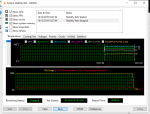[email protected]
Member
Hello guys,
I received my new laptop today and I run a CPU stress test and the maxim temperature in less than 5 minutes was 97C, Should I return it?
On idle is at about 45-50C
If I do random staff in Windows is staying between 60-80C.
I read reviews on forums and at maximum load on all 6 cores should stay around 75C.
Laptop spec:
I received my new laptop today and I run a CPU stress test and the maxim temperature in less than 5 minutes was 97C, Should I return it?
On idle is at about 45-50C
If I do random staff in Windows is staying between 60-80C.
I read reviews on forums and at maximum load on all 6 cores should stay around 75C.
Laptop spec:
| Chassis & Display | Defiance Series: 17.3" Matte Full HD 144Hz 72% NTSC LED Widescreen (1920x1080) |
| Processor (CPU) | Intel® Core™ i7 Six Core Processor 9750H (2.6GHz, 4.5GHz Turbo) |
| Memory (RAM) | 32GB Corsair 2400MHz SODIMM DDR4 (2 x 16GB) |
| Graphics Card | NVIDIA® GeForce® RTX 2080 Max-Q - 8.0GB GDDR6 Video RAM - DirectX® 12.1 |
| 1st Storage Drive | 1TB SEAGATE 7mm SERIAL ATA III 2.5" HARD DRIVE WITH 128MB CACHE (7,200rpm) |
| 1st M.2 SSD Drive | 512GB PCS PCIe M.2 SSD (2000 MB/R, 1100 MB/W) |
| Memory Card Reader | Integrated 6 in 1 Card Reader (SD /Mini SD/ SDHC / SDXC / MMC / RSMMC) |
Attachments
-
 WhatsApp Image 2019-12-17 at 23.45.17.jpeg247.8 KB · Views: 290
WhatsApp Image 2019-12-17 at 23.45.17.jpeg247.8 KB · Views: 290 -
 WhatsApp Image 2019-12-17 at 23.45.16 (1).jpeg561 KB · Views: 252
WhatsApp Image 2019-12-17 at 23.45.16 (1).jpeg561 KB · Views: 252 -
 WhatsApp Image 2019-12-17 at 23.45.16.jpeg400 KB · Views: 203
WhatsApp Image 2019-12-17 at 23.45.16.jpeg400 KB · Views: 203 -
 WhatsApp Image 2019-12-17 at 23.45.15 (1).jpeg379.4 KB · Views: 195
WhatsApp Image 2019-12-17 at 23.45.15 (1).jpeg379.4 KB · Views: 195 -
 WhatsApp Image 2019-12-17 at 23.45.15.jpeg248.2 KB · Views: 209
WhatsApp Image 2019-12-17 at 23.45.15.jpeg248.2 KB · Views: 209 -
 WhatsApp Image 2019-12-17 at 23.45.14.jpeg539 KB · Views: 246
WhatsApp Image 2019-12-17 at 23.45.14.jpeg539 KB · Views: 246