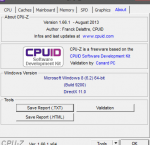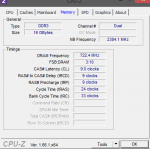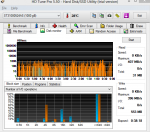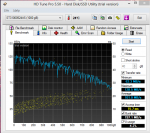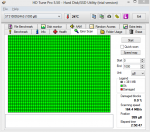Sodifficult
Member
Hello Everyone,
I'm here to seek help for an ongoing issue my desktop has been suffering from. It's less than a year old and it was purchased from pcspecialist. The problem is, I'll be in the middle of something (not even anything intensive), and my system will shut down, presenting me with that dreadful blue screen, featuring the ever so popular smiley face. Often when I try to turn it back on it tells me the following "Reboot and select proper boot device or insert boot media in selected boot device" or sometimes says "Missing Operating System"
(note, I do not have an extended warranty). Any help would be greatly appreciated. I originally purchased this custom build for gaming and editing. For the most part, it does that.
PC Specifications:
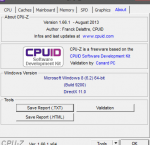


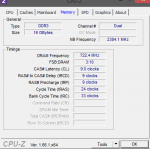

I'm here to seek help for an ongoing issue my desktop has been suffering from. It's less than a year old and it was purchased from pcspecialist. The problem is, I'll be in the middle of something (not even anything intensive), and my system will shut down, presenting me with that dreadful blue screen, featuring the ever so popular smiley face. Often when I try to turn it back on it tells me the following "Reboot and select proper boot device or insert boot media in selected boot device" or sometimes says "Missing Operating System"
(note, I do not have an extended warranty). Any help would be greatly appreciated. I originally purchased this custom build for gaming and editing. For the most part, it does that.
PC Specifications: