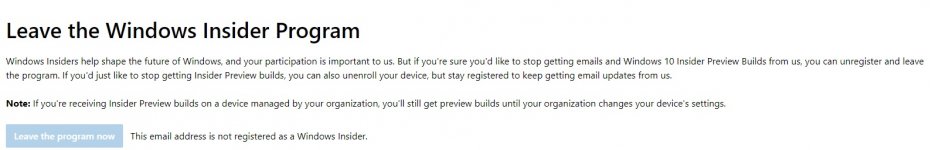AidanJLowe
Member
So less than a year on from my purchase I'm running into issues. I play games and watch streaming services, that's it yet the past 3-4 weeks I'm just doing my thing and I get the blue screen of death and the CRITICAL_STRUCTURE_CORRUPTION which as most windows errors gives no definitive answer and it's a guessing game of like a dozen different things to troubleshoot and do a process of elimination.
I ran memory testers, memory is fine.
I ran repair corrupt files, the first time I did this it did actually find and replace some corrupt files however the problem went away for several days and returned.
I ran Samsung Magician to check the health of my M.2s / SSDs, fine.
So I used my media creation PC Specialist USB to re-install windows 10, so far so good. However now, I simply cannot drag and drop, like at all, can't highlight text even in this message I'm writing now, checked another mouse same issue but can drag icons across the taskbar and use the right side of webpages to scroll up and down. Windows 10 bug perhaps?! Ran repair tool & found corrupt files again?! how are files corrupt after a fresh install, very fishy OS.
Windows has updated to version 1909 yet was on 2004 prior to the wipe. NOW the upgrade tool says my PC isn't supported yet and I am unable to get ver 2004 which is stopping me using ray tracing in games like Shadowlands Beta etc.
Something really is amiss with the system or OS and for someone who watches shows and plays games I'm bewildered how errors are occurring 11 months in.
I really don't like Windows 10 which was the only downside to the PC I purchased from these stellar people.
I ran memory testers, memory is fine.
I ran repair corrupt files, the first time I did this it did actually find and replace some corrupt files however the problem went away for several days and returned.
I ran Samsung Magician to check the health of my M.2s / SSDs, fine.
So I used my media creation PC Specialist USB to re-install windows 10, so far so good. However now, I simply cannot drag and drop, like at all, can't highlight text even in this message I'm writing now, checked another mouse same issue but can drag icons across the taskbar and use the right side of webpages to scroll up and down. Windows 10 bug perhaps?! Ran repair tool & found corrupt files again?! how are files corrupt after a fresh install, very fishy OS.
Windows has updated to version 1909 yet was on 2004 prior to the wipe. NOW the upgrade tool says my PC isn't supported yet and I am unable to get ver 2004 which is stopping me using ray tracing in games like Shadowlands Beta etc.
Something really is amiss with the system or OS and for someone who watches shows and plays games I'm bewildered how errors are occurring 11 months in.
I really don't like Windows 10 which was the only downside to the PC I purchased from these stellar people.
| Processor (CPU) | AMD Ryzen Threadripper 2950X 16 Core CPU (3.5GHz - 4.4GHz, 40MB CACHE) |
| Motherboard | ASUS® ROG ZENITH EXTREME ALPHA (DDR4, WIFI, CrossFireX/SLI) - RGB Ready! |
| Memory (RAM) | 32GB Corsair VENGEANCE DDR4 2933MHz ~ (4 x 8GB) |
| Graphics Card | 8GB ASUS ROG STRIX GEFORCE RTX 2080 SUPER - HDMI, DP |
Last edited: