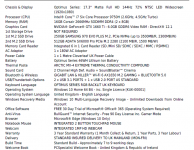You are using an out of date browser. It may not display this or other websites correctly.
You should upgrade or use an alternative browser.
You should upgrade or use an alternative browser.
D drive SSD disappears!
- Thread starter aleho
- Start date
SpyderTracks
We love you Ukraine
Is this a pcspecialist machine? Can you post your full specs from the order page?When I was going to open an application, located in my D drive, I found that the whole D drive disappeared. I went to disk management the D drive was not showing up. Anyone has this problem before?
SpyderTracks
We love you Ukraine
If you go into the BIOS does it show in there?
SpyderTracks
We love you Ukraine
Thank you, SPYDERTRACKS!! D drive appears again after I have gone into BIOS. However, what can I do to prevent this problem from happening again? Should I send it over to pcspecialist to have a complete check?
Don't think you need to send it back at all just yet, it's possible there's a loose connection.
I'd open up the laptop and remove the M2 drive and then put it back in and make sure it's screwed down properly.
Worst case scenario is that it's a bad drive. You can check the SMART status with CrystalDiskMark:
CrystalDiskMark
About CrystalDiskMark CrystalDiskMark is a simple disk benchmark software. Download Standard Edition Aoi Edition Shizuku Edition System Requirements OS Windows XP/Vista/7/8/8.1/10/11Windows Server 2003/2008/2012/2016/2019/2022 Architecture x86/x64/ARM64 Key Features Important Notice -> FAQ Unit M...
crystalmark.info
SpyderTracks
We love you Ukraine
Suggests it may be installed incorrectly, worth removing it and reinstalling it.Weird, the windows cmd, wmic, diskdrive get status shows both drives are OK.