PauFen
Active member
Hi All – I was hoping that someone could help me out with some confusion that I have.
For my recent 5950x build I ordered 64gb of DDR4 @ 3200hz, but I notice that the DRAM frequency in CPU-Z and the Asus app is only stated to be 2133hz. I took a look at the BIOS and the stats there seem to suggest the same thing.
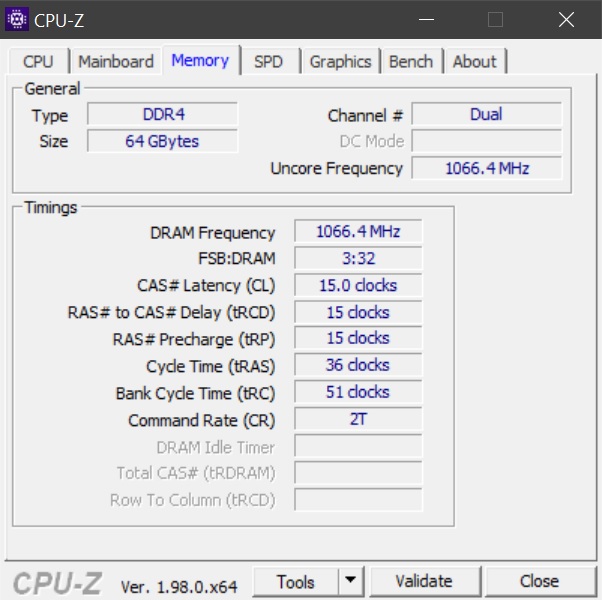
Looking at the RAM settings it looks like they’ve selected the correct D.O.C.P profile for 3200hz and the target frequency is stated as 3200hz elsewhere in the BIOS so it should be running at that speed, shouldn’t it? Am I misunderstanding something, is there some kind of frequency stepping behaviour by default? When I used XMP profiles for my previous Intel machine, I'm pretty sure that cpu-z always reported the correct static frequency of 3200/2 hz. Sorry if this is a silly question . This is my build:
. This is my build:
Case
CORSAIR OBSIDIAN SERIES™ 500D SE CASE
Processor (CPU)
AMD Ryzen 9 5950X 16 Core CPU (3.4GHz-4.9GHz/72MB CACHE/AM4)
Motherboard
ASUS® CROSSHAIR VIII HERO WIFI (DDR4, PCIe 4.0, CrossFireX/SLI) - RGB Ready!
Memory (RAM)
64GB Corsair VENGEANCE DDR4 3200MHz (4 x 16GB)
Graphics Card
10GB ASUS TUF GAMING GEFORCE RTX 3080 - HDMI, DP
1st Storage Drive
2TB SEAGATE BARRACUDA SATA-III 3.5" HDD, 6GB/s, 7200RPM, 256MB CACHE
1st M.2 SSD Drive
1TB SAMSUNG 980 PRO M.2, PCIe NVMe (up to 7000MB/R, 5000MB/W)
2nd M.2 SSD Drive
2TB FIRECUDA 530 GEN 4 M.2, PCIe NVMe (up to 7300MB/R, 6000MB/W)
Power Supply
CORSAIR 1000W RMx SERIES™ MODULAR 80 PLUS® GOLD, ULTRA QUIET
Power Cable
1 x 1 Metre UK Power Cable (Kettle Lead)
Processor Cooling
Corsair H115i RGB PRO XT Hydro Series High Performance CPU Cooler
Thermal Paste
Standard Paste
Sound Card
ONBOARD 6 CHANNEL (5.1) HIGH DEF AUDIO (AS STANDARD)
Network Card
N/A
USB/Thunderbolt Options
2 PORT (2 x TYPE A) USB 3.1 PCI-E CARD + STANDARD USB PORTS
Operating System
Windows 10 Home 64 Bit - inc. Single Licence [KUK-00001]
Thanks guys.
For my recent 5950x build I ordered 64gb of DDR4 @ 3200hz, but I notice that the DRAM frequency in CPU-Z and the Asus app is only stated to be 2133hz. I took a look at the BIOS and the stats there seem to suggest the same thing.
Looking at the RAM settings it looks like they’ve selected the correct D.O.C.P profile for 3200hz and the target frequency is stated as 3200hz elsewhere in the BIOS so it should be running at that speed, shouldn’t it? Am I misunderstanding something, is there some kind of frequency stepping behaviour by default? When I used XMP profiles for my previous Intel machine, I'm pretty sure that cpu-z always reported the correct static frequency of 3200/2 hz. Sorry if this is a silly question
Case
CORSAIR OBSIDIAN SERIES™ 500D SE CASE
Processor (CPU)
AMD Ryzen 9 5950X 16 Core CPU (3.4GHz-4.9GHz/72MB CACHE/AM4)
Motherboard
ASUS® CROSSHAIR VIII HERO WIFI (DDR4, PCIe 4.0, CrossFireX/SLI) - RGB Ready!
Memory (RAM)
64GB Corsair VENGEANCE DDR4 3200MHz (4 x 16GB)
Graphics Card
10GB ASUS TUF GAMING GEFORCE RTX 3080 - HDMI, DP
1st Storage Drive
2TB SEAGATE BARRACUDA SATA-III 3.5" HDD, 6GB/s, 7200RPM, 256MB CACHE
1st M.2 SSD Drive
1TB SAMSUNG 980 PRO M.2, PCIe NVMe (up to 7000MB/R, 5000MB/W)
2nd M.2 SSD Drive
2TB FIRECUDA 530 GEN 4 M.2, PCIe NVMe (up to 7300MB/R, 6000MB/W)
Power Supply
CORSAIR 1000W RMx SERIES™ MODULAR 80 PLUS® GOLD, ULTRA QUIET
Power Cable
1 x 1 Metre UK Power Cable (Kettle Lead)
Processor Cooling
Corsair H115i RGB PRO XT Hydro Series High Performance CPU Cooler
Thermal Paste
Standard Paste
Sound Card
ONBOARD 6 CHANNEL (5.1) HIGH DEF AUDIO (AS STANDARD)
Network Card
N/A
USB/Thunderbolt Options
2 PORT (2 x TYPE A) USB 3.1 PCI-E CARD + STANDARD USB PORTS
Operating System
Windows 10 Home 64 Bit - inc. Single Licence [KUK-00001]
Thanks guys.
