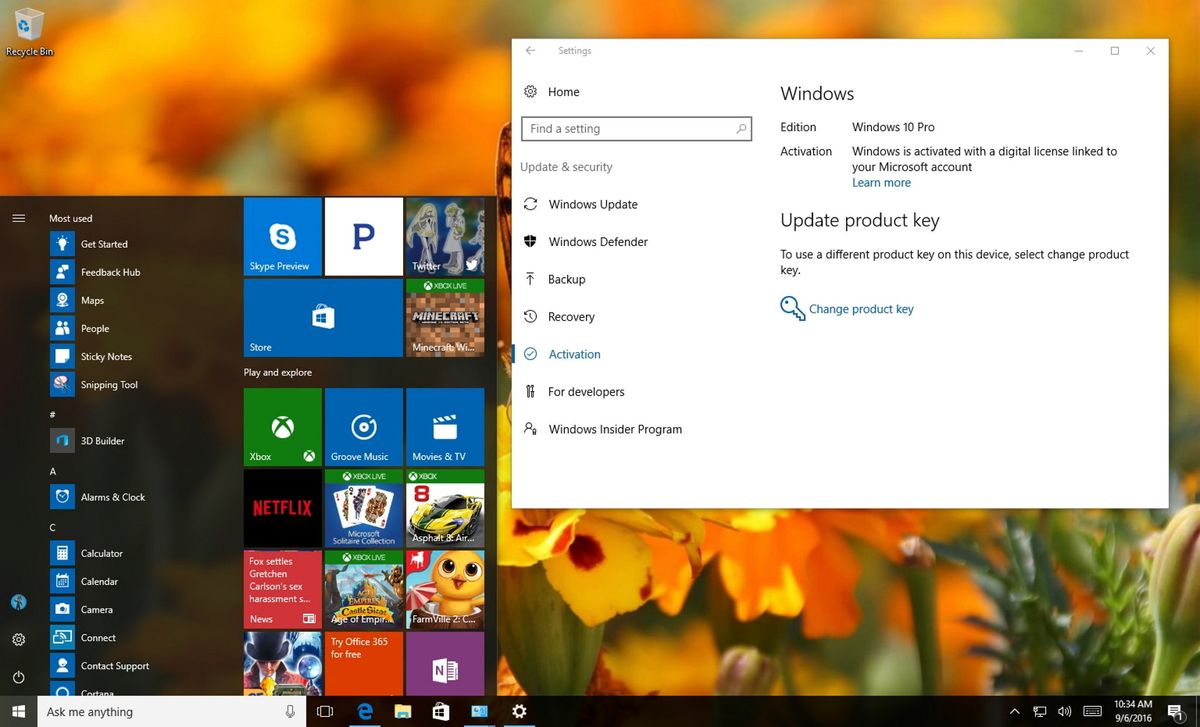Miller3142
New member
Hi folks, looking for a new gaming laptop and wanted to check a few things before I buy. Currently at £1800 with some add-ons - I could spend more if needed but would rather avoid unnecessary costs. A few questions on the below and just checking there are no glaring errors in my setup. I've had a Clevo before and we pretty pleased with it so wanted to stick to it again.
Qs:
- Have I got the hard drive setup right? One small for OS and one large for games and files? Would you recommend the Samsungs or a different SSD?
- More RAM is probably overkill for a gaming laptop, right?
- I know the GPU will become the bottleneck in future but the 3080 puts the price up substantially and I'd rather avoid. The 3070 seems like it will hold up pretty well for a few years though, right?
Help much appreciated, thanks!
Chassis & Display
Defiance Series: 17.3" Matte Full HD 240Hz 72% NTSC LED Widescreen (1920x1080)
Processor (CPU)
Intel® Core™ i7 Eight Core Processor 10870H (2.2GHz, 5.0GHz Turbo)
Memory (RAM)
16GB Corsair 2666MHz SODIMM DDR4 (2 x 8GB)
Graphics Card
NVIDIA® GeForce® RTX 3070 Max-Q - 8.0GB GDDR6 Video RAM - DirectX® 12.1
1st M.2 SSD Drive
250GB SAMSUNG 970 EVO PLUS M.2, PCIe NVMe (up to 3500MB/R, 2300MB/W)
1st M.2 SSD Drive
1TB SAMSUNG 970 EVO PLUS M.2, PCIe NVMe (up to 3500MB/R, 3300MB/W)
External DVD/BLU-RAY Drive
8x Slim USB 2.0 External DVD-RW
Memory Card Reader
Integrated Micro-SD Memory Card Reader
AC Adaptor
1 x 180W AC Adaptor
Power Cable
1 x 1 Metre Cloverleaf UK Power Cable
Battery
Defiance Series Integrated 3 Cell Lithium Ion Battery (73WH)
Thermal Paste
ARCTIC MX-4 EXTREME THERMAL CONDUCTIVITY COMPOUND
Sound Card
2 Channel High Definition Audio + MIC/Headphone Jack
Wireless Network Card
GIGABIT LAN & WIRELESS INTEL® Wi-Fi 6 AX200 (2.4 Gbps) + BT 5.0
USB/Thunderbolt Options
1 x THUNDERBOLT 3 PORT + 3 x USB 3.2 PORTS
Keyboard Language
17" DEFIANCE SERIES UK KEYBOARD
Operating System
Windows 10 Home 64 Bit - inc. Single Licence [KUK-00001]
Operating System Language
United Kingdom - English Language
Windows Recovery Media
Windows 10 Multi-Language Recovery Image - Unlimited Downloads from Online Account
Office Software
FREE 30 Day Trial of Microsoft 365® (Operating System Required)
Anti-Virus
NO ANTI-VIRUS SOFTWARE
Browser
Google Chrome™
Monitor Cables
1 x 2m DisplayPort Adapter Cable - Mini DP (m) to DP (m)
Keyboard & Mouse
PCS GM150 RGB Gaming Mouse
Headsets
CoolerMaster CH321 Gaming Headset
Mouse Pad
PCS Mouse Mat
Webcam
INTEGRATED 1MP HD WEBCAM
Warranty
3 Year Silver Warranty (1 Year Collect & Return, 1 Year Parts, 3 Year Labour)
Dead Pixel Guarantee
1 Year Dead Pixel Guarantee Inc. Labour & Carriage Costs
Chassis
Clevo PC70DR (8GB RTX-3070 Max-Q, i7-10870H, 240Hz N7, Blank KB)
Delivery
STANDARD INSURED DELIVERY TO UK MAINLAND (MON-FRI)
Build Time
Standard Build - Approximately 7 to 9 working days
Price: £1,851.00 including VAT and Delivery
Qs:
- Have I got the hard drive setup right? One small for OS and one large for games and files? Would you recommend the Samsungs or a different SSD?
- More RAM is probably overkill for a gaming laptop, right?
- I know the GPU will become the bottleneck in future but the 3080 puts the price up substantially and I'd rather avoid. The 3070 seems like it will hold up pretty well for a few years though, right?
Help much appreciated, thanks!
Chassis & Display
Defiance Series: 17.3" Matte Full HD 240Hz 72% NTSC LED Widescreen (1920x1080)
Processor (CPU)
Intel® Core™ i7 Eight Core Processor 10870H (2.2GHz, 5.0GHz Turbo)
Memory (RAM)
16GB Corsair 2666MHz SODIMM DDR4 (2 x 8GB)
Graphics Card
NVIDIA® GeForce® RTX 3070 Max-Q - 8.0GB GDDR6 Video RAM - DirectX® 12.1
1st M.2 SSD Drive
250GB SAMSUNG 970 EVO PLUS M.2, PCIe NVMe (up to 3500MB/R, 2300MB/W)
1st M.2 SSD Drive
1TB SAMSUNG 970 EVO PLUS M.2, PCIe NVMe (up to 3500MB/R, 3300MB/W)
External DVD/BLU-RAY Drive
8x Slim USB 2.0 External DVD-RW
Memory Card Reader
Integrated Micro-SD Memory Card Reader
AC Adaptor
1 x 180W AC Adaptor
Power Cable
1 x 1 Metre Cloverleaf UK Power Cable
Battery
Defiance Series Integrated 3 Cell Lithium Ion Battery (73WH)
Thermal Paste
ARCTIC MX-4 EXTREME THERMAL CONDUCTIVITY COMPOUND
Sound Card
2 Channel High Definition Audio + MIC/Headphone Jack
Wireless Network Card
GIGABIT LAN & WIRELESS INTEL® Wi-Fi 6 AX200 (2.4 Gbps) + BT 5.0
USB/Thunderbolt Options
1 x THUNDERBOLT 3 PORT + 3 x USB 3.2 PORTS
Keyboard Language
17" DEFIANCE SERIES UK KEYBOARD
Operating System
Windows 10 Home 64 Bit - inc. Single Licence [KUK-00001]
Operating System Language
United Kingdom - English Language
Windows Recovery Media
Windows 10 Multi-Language Recovery Image - Unlimited Downloads from Online Account
Office Software
FREE 30 Day Trial of Microsoft 365® (Operating System Required)
Anti-Virus
NO ANTI-VIRUS SOFTWARE
Browser
Google Chrome™
Monitor Cables
1 x 2m DisplayPort Adapter Cable - Mini DP (m) to DP (m)
Keyboard & Mouse
PCS GM150 RGB Gaming Mouse
Headsets
CoolerMaster CH321 Gaming Headset
Mouse Pad
PCS Mouse Mat
Webcam
INTEGRATED 1MP HD WEBCAM
Warranty
3 Year Silver Warranty (1 Year Collect & Return, 1 Year Parts, 3 Year Labour)
Dead Pixel Guarantee
1 Year Dead Pixel Guarantee Inc. Labour & Carriage Costs
Chassis
Clevo PC70DR (8GB RTX-3070 Max-Q, i7-10870H, 240Hz N7, Blank KB)
Delivery
STANDARD INSURED DELIVERY TO UK MAINLAND (MON-FRI)
Build Time
Standard Build - Approximately 7 to 9 working days
Price: £1,851.00 including VAT and Delivery