Turnips
Bronze Level Poster
Hi all,
Been enjoying my new PC and have been using it with no problems, however, I have a new phenomena which has started and it's very irritating.
The desktop background has a large black section on one monitor, see the picture attached. If you drag a box in there or drop a desktop icon in it, it has a strange graphic effect going on. Occasionally it pops over to the other monitor and does the same thing in there. Occasionally it isn't there when I start the old girl up.
The most recent piece of software installed was Conan Exiles, I don't remember it doing it before that but I could be wrong.
Any help greatly appreciated. Spec below:
Case
FRACTAL MESHIFY C BLACK GAMING CASE (Window)
Processor (CPU)
AMD Ryzen 5 5600X Six Core CPU (3.7GHz-4.6GHz/35MB CACHE/AM4)
Motherboard
ASUS® TUF GAMING B550-PLUS (DDR4, USB 3.2, 6Gb/s) - ARGB Ready!
Memory (RAM)
16GB Corsair VENGEANCE RGB PRO DDR4 3200MHz (2 x 8GB)
Graphics Card
8GB NVIDIA GEFORCE RTX 3070 - HDMI, DP, LHR
1st Storage Drive
2TB SEAGATE BARRACUDA SATA-III 3.5" HDD, 6GB/s, 7200RPM, 256MB CACHE
1st M.2 SSD Drive
500GB SEAGATE FIRECUDA 520 GEN 4 PCIe NVMe (up to 5000MB/R, 2500MB/W)
1st M.2 SSD Drive
2TB INTEL® 670p M.2 NVMe PCIe SSD (up to 3500MB/sR | 2700MB/sW)
Power Supply
CORSAIR 850W RMx SERIES™ MODULAR 80 PLUS® GOLD, ULTRA QUIET
Power Cable
1 x 1 Metre UK Power Cable (Kettle Lead)
Processor Cooling
Corsair H100i RGB PRO XT Hydro Series High Performance CPU Cooler
Thermal Paste
STANDARD THERMAL PASTE FOR SUFFICIENT COOLING
Sound Card
ONBOARD 6 CHANNEL (5.1) HIGH DEF AUDIO (AS STANDARD)
Network Card
10/100/1000 GIGABIT LAN PORT
Wireless Network Card
WIRELESS INTEL® Wi-Fi 6 AX200 2,400Mbps/5GHz, 300Mbps/2.4GHz PCI-E CARD + BT 5.0
USB/Thunderbolt Options
MIN. 2 x USB 3.0 & 2 x USB 2.0 PORTS @ BACK PANEL + MIN. 2 FRONT PORTS
Operating System
Windows 10 Home 64 Bit - inc. Single Licence [KUK-00001]
Operating System Language
United Kingdom - English Language
Windows Recovery Media
Windows 10 Multi-Language Recovery Image - Supplied on USB Drive
Office Software
Microsoft® Office Home & Student 2019 (1 Digital License)
Anti-Virus
NO ANTI-VIRUS SOFTWARE
Browser
Google Chrome™
Cable Management
3 x PCS 1.5M Zip Cable Tidy - Professional Cable Management
Warranty
3 Year Platinum Warranty (3 Year Collect & Return, 3 Year Parts, 3 Year labour)
Delivery
STANDARD INSURED DELIVERY TO UK MAINLAND (MON-FRI)
Build Time
Standard Build - Subject to stock availability on pre-order products
Unique URL to re-configure: https://www.pcspecialist.co.uk/saved-configurations/amd-am4-gen3-pc/j!EsWjtEaF/
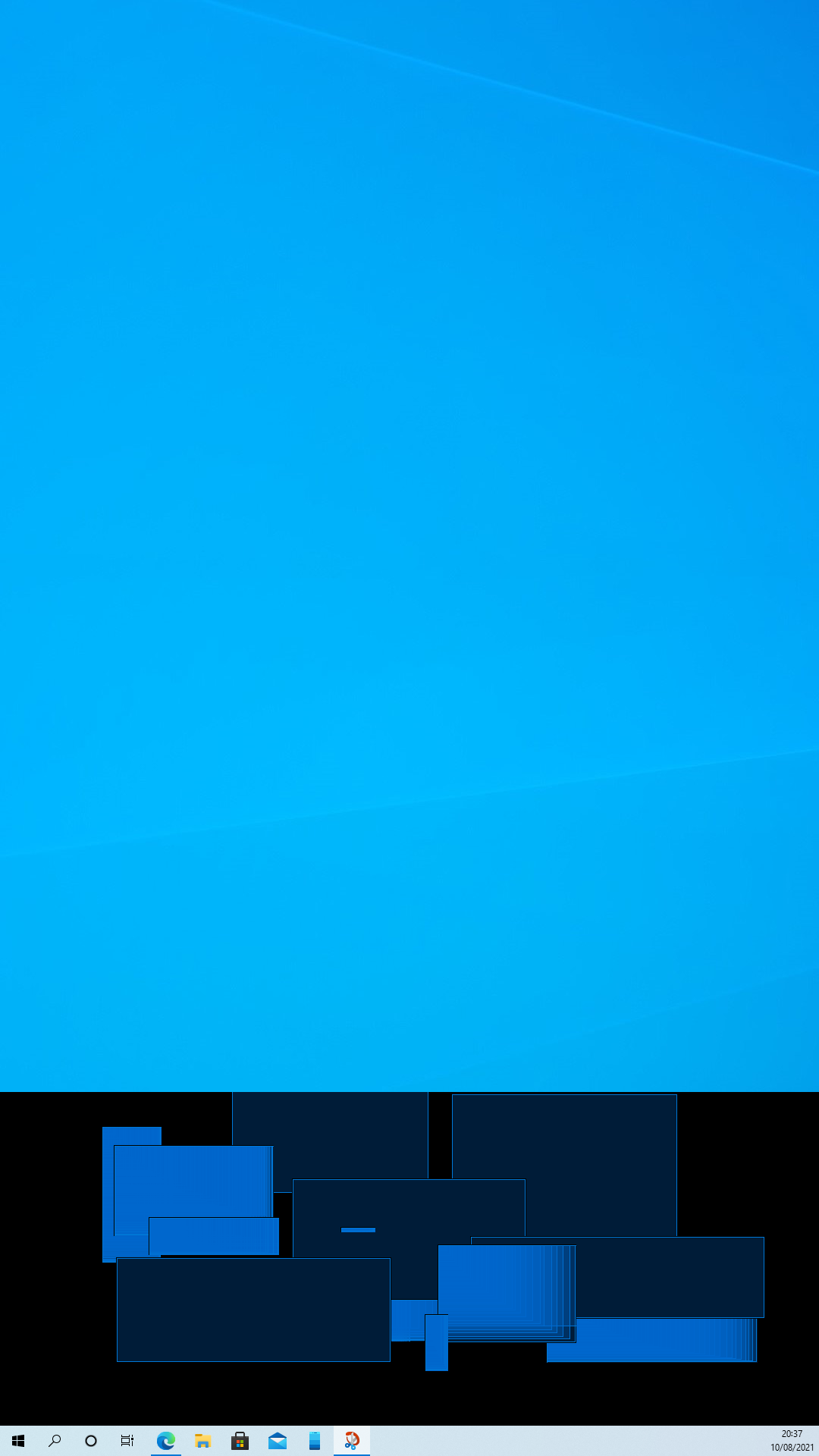
Been enjoying my new PC and have been using it with no problems, however, I have a new phenomena which has started and it's very irritating.
The desktop background has a large black section on one monitor, see the picture attached. If you drag a box in there or drop a desktop icon in it, it has a strange graphic effect going on. Occasionally it pops over to the other monitor and does the same thing in there. Occasionally it isn't there when I start the old girl up.
The most recent piece of software installed was Conan Exiles, I don't remember it doing it before that but I could be wrong.
Any help greatly appreciated. Spec below:
Case
FRACTAL MESHIFY C BLACK GAMING CASE (Window)
Processor (CPU)
AMD Ryzen 5 5600X Six Core CPU (3.7GHz-4.6GHz/35MB CACHE/AM4)
Motherboard
ASUS® TUF GAMING B550-PLUS (DDR4, USB 3.2, 6Gb/s) - ARGB Ready!
Memory (RAM)
16GB Corsair VENGEANCE RGB PRO DDR4 3200MHz (2 x 8GB)
Graphics Card
8GB NVIDIA GEFORCE RTX 3070 - HDMI, DP, LHR
1st Storage Drive
2TB SEAGATE BARRACUDA SATA-III 3.5" HDD, 6GB/s, 7200RPM, 256MB CACHE
1st M.2 SSD Drive
500GB SEAGATE FIRECUDA 520 GEN 4 PCIe NVMe (up to 5000MB/R, 2500MB/W)
1st M.2 SSD Drive
2TB INTEL® 670p M.2 NVMe PCIe SSD (up to 3500MB/sR | 2700MB/sW)
Power Supply
CORSAIR 850W RMx SERIES™ MODULAR 80 PLUS® GOLD, ULTRA QUIET
Power Cable
1 x 1 Metre UK Power Cable (Kettle Lead)
Processor Cooling
Corsair H100i RGB PRO XT Hydro Series High Performance CPU Cooler
Thermal Paste
STANDARD THERMAL PASTE FOR SUFFICIENT COOLING
Sound Card
ONBOARD 6 CHANNEL (5.1) HIGH DEF AUDIO (AS STANDARD)
Network Card
10/100/1000 GIGABIT LAN PORT
Wireless Network Card
WIRELESS INTEL® Wi-Fi 6 AX200 2,400Mbps/5GHz, 300Mbps/2.4GHz PCI-E CARD + BT 5.0
USB/Thunderbolt Options
MIN. 2 x USB 3.0 & 2 x USB 2.0 PORTS @ BACK PANEL + MIN. 2 FRONT PORTS
Operating System
Windows 10 Home 64 Bit - inc. Single Licence [KUK-00001]
Operating System Language
United Kingdom - English Language
Windows Recovery Media
Windows 10 Multi-Language Recovery Image - Supplied on USB Drive
Office Software
Microsoft® Office Home & Student 2019 (1 Digital License)
Anti-Virus
NO ANTI-VIRUS SOFTWARE
Browser
Google Chrome™
Cable Management
3 x PCS 1.5M Zip Cable Tidy - Professional Cable Management
Warranty
3 Year Platinum Warranty (3 Year Collect & Return, 3 Year Parts, 3 Year labour)
Delivery
STANDARD INSURED DELIVERY TO UK MAINLAND (MON-FRI)
Build Time
Standard Build - Subject to stock availability on pre-order products
Unique URL to re-configure: https://www.pcspecialist.co.uk/saved-configurations/amd-am4-gen3-pc/j!EsWjtEaF/

