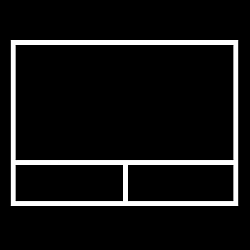Inverted Doyen
New member
Hello all, I was wondering if anyone knew how to disable the Valeon 17.3 inch touchpad.
The laptop has its touchpad directly underneath the spacebar with an area for disabling/enabling the touchpad. When gaming if I hit the spacebar quickly it can enable the touchpad. It also has the bizarre shortcut of opening the windows calendar when holding shift and double tapping the disable/enable touchpad area.
Bringing up the calendar in game basically seems to act like an alt-tab and freezes the game whilst the calendar is active.
Anyone have any idea of how to turn off this feature ?
Many thanks
The laptop has its touchpad directly underneath the spacebar with an area for disabling/enabling the touchpad. When gaming if I hit the spacebar quickly it can enable the touchpad. It also has the bizarre shortcut of opening the windows calendar when holding shift and double tapping the disable/enable touchpad area.
Bringing up the calendar in game basically seems to act like an alt-tab and freezes the game whilst the calendar is active.
Anyone have any idea of how to turn off this feature ?
Many thanks