Hi,
I have a 4-year old laptop which lately has started to drop in performance (specs are in my signature). I noticed in 3DMark that the decrease is mostly due to graphics performance (physics test, which if I understand is CPU-based, did not change at all). The drop in graphics test scores is quite significant - almost 20-30%.
I tried to uninstall the NVIDIA driver and install the latest driver from Clevo with a clean install (362.8 I believe) which made things even worse as now it can´t even finish the graphics test. Updating through Device Manager (to 389.2) doesn´t really change much so I suspect something on the hardware-end.
Temperatures seem a bit high - low 80s when running the test - but I think this model has a shared heatsink for CPU and GPU so I am not entirely sure what to make of this. I don´t see the CPU throttling too much either on HWMonitor.
Any ideas? I also have a tub of thermal paste which came with the laptop in case it might be needed.
I also checked both air outlets; they seem to be blowing air but I am not sure if it has dropped. Both make the usual noise though. I will also give the laptop a deep clean in case that helps, but I cleaned it 2-3 months ago and this was already an issue there.
Edit. I am utterly stupid.
I checked the fans and tried to clean, but no dust was coming out. Then my partner looked at me and said:
"Why are you blowing air the same way it comes in? Won´t that just push the dust further in?"
Blew backwards and a massive plume came out.
Now it´s performing pretty much as it should (98%+-1.5 of baseline when I got it from PCS).
I checked the heatsink and notice some strange stain which looked like liquid (can´t have been my hands as I was wearing latex gloves, and I was using a compressor so can´t be refrigerant). The actual pads seemed to be fine. Max temps are a good 10C lower now under full load for 10 minutes.
(My partner is still laughing at me)
Pic of the suspicious wet stain
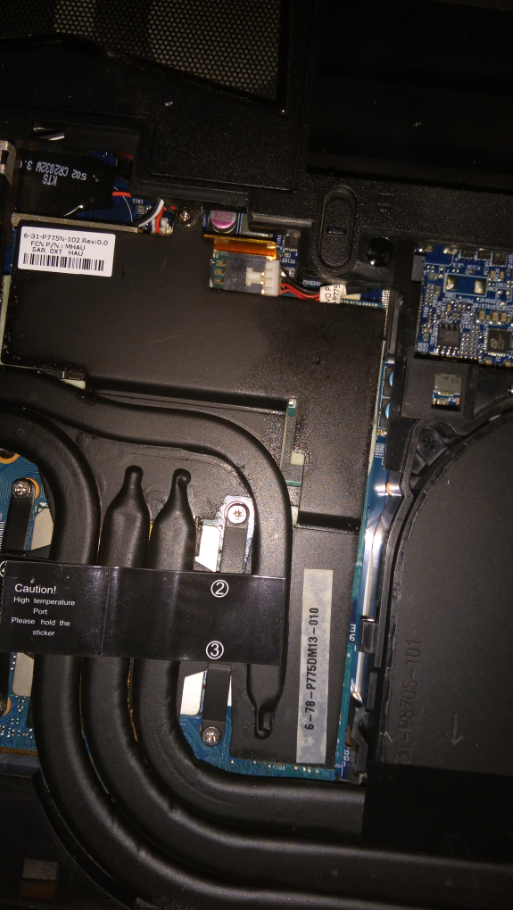
and of the bits where the pad contacts the cpu/gpu (the wet stain is also on the first one so I don´t know if it is something that had melted, glue (?) or something else):
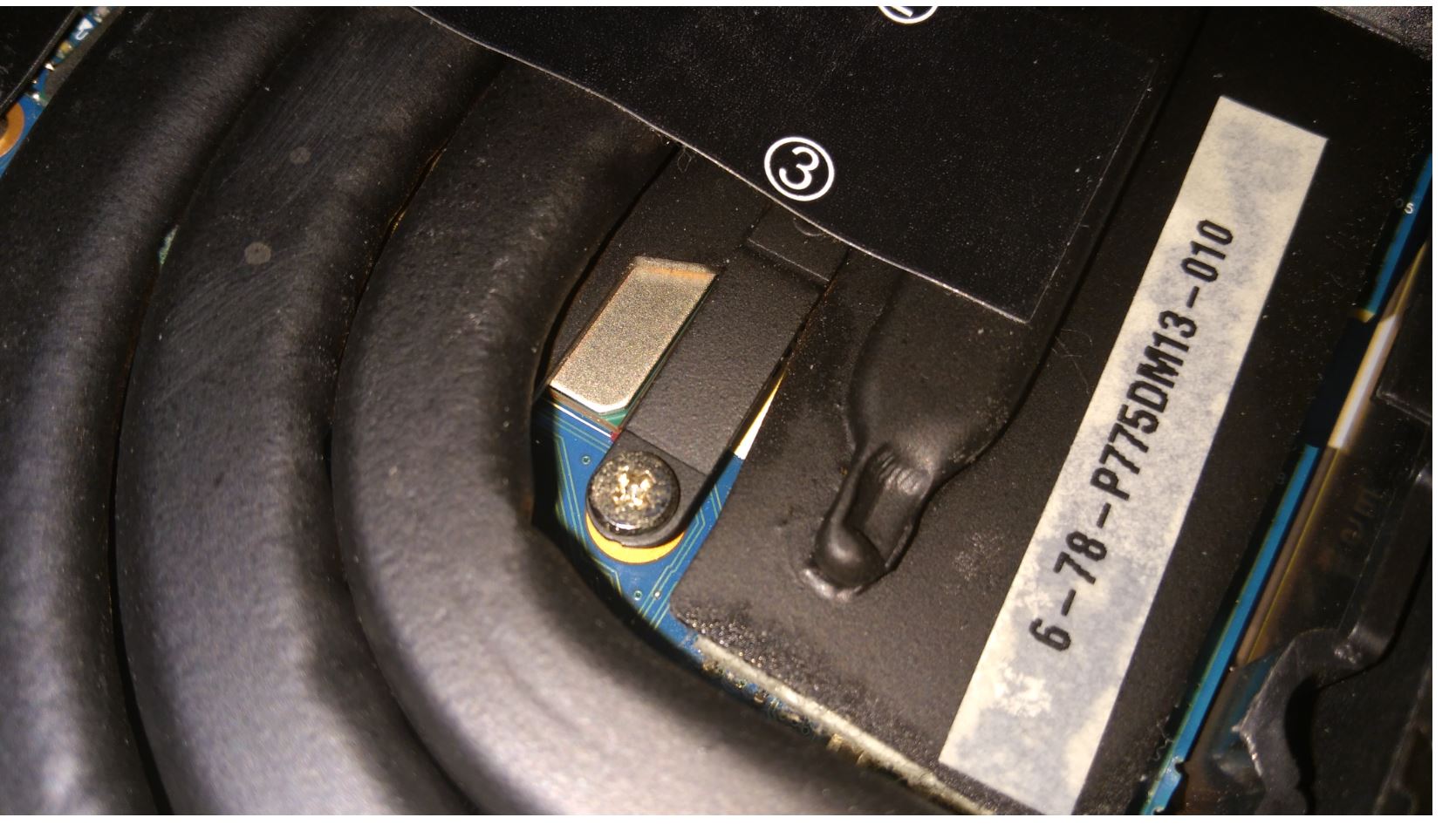

I have a 4-year old laptop which lately has started to drop in performance (specs are in my signature). I noticed in 3DMark that the decrease is mostly due to graphics performance (physics test, which if I understand is CPU-based, did not change at all). The drop in graphics test scores is quite significant - almost 20-30%.
I tried to uninstall the NVIDIA driver and install the latest driver from Clevo with a clean install (362.8 I believe) which made things even worse as now it can´t even finish the graphics test. Updating through Device Manager (to 389.2) doesn´t really change much so I suspect something on the hardware-end.
Temperatures seem a bit high - low 80s when running the test - but I think this model has a shared heatsink for CPU and GPU so I am not entirely sure what to make of this. I don´t see the CPU throttling too much either on HWMonitor.
Any ideas? I also have a tub of thermal paste which came with the laptop in case it might be needed.
I also checked both air outlets; they seem to be blowing air but I am not sure if it has dropped. Both make the usual noise though. I will also give the laptop a deep clean in case that helps, but I cleaned it 2-3 months ago and this was already an issue there.
Edit. I am utterly stupid.
I checked the fans and tried to clean, but no dust was coming out. Then my partner looked at me and said:
"Why are you blowing air the same way it comes in? Won´t that just push the dust further in?"
Blew backwards and a massive plume came out.
Now it´s performing pretty much as it should (98%+-1.5 of baseline when I got it from PCS).
I checked the heatsink and notice some strange stain which looked like liquid (can´t have been my hands as I was wearing latex gloves, and I was using a compressor so can´t be refrigerant). The actual pads seemed to be fine. Max temps are a good 10C lower now under full load for 10 minutes.
(My partner is still laughing at me)
Pic of the suspicious wet stain
and of the bits where the pad contacts the cpu/gpu (the wet stain is also on the first one so I don´t know if it is something that had melted, glue (?) or something else):
Last edited:
